Displaying the meter monitor window, Displaying the meter monitor window -62, Dsplayng the meter montor wndow – Yokogawa DAQWORX User Manual
Page 92
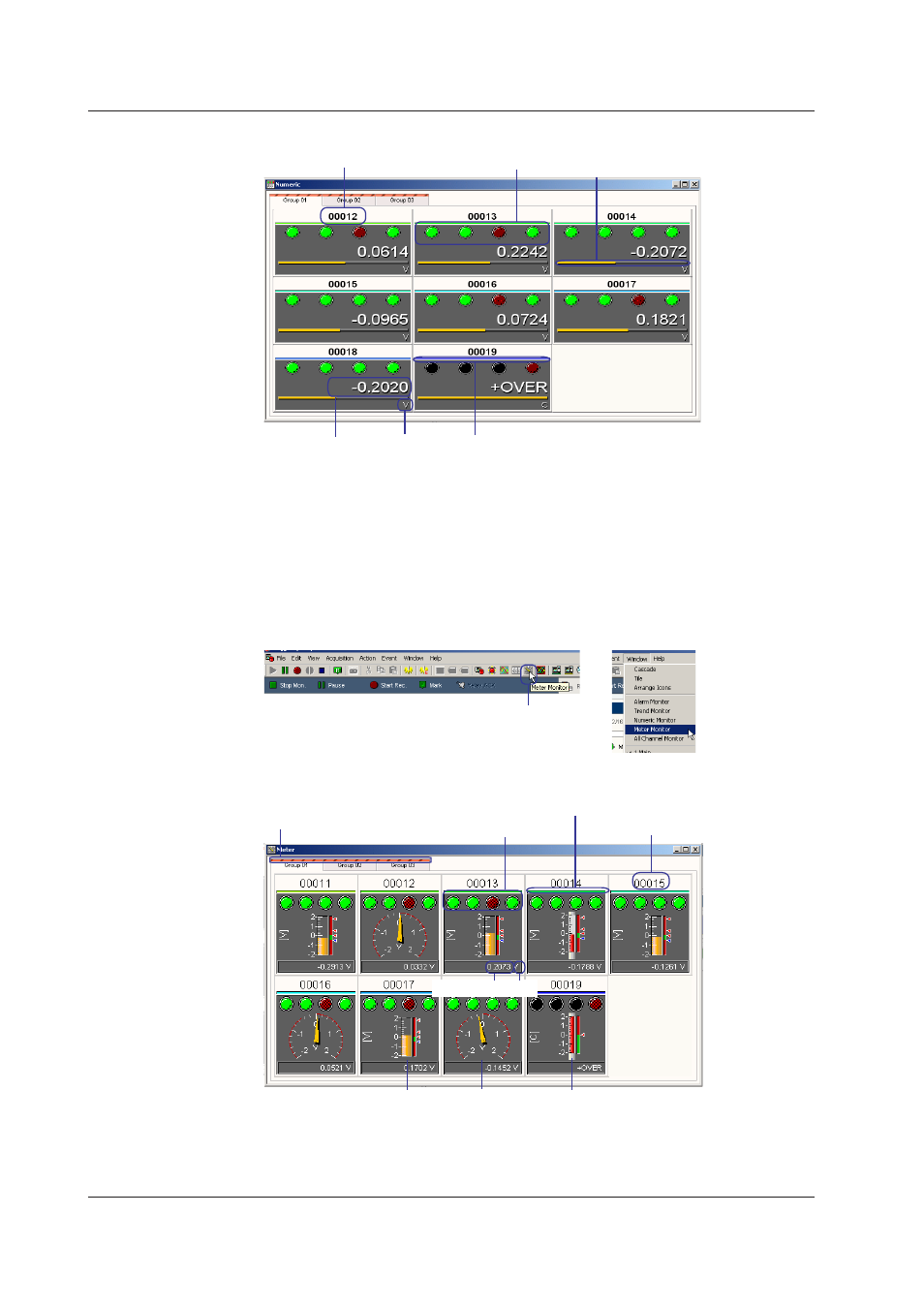
2-62
IM WX103-01E
A Numeric Monitor window opens as shown below.
Level with respect to the scale width
Numeric display Unit
Channel color
Channel number
+OVER: When the measured value exceeds the upper limit of the measurement range or scale display range
–OVER: When the measured value exceeds lower limit the measurement range or scale display range
INVALID: After the power is turned ON until the data monitoring is established or when invalid computation
is found in the difference computation or remote RJC computation (see pages 2-18 and 2-19)
ILLEGAL: When a module is removed, when a module is broken, or when the MX100 module configuration
and the module configuration detected on the PC do not match
Alarm indication
Dsplayng the Meter Montor Wndow
Click the Meter Monitor button on the toolbar or choose Meter Montor from the Wndow
menu.
Click here
or
A Meter Monitor window opens as shown below.
Numeric display Unit
Channel color
Channel number
Alarm indication
Displays a red bar on the group with
an alarm occurring
Thermometer
Bar meter
Analog meter
2.10 Startng/Stoppng Data Montorng and Dsplayng the Montor
