Index – Yokogawa DAQWORX User Manual
Page 124
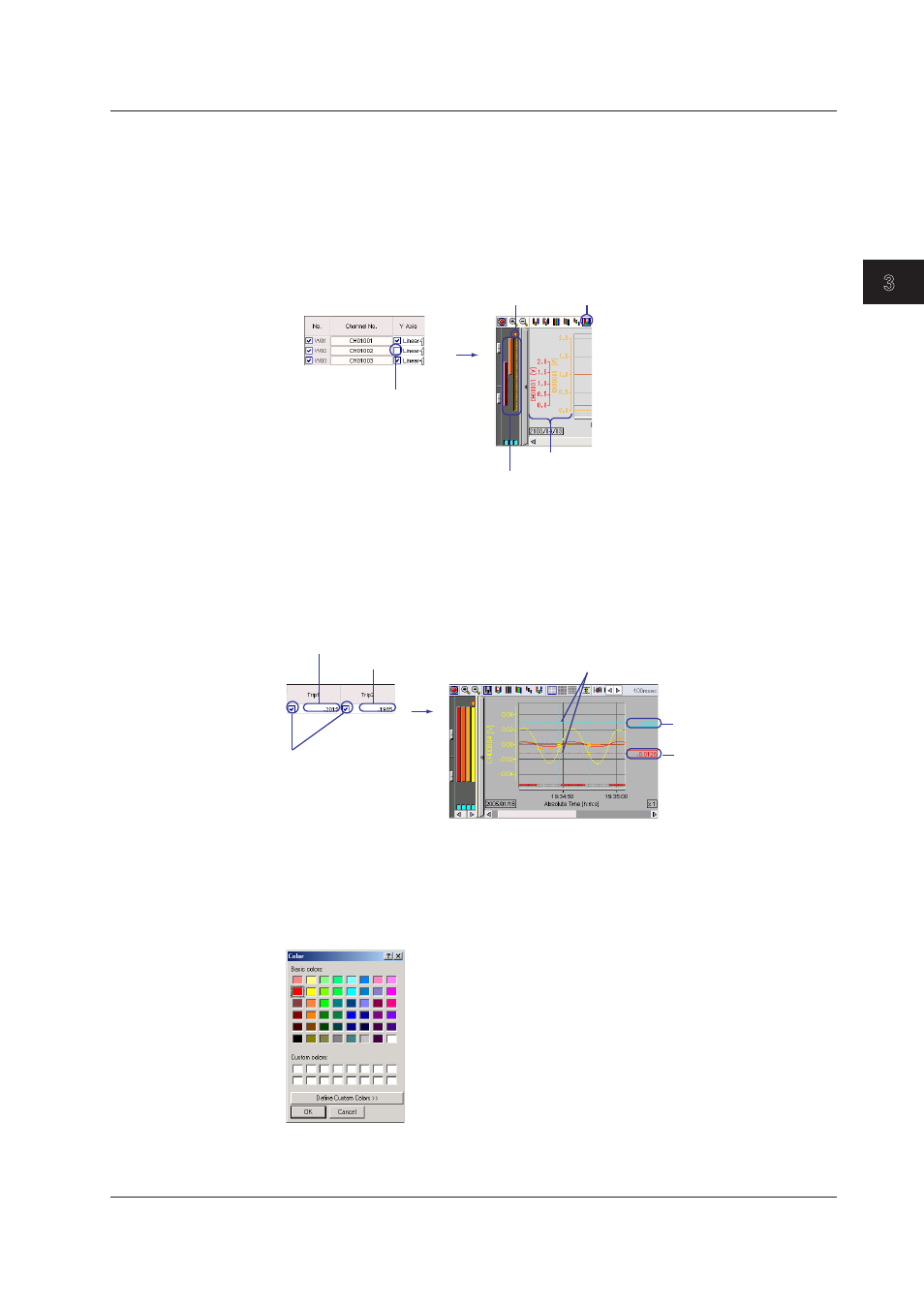
3-11
IM WX103-01E
1
2
3
4
5
Index
V
ewer
• Multi-Axes Zone
All the specified Y-axes of the displayed waveforms are aligned horizontally. To
hide a Y-axis, clear the Y-Axs check box on the General Display Settings window.
The display position is set using Zone on the General Display Settings window.
Dragging the channel bar to the waveform display area shows the Y-axis of the
corresponding channel. Drag the Y-axis to the zone display area hides the Y-axis of
the corresponding channel.
Turn OFF the Y-axis
display of Ch00002
The Y-axis display of Ch00002 is not displayed.
Select multi-axes
zone
Click the bar to move the specified Y-axis to the right end
Indicates the
specified Y-axis
Trp Ponts
You can display a trip line to indicate a particular value of interest (trip point) in the
waveform display area. Two trip points (trip 1 is red, trip 2 is blue) can be set on each
waveform using the Trip 1 and Trip 2 settings on the General Display Settings window.
The trip line of the waveform corresponding to the right-most Y-axis bar is shown in the
waveform display area.
Turn ON the trip line display
Trip 1 value*
Trip 2 value*
Trip line
Trip 1 value
Trip 2 value
* Can be moved
by dragging
Channel Colors
Clicking the channel color displayed in the Color column on the Display setup screen
opens the Color dialog box. You can select the color of each channel using the Color
dialog box. To create custom colors, click the Define Custom Colors button in the Color
dialog box.
3.2 Settng the Dsplay
