3 setting the data acquisition conditions, Data acquisition conditions, 3 setting the data acquisition conditions -10 – Yokogawa DAQWORX User Manual
Page 40: Data acquisition conditions -10, 3 settng the data acquston condtons, Data acquston condtons
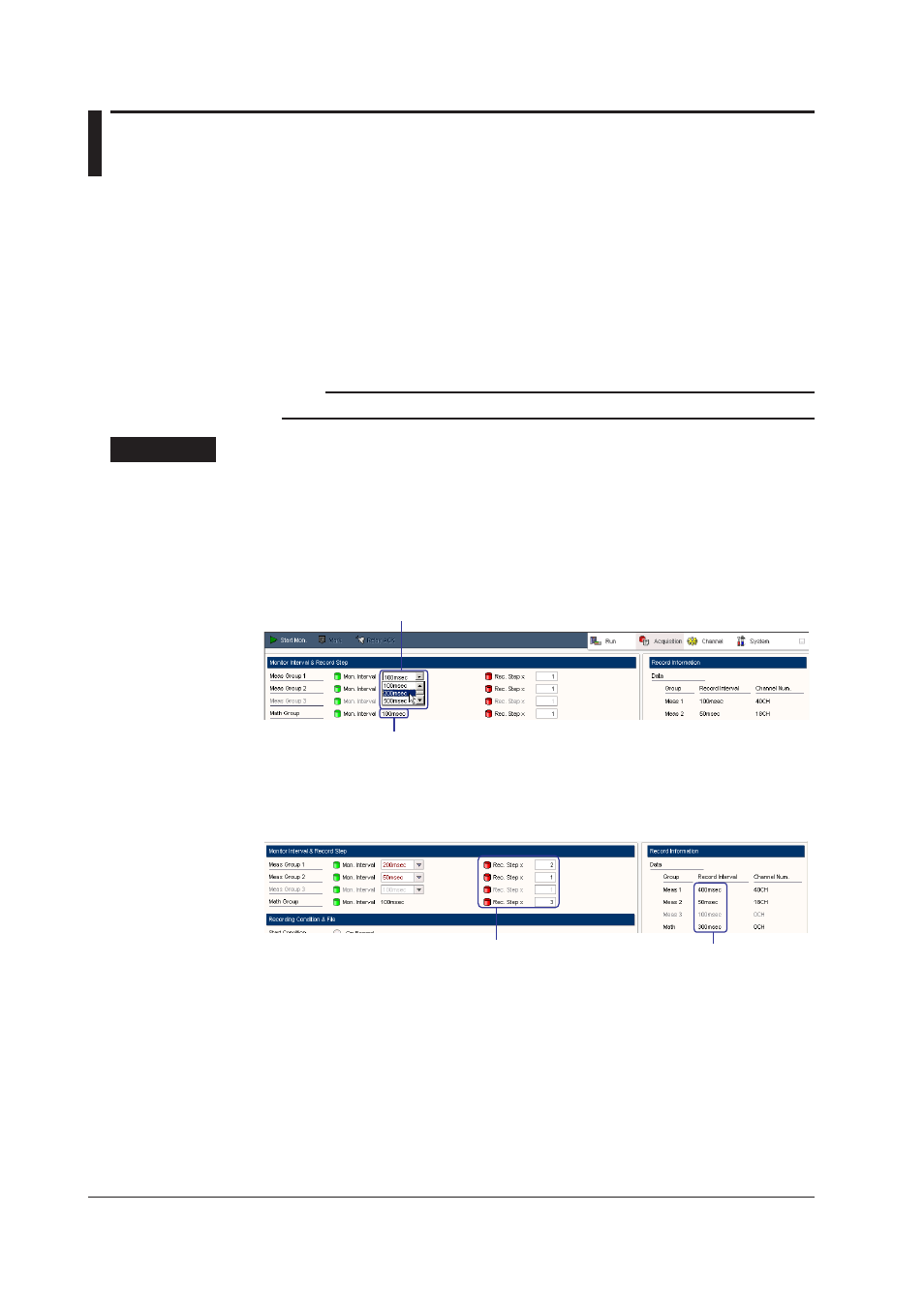
2-10
IM WX103-01E
2.3
Settng the Data Acquston Condtons
This is an explanation of data acquisition condition settings, automatic start function
settings, and settings for measurement and computation channels to be recorded.
Data Acquston Condtons
Click Acquston. The Acquisition setup screen is displayed, and the following items can
be set.
• Monitor interval assignments to measurement groups and record step (record interval)
• Record start/stop conditions
• Data file settings
Note
You can set the monitor interval only when monitoring is stopped.
Procedure
Assgnng Montor Intervals to Measurement Groups and Settng the
Record Step (Record Interval)
1. In the Monitor Interval & Record Step area, select the monitor intervals of Meas
Group 1, Meas Group 2, and Meas Group 3 from the Mon. Interval list boxes.
The interval cannot be assigned while data monitoring is in progress.
Select the acquisition interval for each measurement group
The selectable acquisition interval varies depending on the types of modules assigned to
the same group and the measurement range.
Automatically set to the minimum acquisition interval of the measurement group with modules assigned
or 100 ms, whichever is less (cannot be changed).
2. Enter the record step in the Record Step text box.
You cannot set the step while recording is in progress. You can confirm the record
step in the Record Information area.
Enter the multiplication factor with respect to the acquisition interval of
the measurement group or math group (record step)
Record interval =
acquisition interval × record step
Settng the Record Start/Stop Condtons
1. In the Recording Condition & File area, select On Record, Fxed Tme, Interval, or
Math under Start Condton.
If you select Fixed time, enter the start date/time. If you select Interval, enter the
interval condition.
2. Select Contnuously, Fxed Perod, Fxed Tme, Interval, or Math under Stop
Condton.
If you select Fixed Period, enter the record time. If you select Fixed Time, enter the
stop date/time. If you select Interval, enter the interval condition.
3. To reset the computed results at the same time recording is started, select the Math
Clear on Start check box.
