Index – Yokogawa DAQWORX User Manual
Page 81
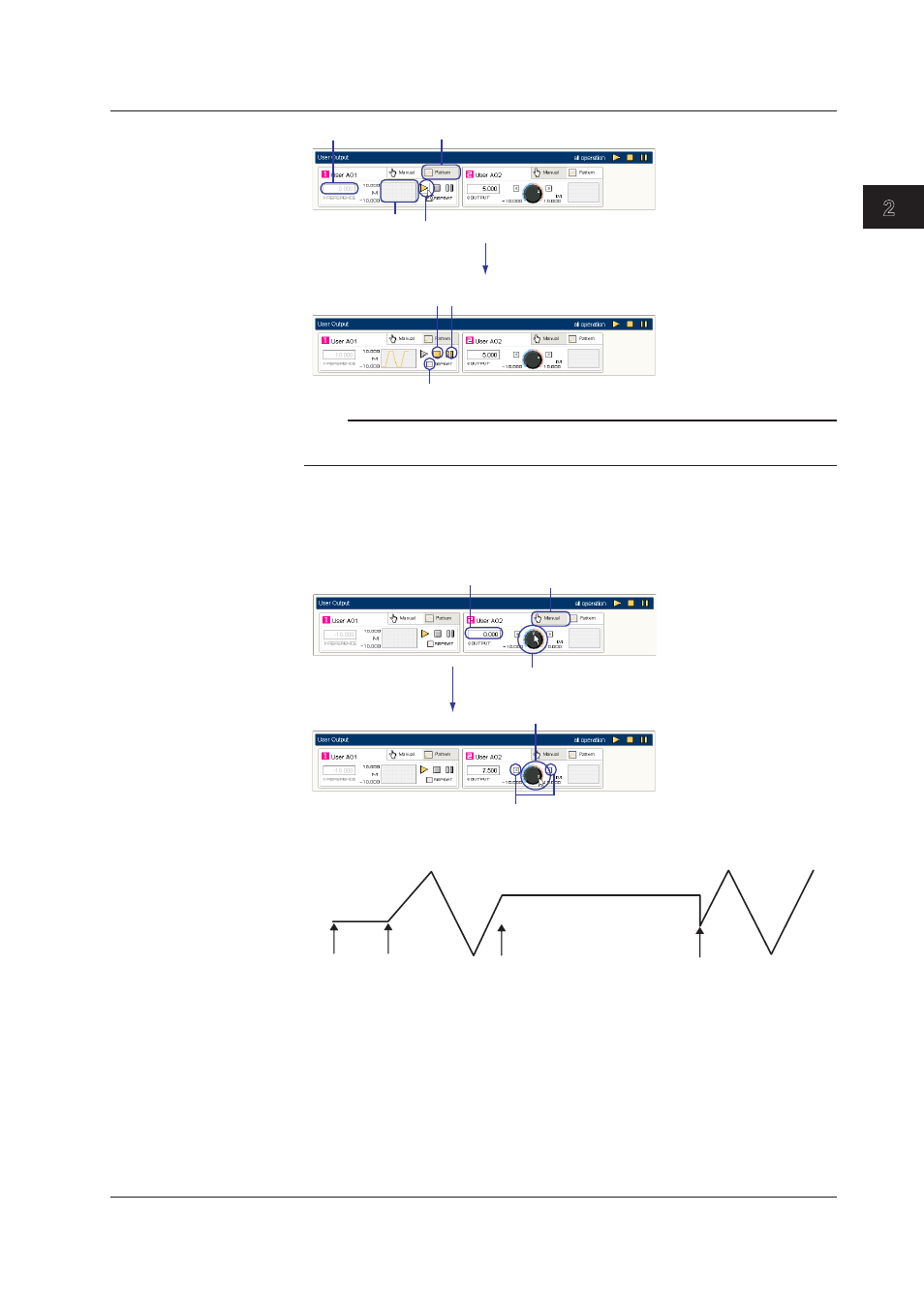
2-51
IM WX103-01E
1
2
3
4
5
Index
Logger
Click the Pattern tab.
Stop output Pause output
(the PAUSE display appears)
Click the output pattern button to start pattern output
Select to output continuously or a specified number of times
Output value display
Displayed output pattern
Note
The Repeat check box in the User Output space is selected when the Default box under
Pattern Output (Loop Setting) in the channel settings is turned ON.
• Manual
1. Click the Pattern tab in the User Output space.
2. To change the output value, turn the rotary switch icon by dragging it to the left or
right, click a direction key, or type a value directly into the output value display box.
Click the Manual tab.
Drag with the cursor to turn the rotary switch icon to the left and right
Turning the rotary switch icon*
You can also turn the rotary switch icon by
holding down the Ctrl key (or Shift key)
and turning the mouse wheel.
Click a direction key to change the output value
Output value display (can also be used for direct input)
*
Overvew of Output durng When Transmt Is Set
Measurement start
Measurement stop
Measurement restarts
Power ON
Output
value
Value held
Operaton Status of Transmsson Output by Communcaton Status
Operation of analog output, PWM output and other forms of transmission output depend
on the communication status as follows.
• For transmission output within the same unit, the operation does not depend on the
communication status.
• For computation or transmission from other units, if communication is broken the
operation is that specified for Error under
Specified Output.
• For user output, if communication is broken the operation is that specified for Error
under
Specified Output.
2.8 Analog/PWM Output Settngs
