Setting the expression, Setting the span, Setting the unit, tag number, and tag comment – Yokogawa DAQWORX User Manual
Page 54: Setting the user-defined constant, Setting the expression -24, Setting the span -24, Setting the unit, tag number, and tag comment -24, Setting the user-defined constant -24, Settng the expresson, Settng the span
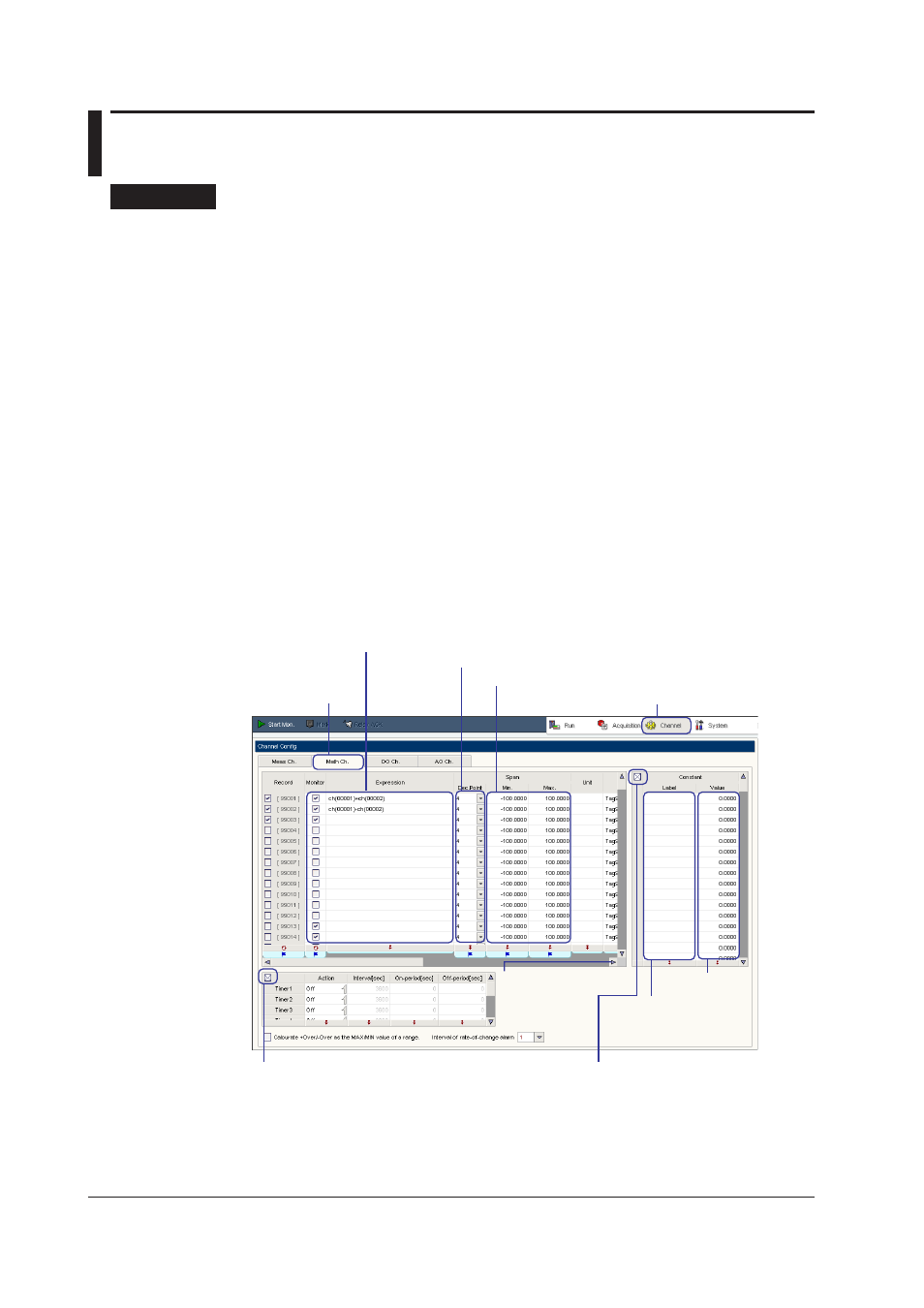
2-24
IM WX103-01E
2.5
Settng Computatons
(Settng the Computaton Channels)
Procedure
1. Click Channel. The Channel setup screen appears.
2. Click the Math Ch tab.
Settng the Expresson
3. Click the Expresson box, and enter the expression.
Settng the Span
4. Select the decimal point position from the Pont list box under Span.
5. Click the Mn box or Max box under Span and enter the minimum or the maximum
value of the span.
Settng the Unt, Tag Number, and Tag Comment
6. Click the Unit, Tag No., and Tag Comment text box and enter the unit, tag number,
and tag comment, respectively.
Settng the User-Defned Constant
7. Click the Label box under Constant and enter the name to identify the constant.
8. Click the Value box under Constant and enter the value of the constant.
Enter the equation (up to 127 characters, not case sensitive)
Equations that are appropriate are displayed in black
Equations that are inappropriate are displayed in peach
Select the number of digits after the decimal point for the span (0 to 4)
Click here.
Enter the minimum and maximum value of span
Enter the label indicating the constant
Appropriate labels are displayed in black
Inappropriate labels are displayed in peach
Enter the constant value
Click the Math Ch. tab
Click here to hide the area of setup items related to timers
Click here to hide the area of setup items
related to constants
Scroll to set the units, tag No.
or tag comment
