Index – Yokogawa DAQWORX User Manual
Page 53
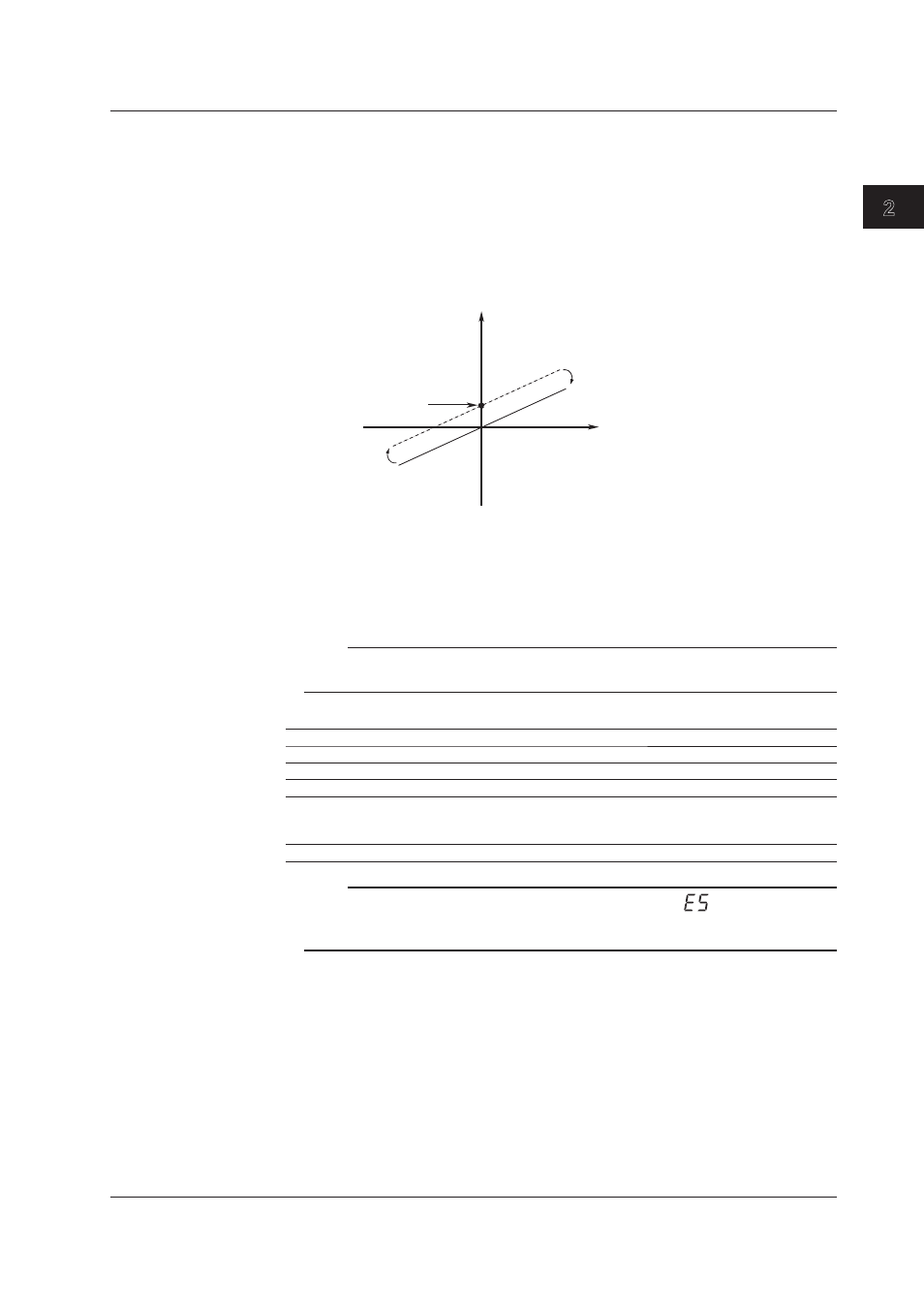
2-23
IM WX103-01E
1
2
3
4
5
Index
Logger
Intal Balancng of Stran Input Channels (Intal Unbalance Adjustment)
When configuring a bridge circuit with a strain gauge, due to the slight deviation in
resistance of the strain gauge, the bridge circuit will not necessarily be balanced even if
the strain of the circuit under test is zero, and the measured value may not be zero (the
value in such cases is called the initial unbalanced value.)
Therefore, when taking measurements you must first balance the bridge and, if the strain
is zero, obtain a measured value of zero. This is called initial balancing (setting the initial
unbalanced value to zero).
Measured value
Strain
Initial unbalanced value
Reset
Initial balance
0
With the MX100, initial balancing is performed in the ±10000µ strain range.
Initial balance: The value when the command is executed is taken as the initial
unbalanced value, and the measured value is set to zero.
Reset:
The value set during initial balancing is reset to zero. The initial
unbalanced value is used for the measured value as-is.
Note
If the measuring range is changed, the initial balancing is reset. After a range change, you must
redo initial balancing.
The results of initial balancing are as follows.
Status box dsplay
Status
-----
Not executed
Successful
Initial balancing was executed successfully.
Failed
Initial balancing failed.
OVER
Initial balancing succeeded, but the output value exceeded the
upper limit or fell below the lower limit, and the value was rounded
to the upper or lower limit.
Executing
Executing initial balancing
Note
If initial balancing fails, the 7-segment LED on the MX100 displays “
” Check the module’s
installation status, then perform initial balancing again. If the error occurs even after
recalibrating, servicing is required. Please contact your nearest Yokogawa representative.
Scalng Settngs of the Stran Gauge Sensor
When using the scaling settings to measure physical quantities such as load and length
using a strain gauge type sensor, set the scaling. For instructions on entering scaling
settings, see chapter 1 of the MX100 Data Acquisition unit User’s Manual, “Functional
Explanation.”
2.4 Settng the Measurement Condtons (Measurement Channel Settngs)
