Start data monitoring, Stop data monitoring, Start data monitoring -60 – Yokogawa DAQWORX User Manual
Page 90: Stop data monitoring -60, Start data montorng, Stop data montorng
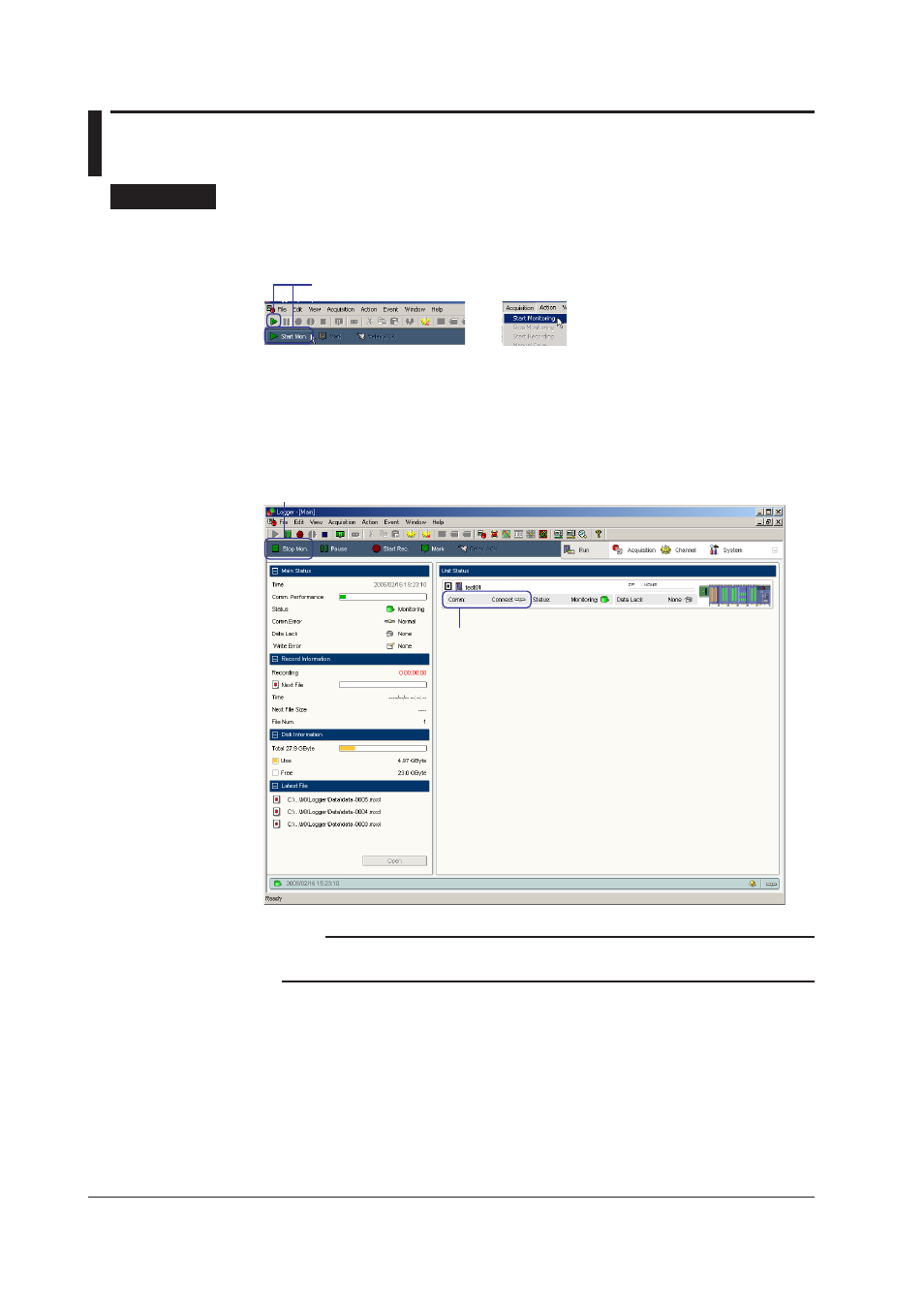
2-60
IM WX103-01E
2.10 Startng/Stoppng Data Montorng and
Dsplayng the Montor
Procedure
Start Data Montorng
Click the Start Mon. button, or choose Start Montorng from the Acquston menu.
or
Click either one.
When you click the Start Mon. button, the Start Mon. button changes to the Stop Mon.
button, and the Run screen appears. If communication is possible, connections to the
MX100s selected on the System screen are established, and data monitoring starts. The
Comm. column in the Unit Status area shows Connect. If the IP address is not correct
or if another use is using the MX100, the Comm. column in the Unit Status area shows
Disconnect.
Start Recording button changes to Stop Recording button
Connect: When data monitoring is in progress.
Disconnect: When the power to the target MX100 is OFF.
When the target MX100 is not connected to the network,
When another use is using the target MX100, or
When the IP address is not correct
For a description of other contents displayed on this screen,
see the explanation in this section.
Note
If you enable the automatic start function, monitoring or recording starts automatically upon
starting of MXLOGGER. For details, see section 2.3, “Setting the Data Acquisition Conditions.”
Stop Data Montorng
Click the Stop Mon. button, or choose Stop Montorng from the Acquston menu.
Connections to all MX100s on which data monitoring is in progress are dropped, and
data monitoring stops.
