5 saving display settings, When closing the viewer, 5 saving display settings -22 – Yokogawa DAQWORX User Manual
Page 135: When closing the viewer -22, 5 savng dsplay settngs, When closng the vewer
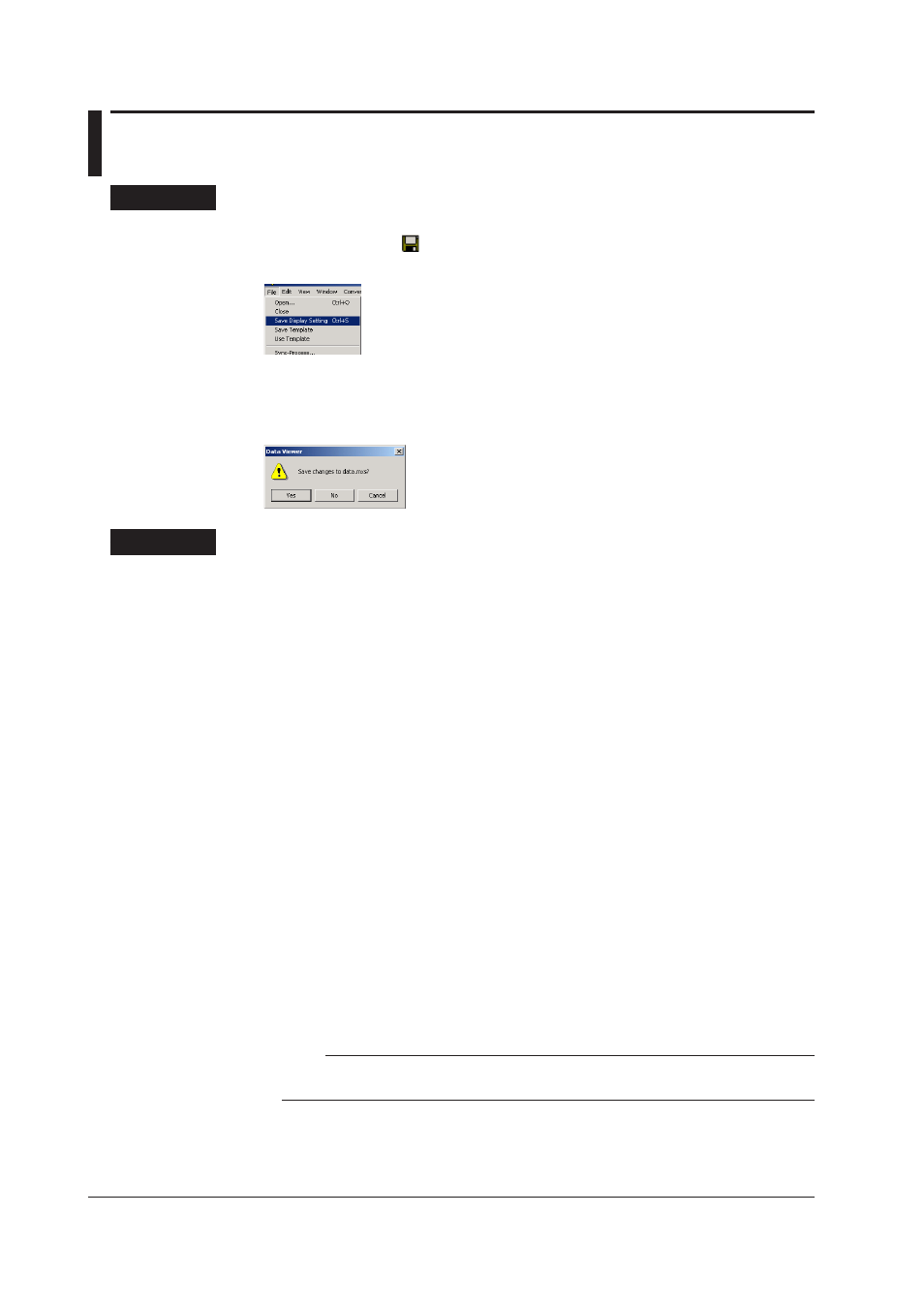
3-22
IM WX103-01E
3.5
Savng Dsplay Settngs
Procedure
From the Fle menu, choose Save Dsplay Settng Fle.
You can also click the
button on the toolbar.
The display setting file is created in the same folder as the data files.
When Closng the Vewer
If you open a file and change the display settings, the dialog box below opens when you
attempt to close the Viewer. To save the changed display settings, click Yes.
Explanaton
Dsplay Settngs That Are Saved
• Information about the group whose waveform or numeric display is open.
• Settings entered using the tool buttons at the top section of the waveform display area
of each group.
Alarm display ON/OFF, magnification, scale, clip ON/OFF of the waveform display.
• Cursor position (absolute time).
• General Display Settings on the View menu.
• Channel No., Tag ID, or Tag comment setting on the View menu.
• Absolute Time or Relative Time setting on the View menu.
• Graph/Sheet Layout setting on the Window menu.
• Check box items in the File Information dialog box on the Information menu
The items are used as headers when the data is printed.
• Print Setting on the File menu.
Range, Color, Print Groups, and Comment.
• Marks created on the Viewer.
• Position of the display screen
Dsplay Settngs Fle
The display setting file (with .mxv extension) is created in the folder containing the data
files. If the data file name is data.mxs, the display setting file name is data.mxs.mxv. The
next time the data file is opened, the display opens according to the information in the
display setting file.
If the display setting file is deleted or moved to another folder, the display opens
according to the display settings used when the data file was created.
Note
• You cannot open a file containing the data you wish to view by selecting a file with .mxv
extension.
