Index – Yokogawa DAQWORX User Manual
Page 33
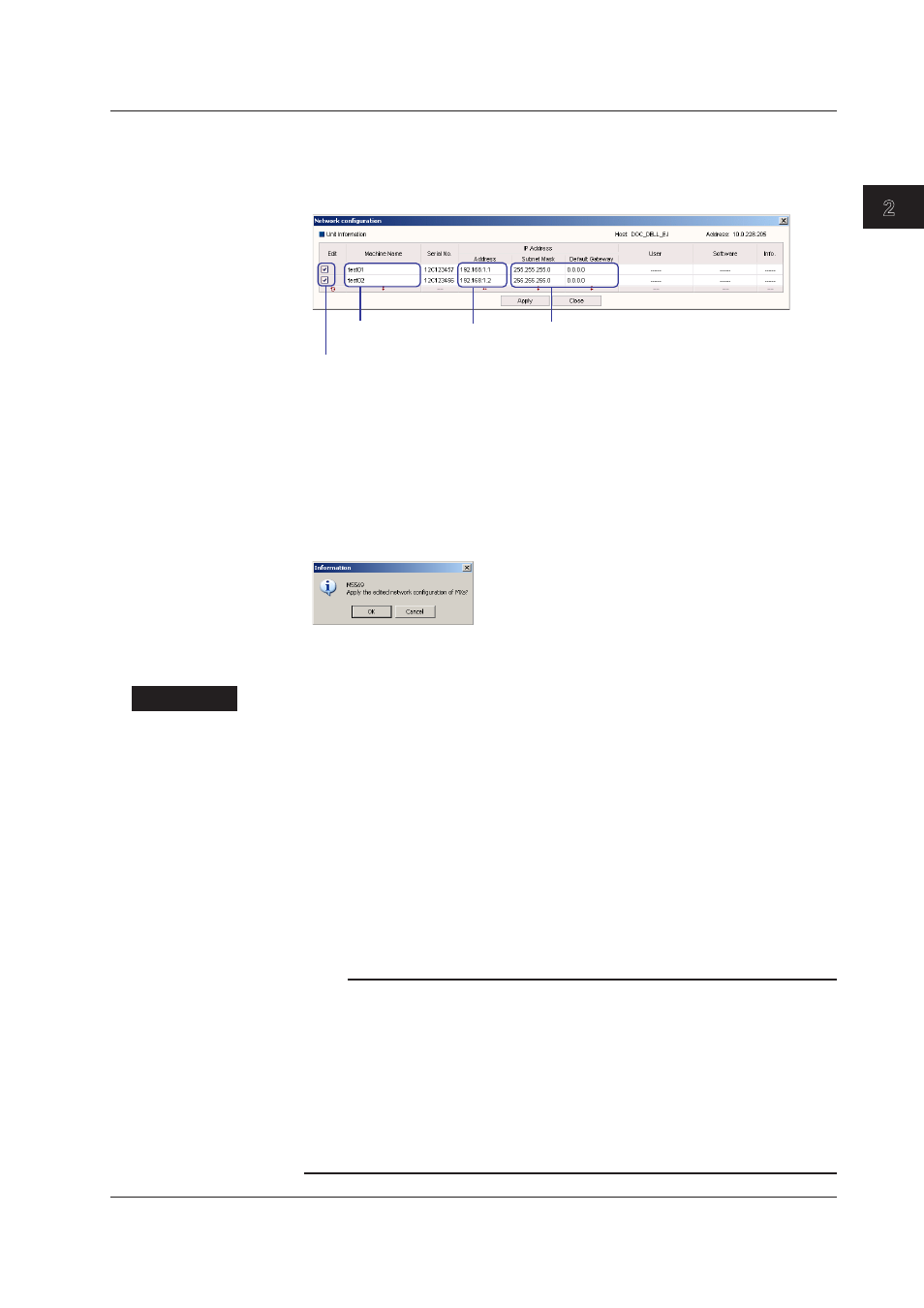
2-3
IM WX103-01E
1
2
3
4
5
Index
Logger
2. Select the Edt
check boxes of the MX100s whose network configuration you wish to
change.
The Machne Name, Address, Subnet Mask, and Default Gateway items turn into
text boxes.
Select this check box.
Check boxes do not appear for MX100s in use when searching (the Info. column indicates Using).
Machine name
(up to 64 characters)
IP address
Default settings can be used for local connection.
3. Refer to the explanations below, and enter the required information in each text box.
4. Click the Apply button.
A dialog box with the message “Apply the edited network configuration of MXs?”
appears.
5. Click OK.
When the configuration is complete, the Info. column indicates Complete. If
configuration fails, Fail is displayed.
6. Click the Close
button of the Network Configuration dialog box.
Explanaton
Machne Name
As necessary, you can enter a name that is easy to identify using up to 64 characters.
Seral ID
The instrument number (NO.) marked on the name plate of the main module.
IP Address (Address)
Enter the IP address to assign to the MX100. The default address is 127.1.1.XX (where
XX is a unique number for the device). This default address cannot be used even when
the MX100 is connected locally to the PC. You must change to a different address such
as 192.168.1.XX (where XX is a value between 1 and 254). When making connections
locally, do not set the PC to obtain the IP address automatically. Enter the IP address
manually to an address other than the one that is to be assigned to the MX100.
Note
• To connect to the MX100 by entering a host name in the Host box in the Configuration
area of the System screen, the host name (name used on the TCP/IP network) must be
registered in a DNS server and the DNS server must be connected to the network. The
MX100 does not have a function for registering host names to the DNS server. For the
procedure for registering host names, consult your network administrator.
• To initialize all settings including the IP address to the their factory default values, turn OFF
the power to the main module, turn OFF dipswitch number 5 on the main module, and
turn ON the power. When the 7-segment LED displays bF, all settings are initialized. After
confirming the bF display on the 7-segment LED, turn OFF the power to the main module,
turn dipswitch number 5 back ON, and then turn ON the power to the main module.
2.1 Searchng MX100 Data Acquston Unts and Confgurng the Network
