Setting pwm output, Setting pwm output -44, Settng pwm output – Yokogawa DAQWORX User Manual
Page 74
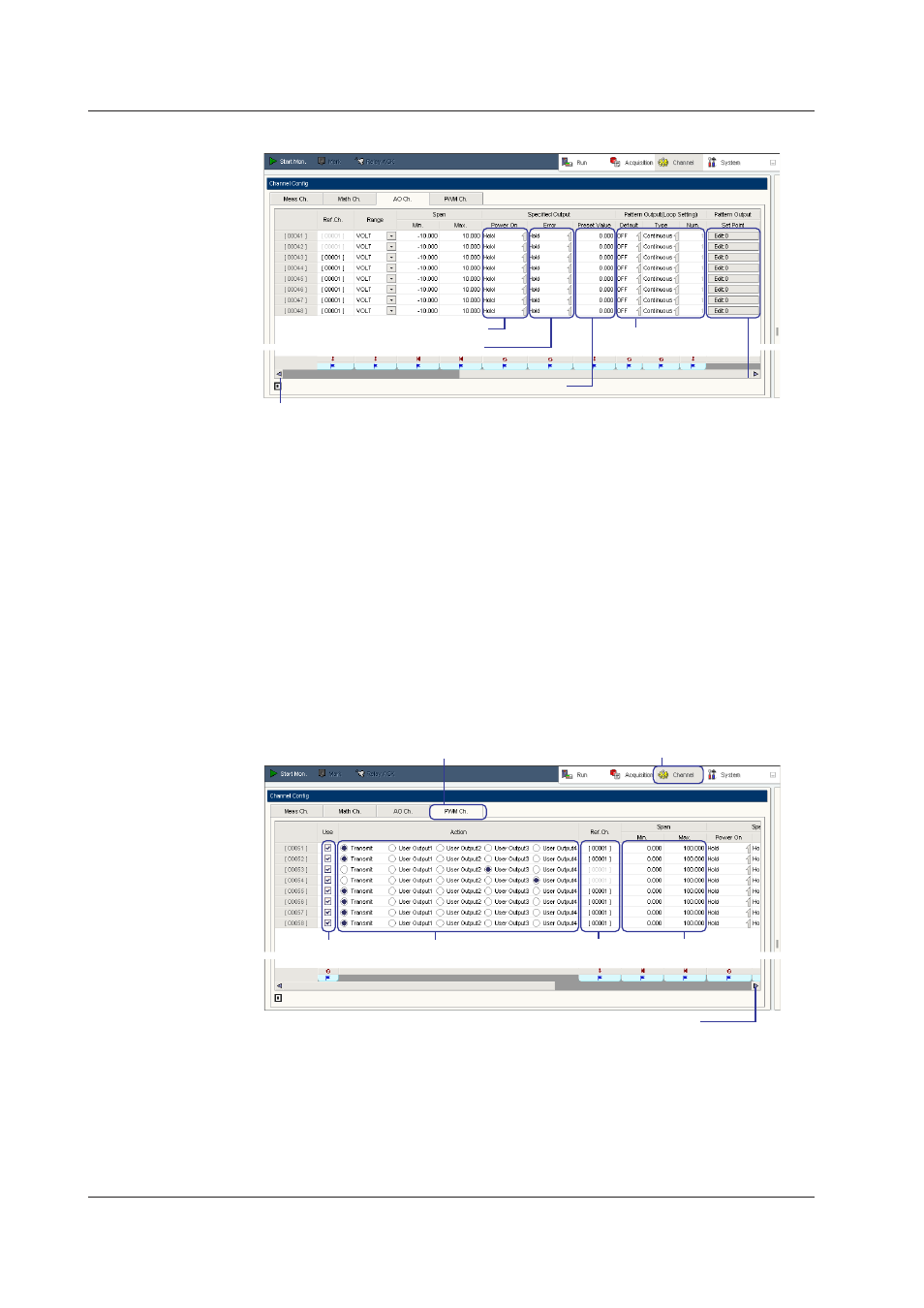
2-44
IM WX103-01E
14. Click Edit under Pattern Output to open the Edt Pattern window.
Scroll to select an action or set the reference channel, output range, or span
Set the output value upon startup or error occurrence
Set the default pattern output,
type, and times
Edit pattern button for pattern output
Select the output action upon startup
Select the output action upon errors
15. Edit the output pattern in the Edt Pattern window. For instructions, see “Editing
Patterns” in this section.
Settng PWM Output
1. Click Channel to show the Channel setup screen.
2. Click the PWM Channel tab.
3. Select the Use check boxes for the PWM channels you wish to output.
4. Specify a channel operation of Transmt or User Output 1 through User Output 4.
If user output is specified, you can enter settings in the monitor screen.
Of all the
AO and PWM channels selected for user output, only one can be specified for each
channel, for a total of four.
5. When Transmt
is specified, enter the reference channel. The reference channel
cannot be entered if the channel operation is User Output.
6. Click the Mn box or Max box under Span and enter the minimum or the maximum
value of the span.
Select the source action Transmission output
reference channel
Select output or no output
Scroll to set the output action and pattern output
Set the minimum/maximum
values for the output span
Click here
Click the PWM Channel tab.
2.8 Analog/PWM Output Settngs
