Data patterns, Errors – Teledyne LeCroy Merlin II - Users Manual User Manual
Page 96
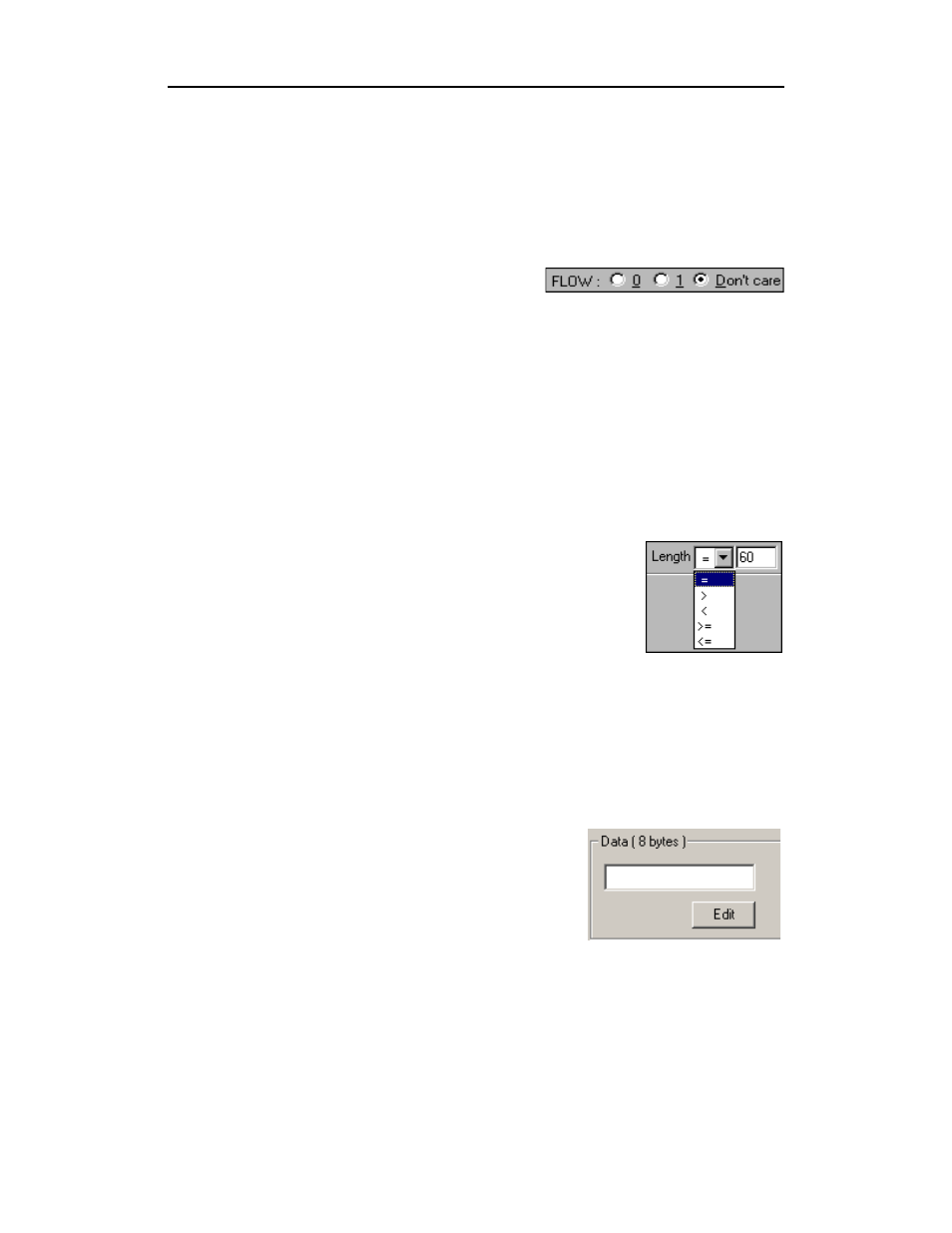
86
Merlin II Protocol Analyzer User’s Manual
CATC
SW Version 2.50
• 10 L2CAP start
• 11 LMP message
Select "Don’t care" if you do not want to set conditions on Logical Channel.
Flow
Three "radio buttons" are presented for
setting conditions based on Flow control:
• 0
• 1
• Don’t care
Flow works in conjunction with the Logical Channel (L_CH) menu - you
select an option from the L_CH menu and then select an option under Flow.
Select "Don’t care" if you do not want to set conditions on Flow control.
Length (in bytes)
Using both the drop down menu and the text box, you
can set conditions based on data field length. The
maximum length for a single slot packet is 29 bytes. The
maximum length for multi-slot packets is 339 bytes.
The drop-down menu gives you options for selecting
operators such as "greater than" and "equal to." The text box to the right of
the drop-down menu lets you enter values.
The Length option works in conjunction with the Logical Channel (L_CH)
menu - you first select an option from the L_CH menu and then select an
option under Length.
Data Patterns
Clicking "Data Patterns" causes a text box to
appear for entering patterns to be matched in the
raw payload data. Patterns of up to eight
hexidecimal bytes can be entered.
Errors
Clicking "Errors" causes check boxes to appear for setting conditions for
triggering or filtering based on packet/signaling/protocol errors. You can
select one or a combination of errors.
• Select Errors under Event Groups.
