Teledyne LeCroy Merlin II - Users Manual User Manual
Page 24
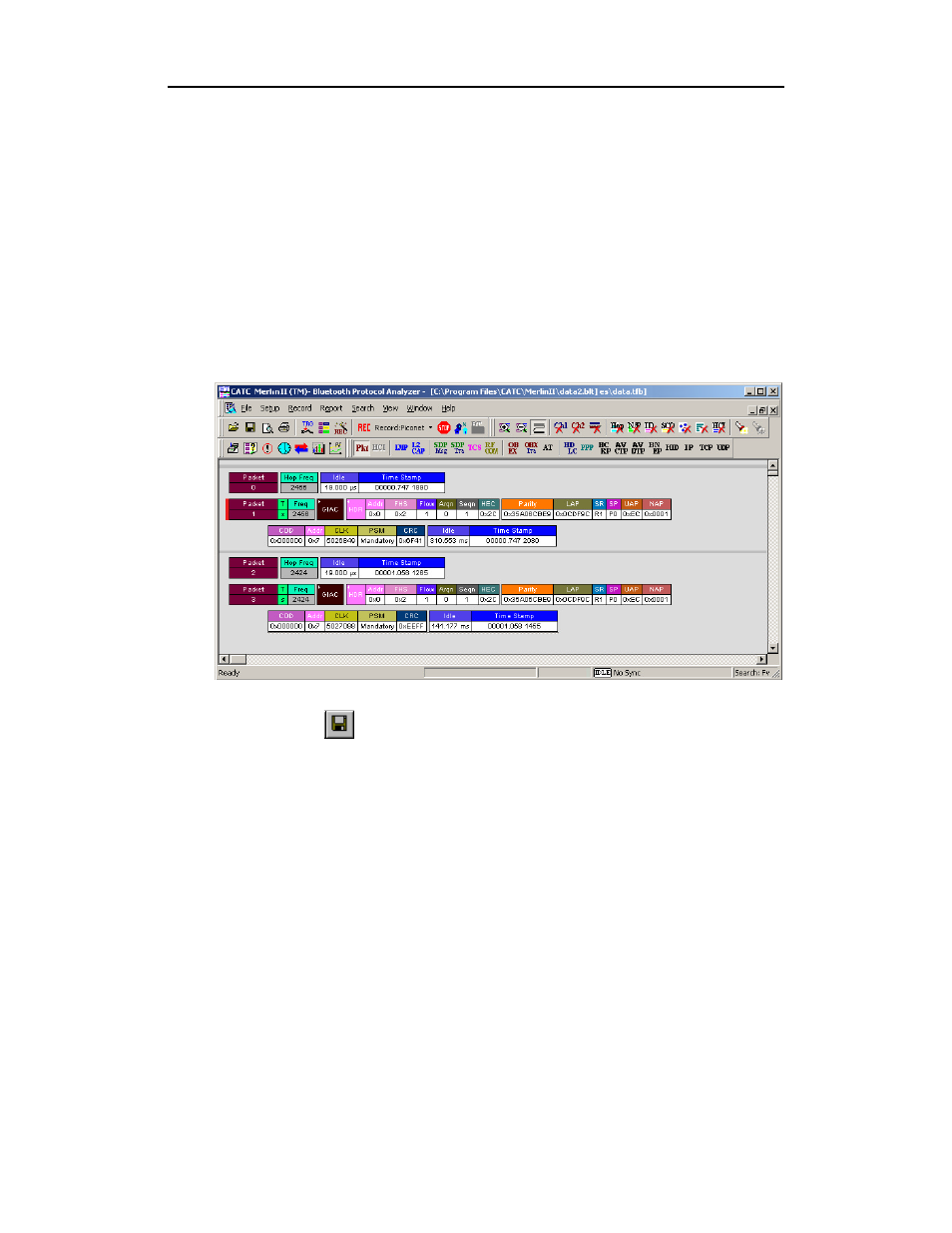
14
Merlin II Protocol Analyzer User’s Manual
CATC
SW Version 2.50
Merlin II starts to record the Bluetooth traffic immediately using the settings from
the Piconet page in the Recording Options dialog. The Bluetooth Inquiry process
will proceed for whatever amount of time is set for creating an Inquiry action (the
default is 11 seconds). After the inquiry time has elapsed, the analyzer will upload
the data and display the packets. In addition, the Device List window will open
and display the updated statuses of the devices.
The screen should look like the sample recording below which shows the FHS
packets generated during the Inquiry process.
When the recording session is finished, the bus traffic is saved to the hard drive as
a file named data.tfb or whatever name you assign as the default filename. While
the file is being saved, you should see a brown progress bar at the bottom of the
screen. When the bar turns white, it indicates that the data has been saved to disk.
Step 6
To save a current recording for future use, select File > Save As or
click
on the tool bar.
You see the standard Save As screen.
Step 7
Give the recording a name and save it to the appropriate directory.
