2 toolbar, Toolbar – Teledyne LeCroy Merlin II - Users Manual User Manual
Page 36
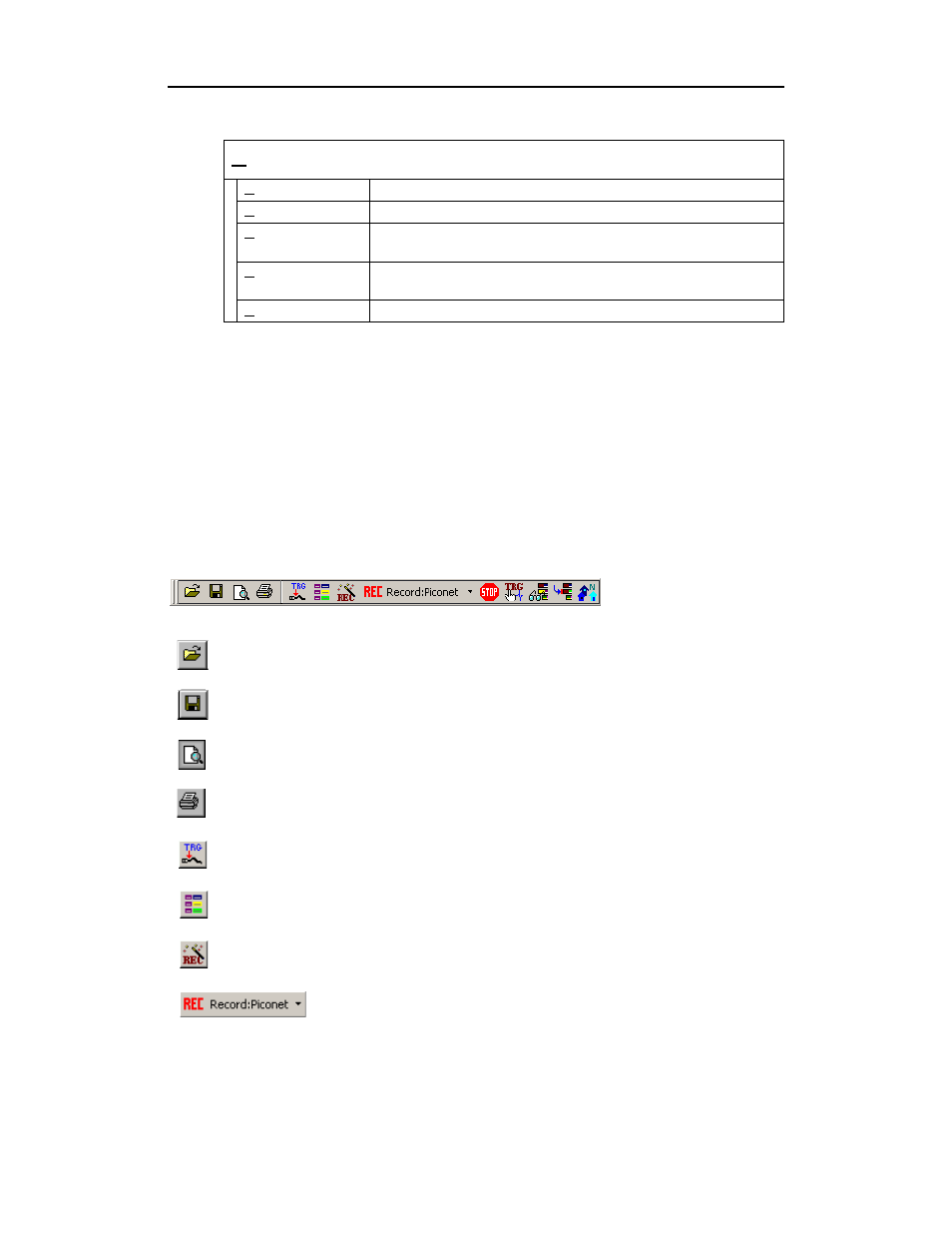
26
Merlin II Protocol Analyzer User’s Manual
CATC
SW Version 2.50
4.2 Toolbar
There are five toolbars in the Merlin II user interface toolbar. The Toolbar
buttons provide access to frequently-used program functions. Tool tips
describe icon functionality as the mouse arrow is moved over an item.
You display or hide toolbars by selecting View > Toolbars from the menu.
The sub-menu lists four toolbar names: Standard, Frequently Used,
Analysis, View Level, and Profiles.
Standard Toolbar
Help
Online Help
Displays Help topic associated with current Merlin II window.
Help Topics...
Displays online help.
Update License...
Opens a dialog box for entering license key information for the
analyzer.
Display License
Information...
Displays current license information for the analyzer.
About Merlin II...
Displays version information about Merlin II.
Open file
Save As
Print Preview
Print…
Setup Record Options - presents options for setting up a recording.
Setup Display Options - presents options for formatting the display.
Setup Display Options - presents options for formatting the display.
Start Recording - starts a recording. The down arrow
gives you options for starting different types of
recordings: recording piconet, inquiry recording,
BTTrainer recording, or IUT:HCI recording.
