Reports & exporting data, 1 combining report windows, Chapter 11 reports & exporting data – Teledyne LeCroy Merlin II - Users Manual User Manual
Page 155: Combining report windows
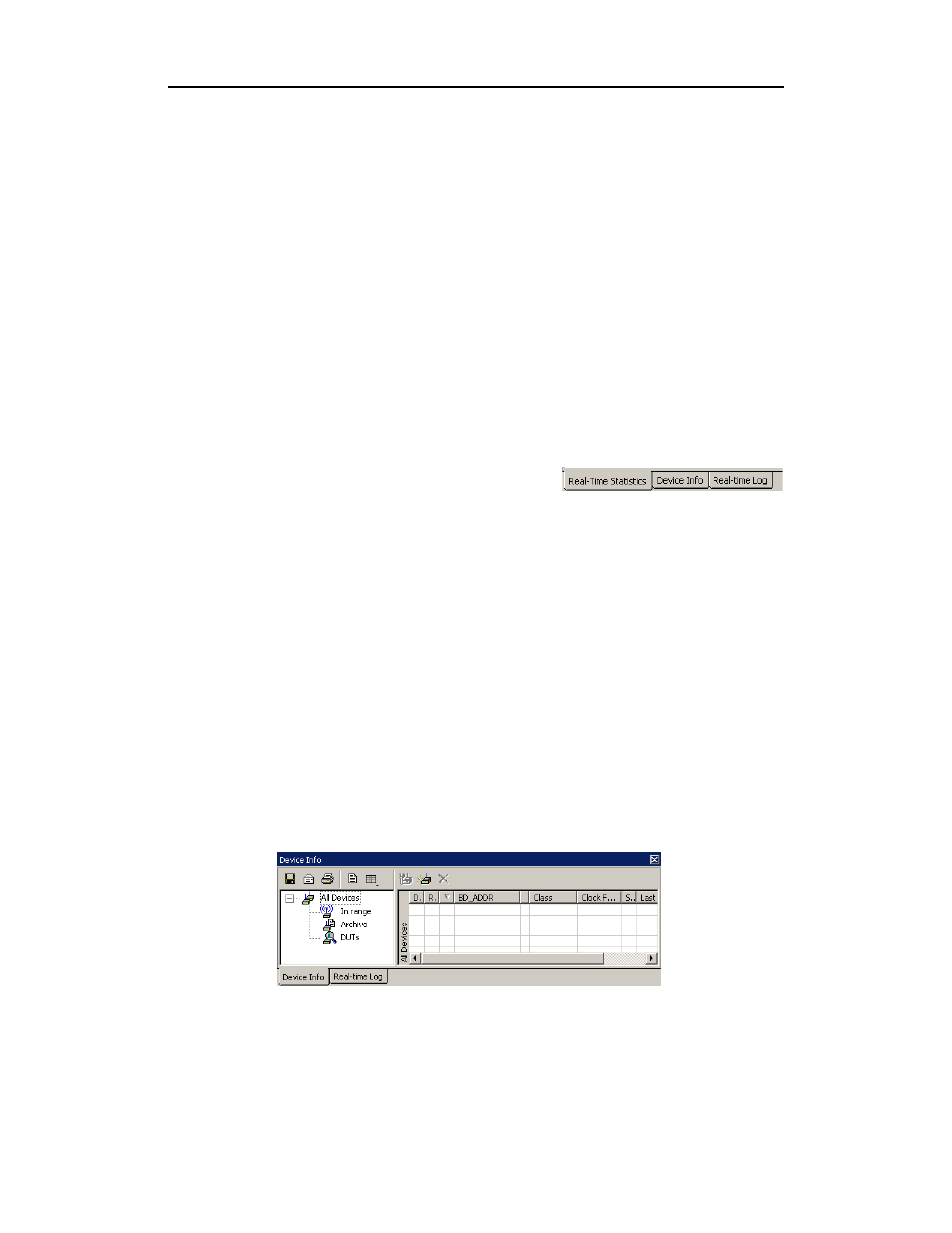
145
Merlin II Protocol Analyzer User’s Manual
CATC
SW Version 2.50
11. Reports & Exporting Data
Merlin II has several utilities for producing statistics and graphs and for
exporting data to files.
Reports include Device List, File Information, Error Summary, Bus
Utilization, Timing and Bus Usage Calculation, Traffic Summary and Real
Time Statistics.
Trace data can be exported to three formats: text, .csv (a format suitable for
spreadsheets and database applications), and, if audio data is present,
various audio formats.
11.1 Combining Report Windows
A convenient feature of all report windows
is their ability to be combined into a single,
multi-page window. When windows are combined, tabs will appear at the
bottom of the report window allowing you to switch between pages.
To combine report windows,
Step 1
Open a report window such as Real Time Statistics or
Real-Time Log by clicking on the appropriate buttons on the
toolbar.
Step 2
Anchor the report window (if not already anchored) by
double-clicking on the report title bar. When anchored, the
right and left edges of the report window will be formed by
the edges of the Merlin II application window.
Step 3
Open additional report windows. The new windows will
automatically merge into the first window. At the bottom of
the window will appear tabs (shown above) for navigating
between the report pages.
