Removing user-assigned protocol assignments – Teledyne LeCroy Merlin II - Users Manual User Manual
Page 147
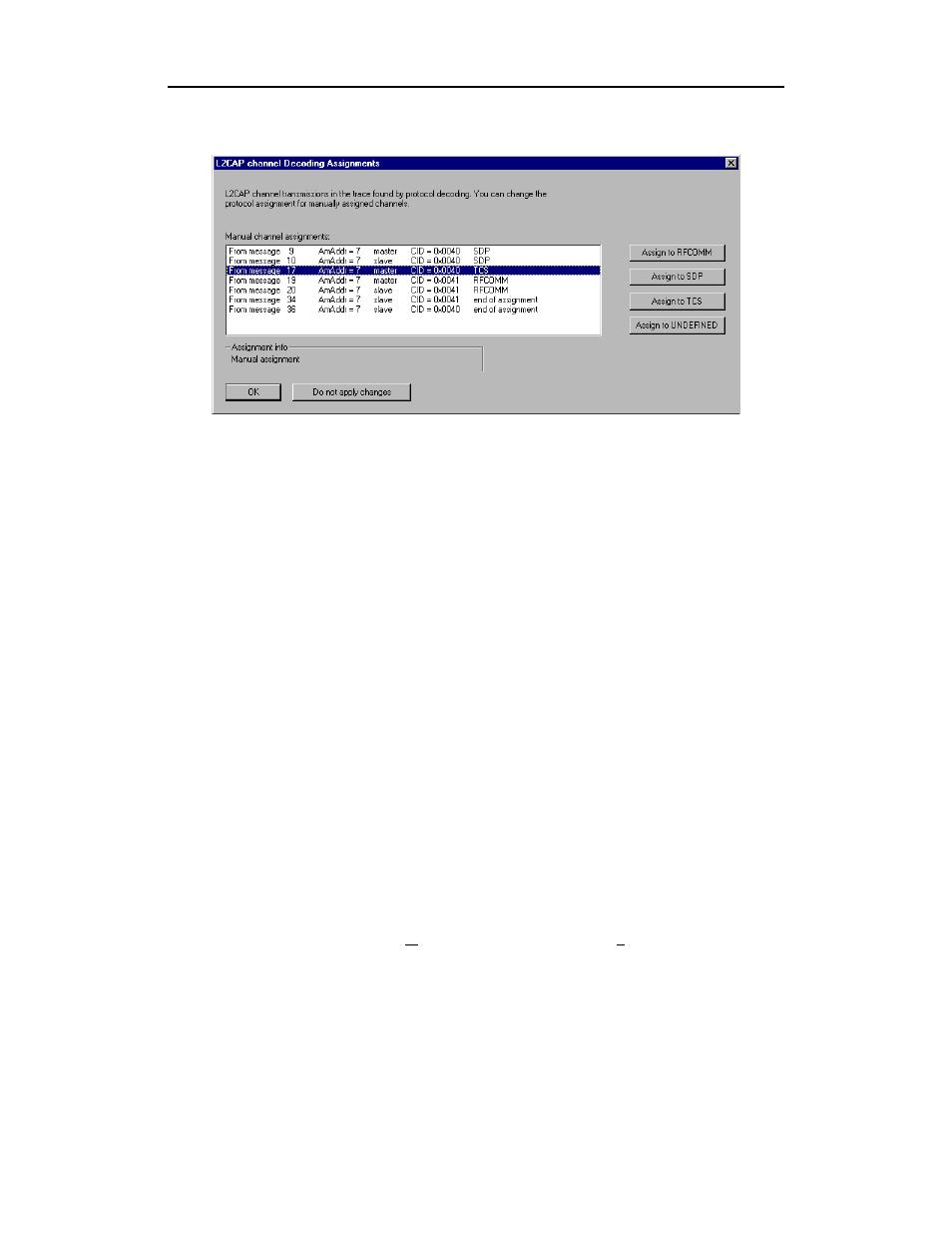
137
Merlin II Protocol Analyzer User’s Manual
CATC
SW Version 2.50
The Decoding Assignments dialog box will open. A status message in
the bottom left corner of the dialog box will indicate who assigned the
protocol.
Step 2
Click on one of the displayed assignments.
If the protocol was assigned by Merlin II, the Assign buttons on the right
will be grayed out and unavailable. If you want to change these
assignments, you will have to use the pop-up menus described in the
previous section. If a protocol has been manually assigned by a user, the
Assign buttons will become active and allow you to make a change in
assignment.
Step 3
If possible, click the appropriate Assign button.
Removing User-Assigned Protocol Assignments
As you practice assigning and reassigning protocols, you will find that one
of the more useful commands is "Remove All User Assignments." This
command allows you to undo all of your assignments.
To remove some or all user-assigned protocol assignments,
Step 1
Double-click any Protocol Message header to open view
L2CAP messages.
Step 2
Locate a message with a field marked "A."
Step 3
Left-click on the "A" field to open the Assignment menu.
Step 4
Select "Remove All User assignments" or "Remove this
assignment."
