Reading a catc trace, 1 trace view features, 2 interpreting the displayed information – Teledyne LeCroy Merlin II - Users Manual User Manual
Page 117: Chapter 8 reading a catc trace
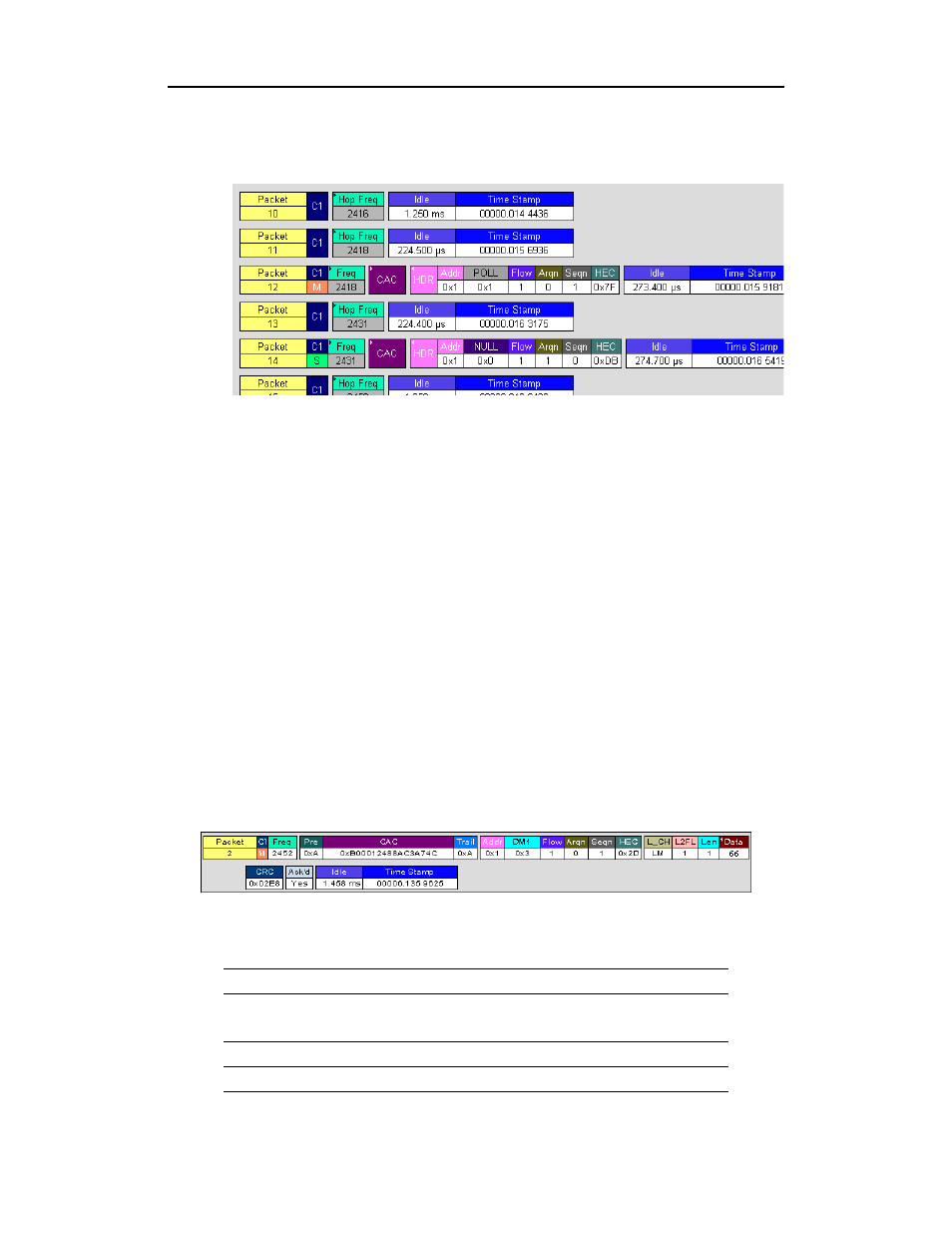
107
Merlin II Protocol Analyzer User’s Manual
CATC
SW Version 2.50
8. Reading a CATC Trace
8.1 Trace View Features
•
The Merlin II packet view display makes extensive use of color and graphics
to fully document the captured traffic.
•
Packets are shown on separate rows, with their individual fields both labeled
and color coded.
•
Packets are numbered (sequentially, as recorded), time-stamped, and
highlighted to show the device status (master or slave).
•
Display formats can be named and saved for later use.
•
Pop-up Tool Tips annotate packet fields with detailed information about their
contents.
•
Data fields can be collapsed to occupy minimal space in the display (which can
in turn be zoomed in and out to optimize screen utilization).
•
The display software can operate independent of the hardware and so can
function as a stand-alone Trace Viewer that may be freely distributed.
8.2 Interpreting the Displayed Information
The following table describes some of the abbreviations used in the
BTTracer display. Packet #0 is described from left to right:
Packet:#
Packet/Event Number
C1/M, C2/S
M =Master Device Transmitting; S = Slave Device Transmitting
C1 = Channel 1; C2 = Channel 2
Freq
Current Hop Frequency (in MHz)
Pre
Preamble of the Sync word
