3 traffic summary, 4 error summary, Traffic summary error summary – Teledyne LeCroy Merlin II - Users Manual User Manual
Page 158
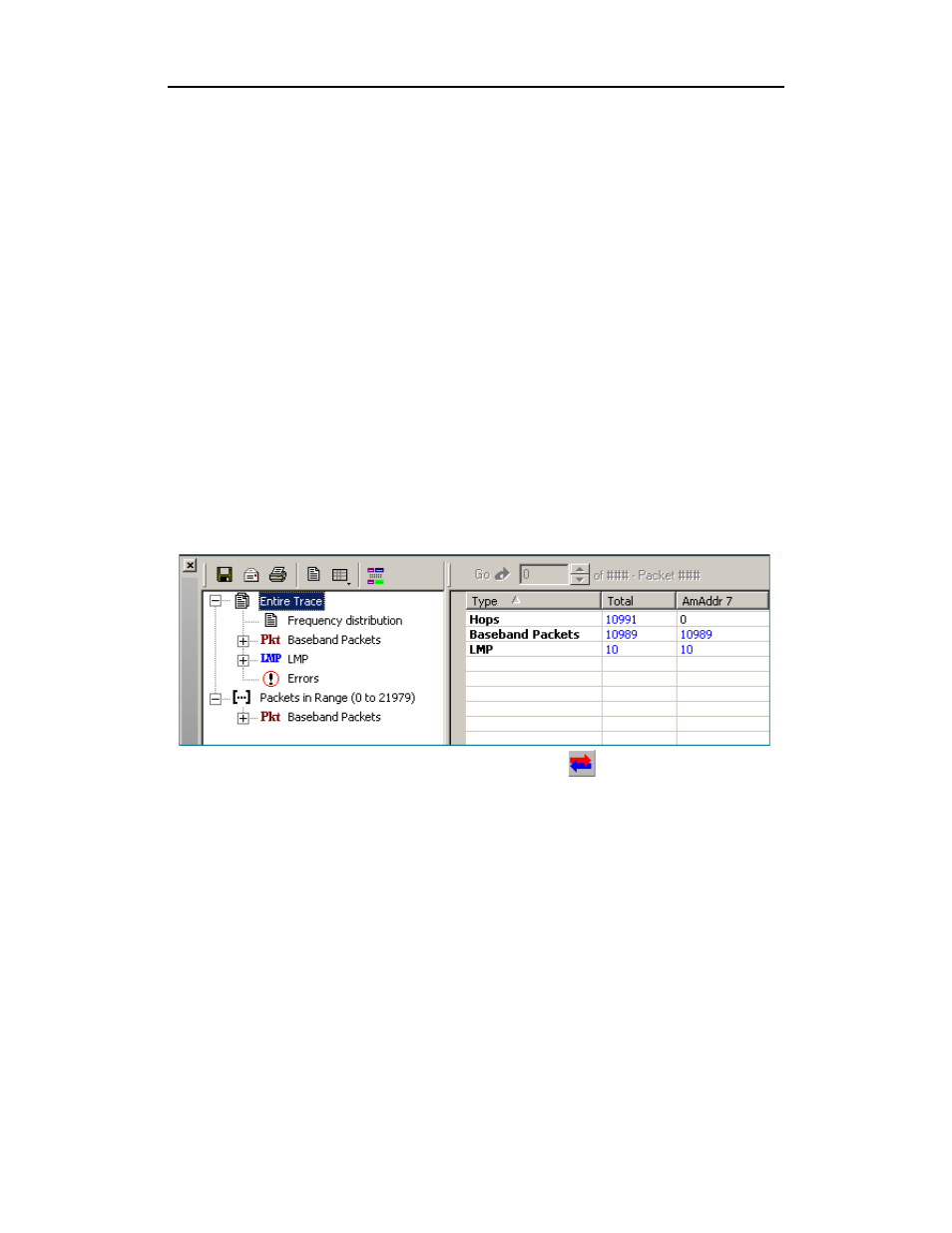
148
Merlin II Protocol Analyzer User’s Manual
CATC
SW Version 2.50
Edit - Allows Device List entry to be edited
Delete - Deletes Device List entry
Recording Options - Opens sub-menu with options for setting the
synchronization method and for setting the Master/Slave addresses for the
selected Device List entry:
Sync & Record
Allow paging from ’any’ Master
Set as Page Target
Swap Master/Paged Target
For descriptions of these recording modes, see “Synchronization
Method” on page 71.
11.3 Traffic Summary
The Traffic Summary dialog box displays a text summary of traffic captured
in the current trace.
To open the Traffic Summary window, press
.
The left pane displays a tree of the different protocol levels. Click the plus
symbol (+) to expand the tree. The example above is fully expanded. The
right pane displays a summary of the traffic for the selected level.
11.4 Error Summary
The Error Summary command opens the Traffic Summary dialog box and
displays an error summary of the current trace file. The dialog box allows
you to go to a specific packet, and save the error file to a uniquely named
file. See the discussion below on Traffic Summary for more information.
