Teledyne LeCroy Merlin II - Users Manual User Manual
Page 86
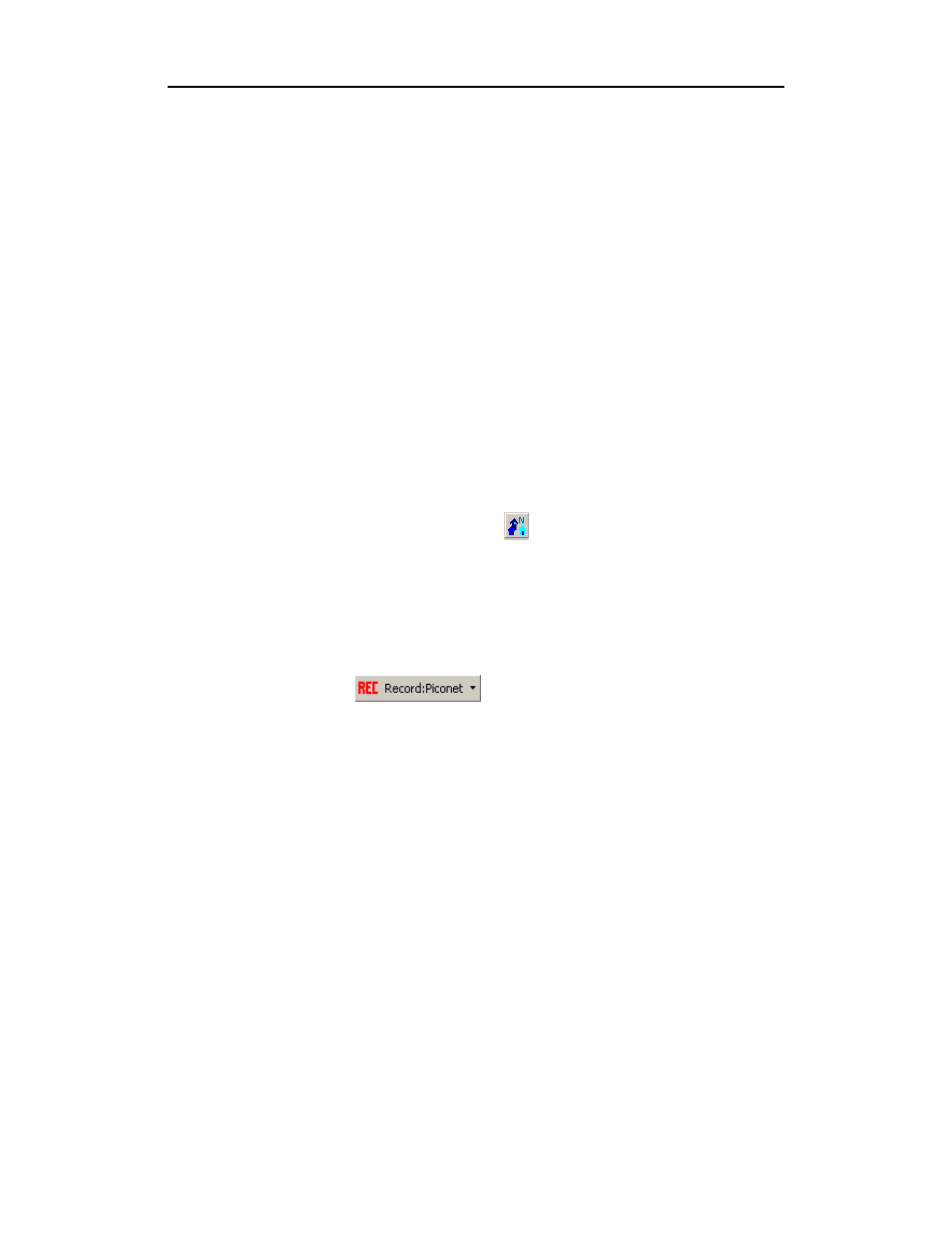
76
Merlin II Protocol Analyzer User’s Manual
CATC
SW Version 2.50
then able to record the traffic between the Master and slave.
Page Sync & Record
"Page Sync and Record" is the recommended method of recording. "Page
Sync and Record" should be implemented before a piconet is established.
This mode causes Merlin II to perform a General Inquiry and collect sync
information from the specified slave device when it responds. Merlin II
then waits for the Master to begin paging the Slave devices. When paging
begins, Merlin II synchronizes to the Master and begins recording.
Note
In order for this mode to work, the intended Slave must support "inquiry scan".
The following steps describe the simplest way to use this mode:
Step 1
Place both the "intended master" as well as its first "intended slave"
into inquiry scan mode.
Step 2
Have Merlin II perform a General Inquiry. You do this by pressing
the BT Neighborhood button
Step 3
After the General Inquiry completes, the addresses will populate the
menus marked Master Device and Page Target. Select or enter the
addresses for both your Master Device and Page Target.
Step 4
Click OK at the bottom of the window to close the Recording
Options dialog box.
Step 5
Press the
button found on Merlin II’s
toolbar. After approximately 11 seconds, the "SYNC" light
on the front of Merlin II will begin to flash, meaning that
Merlin II has acquired all the information it needs to fully
synchronize with the piconet about to be established. At this
point, you should establish the piconet using the devices
previously defined as master and slave.
Note
Inquiry Timeout is configurable (0 to 80 seconds) in the Recording Options
General page.
Step 6
When the piconet is established, the "Sync" light on the front of
Merlin II will change from flashing to solid, indicating that Merlin
II is fully synchronized to the piconet and is currently recording all
traffic within that piconet.
