4 compatibility, Compatibility – Teledyne LeCroy Merlin II - Users Manual User Manual
Page 186
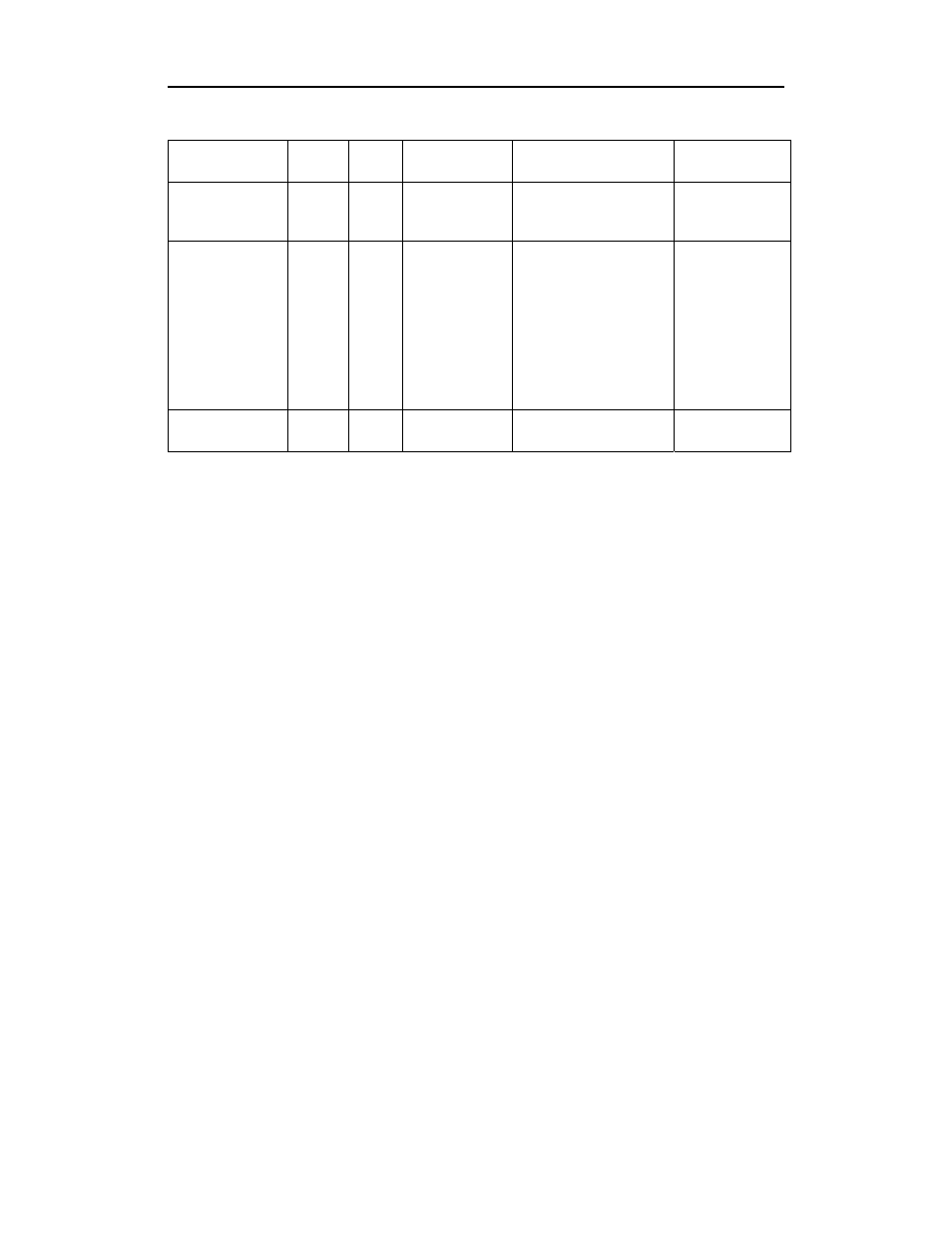
176
Merlin II Protocol Analyzer User’s Manual
CATC
SW Version 2.50
1.4 Compatibility
In addition to the "canonical" standard of WAVE files format you might
find many other dialects and interpretations to the file format. While some
tools are capable of reading various WAVE file formats, some would not.
Most of the latest media player applications should be able to open and play
the WAVE files generated by CATC's "Export to Audio". However, if you
encounter a case where an application was not capable of doing this, you can
try and do one of the following steps:
•
Try and open the WAVE file and re-save it through an intermediate
media application. For instance, try and use the 'Sound Recorder'
application that is bundled with Microsoft® Windows to open the
file and save it back. Such an operation might modify some of the
header parameters and make the file suitable for your specific set of
tools.
•
Find a 3rd party audio file conversion tool that would again modify
the file's format and make it suitable for your tools. Such
applications can be found (many as freeware) over the Internet.
Field Name
Endian
File
Offset
Field Size
Field Description
CATC Data
Subchunk2ID
Big
36
4
Contains the letters
"data" (0x64617461
big-endian form).
“data”
Subchunk2Size
Little
40
4
== NumSamples *
NumChannels *
BitsPerSample/8
This is the number of
bytes in the data. You can
also think of this as the
size of the read of the
subchunk following this
number.
Calculated when
file is created
Data
Little
44
Subchunk2Size
The actual sound data.
Actual exported
audio data
