Teledyne LeCroy Merlin II - Users Manual User Manual
Page 82
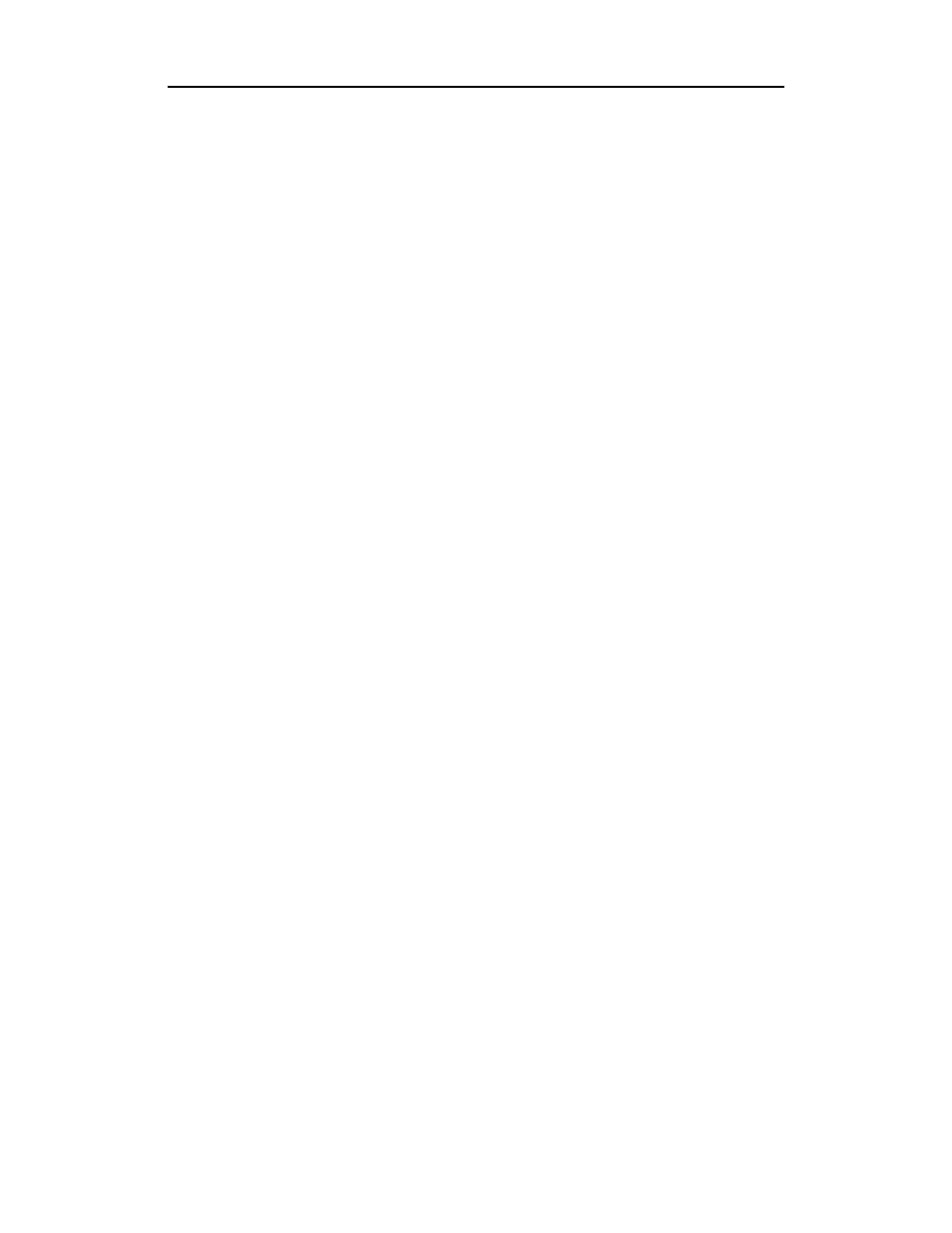
72
Merlin II Protocol Analyzer User’s Manual
CATC
SW Version 2.50
In this method, only the master address has to be specified. The analyzer
performs a general Inquiry operation to learn the Master’s hop frequency
and clock information through FHS packets. Once the FHS packet of the
specified piconet master is found, the analyzer begins recording using the
frequency hop sequence derived from the FHS information of the piconet
master.
Passive Sync & Record - In this method, both the master and paged target
addresses have to be specified. When the analyzer attempts to synchronize
to a piconet, it enters Inquiry Scan and awaits an inquiry from the device
specified in the 'Master Address' field. When the master performs an inquiry
the analyzer responds. Once the analyzer receives an FHS packet from the
specified piconet master (through paging), the analyzer begins recording
using the frequency hop sequence derived from the FHS information of the
piconet master.
Passive Sync and Record is used with established piconets or private device
networks.
Used in situations where the Master device and slave devices do not support
Inquiry Scan mode.
Page Sync & Record - This is the recommended method of recording. In
this synchronization method, the page target address has to be specified
while the master address is optional. Page Sync and Record should be
implemented before a piconet is established.
When the analyzer attempts to synchronize to a piconet using this method,
it first performs a General Inquiry operation, searches for incoming FHS
packets for the access code for the specified 'Page Target/Slave'. After the
FHS packet of the specified slave is found, the analyzer waits for the master
to begin paging the slave device. Once the paging process completes, the
analyzer begins recording using the frequency hop sequence derived from
the FHS information of the piconet master (captured during the paging
process). In this Method, the master device can be a specific one (in which
case its address should be explicitly selected in the 'Master Address' field)
or can be any device (in which case the 'any' entry should be set in 'Master
Address' field).
Test - This mode is automatically selected when one of the 'Fixed' or
'Reduced' hopping sequences has been selected. In this mode only
Test-mode Bluetooth traffic of a setup with the master device specified in
the 'Master Address' can be recorded.
