2 explanation of modes, 1 positioning mode push = 0, 2 push & hold mode push = other than 0 – IAI America RCP2-CF User Manual
Page 85: Explanation of modes, Positioning mode push = 0, Push & hold mode push = other than 0
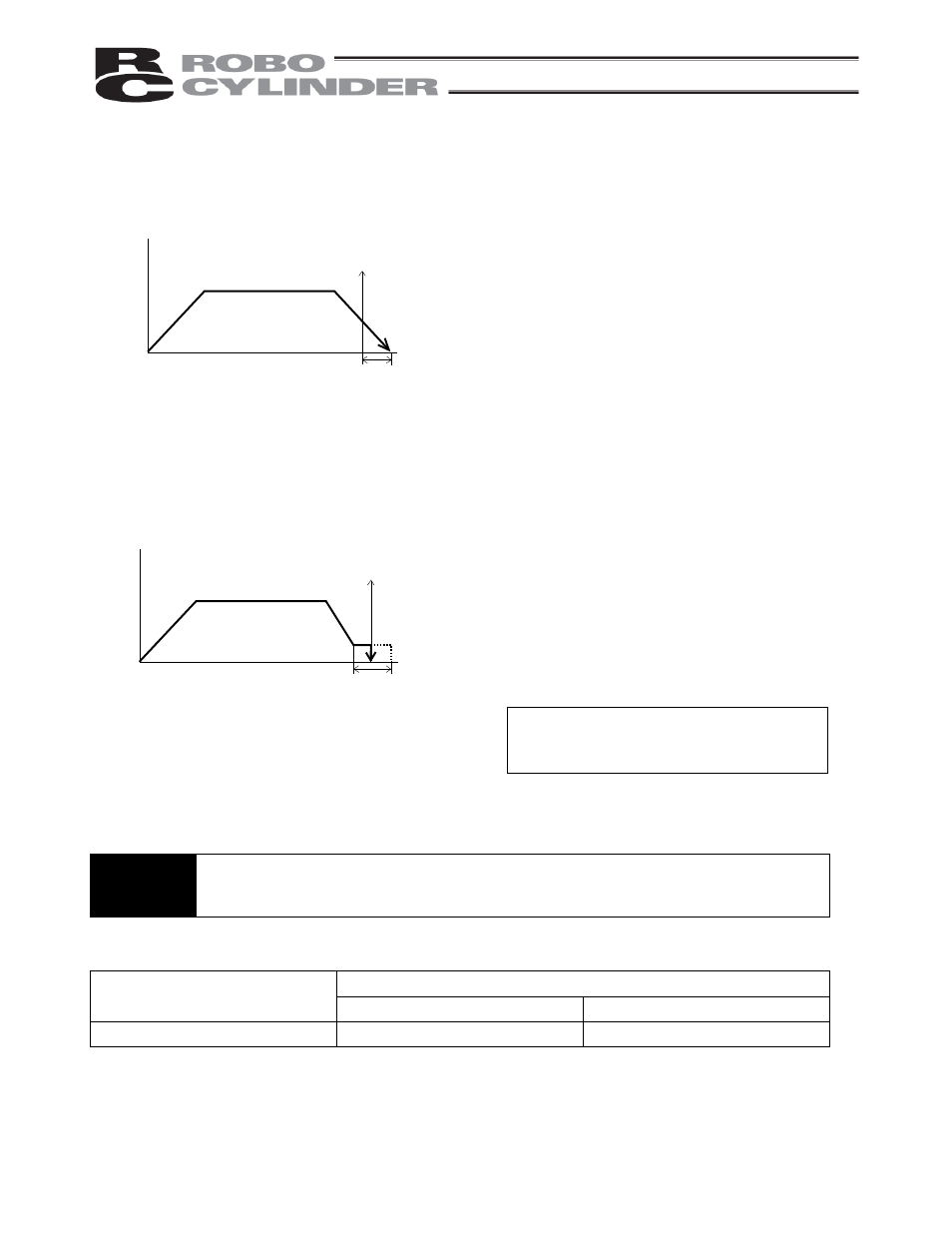
65
6.2
Explanation of Modes
6.2.1 Positioning
Mode
Push = 0
6.2.2
Push & Hold Mode
Push = Other than 0
(1)
Load was contacted successfully
(1) After reaching the target position, the actuator
will move at low speed.
When the Pos. band set in the data table (see
Note) is reached after the actuator contacts the
load and the stepper motor current has
reached the current-limiting value, the position
complete output will turn ON. A completed
position number signal will be output at the
same time.
Note: Set the parameter “Push & hold stop
judgment period.” The default value of
“255 [msec]” is already entered.
The actuator is holding the load in position while
pushing it.
Warning
The actuator continues to push the load at the push force at standstill determined by the
current-limiting value. Since the actuator is not inactive, exercise due caution when
handling the machine in this condition.
The push speed is set as follows in accordance with the speed set in the position-data table:
Set speed
20 mm/sec or more
Less than 20 mm/sec
Push speed
20 mm/sec
Set speed
Position complete signal
Completed position number
Output
(1) The position complete output will turn
ON at a position preceding the target
position by the positioning band. A
completed position number signal will
be output at the same time.
Spee
d
Moving distance
Positioning band
Position complete signal
Completed position number
Output
Spee
d
Moving distance
Positioning band
