4 connecting the actuator, 1 motor extension cable, Connecting the actuator – IAI America RCP2-CF User Manual
Page 58: Motor extension cable
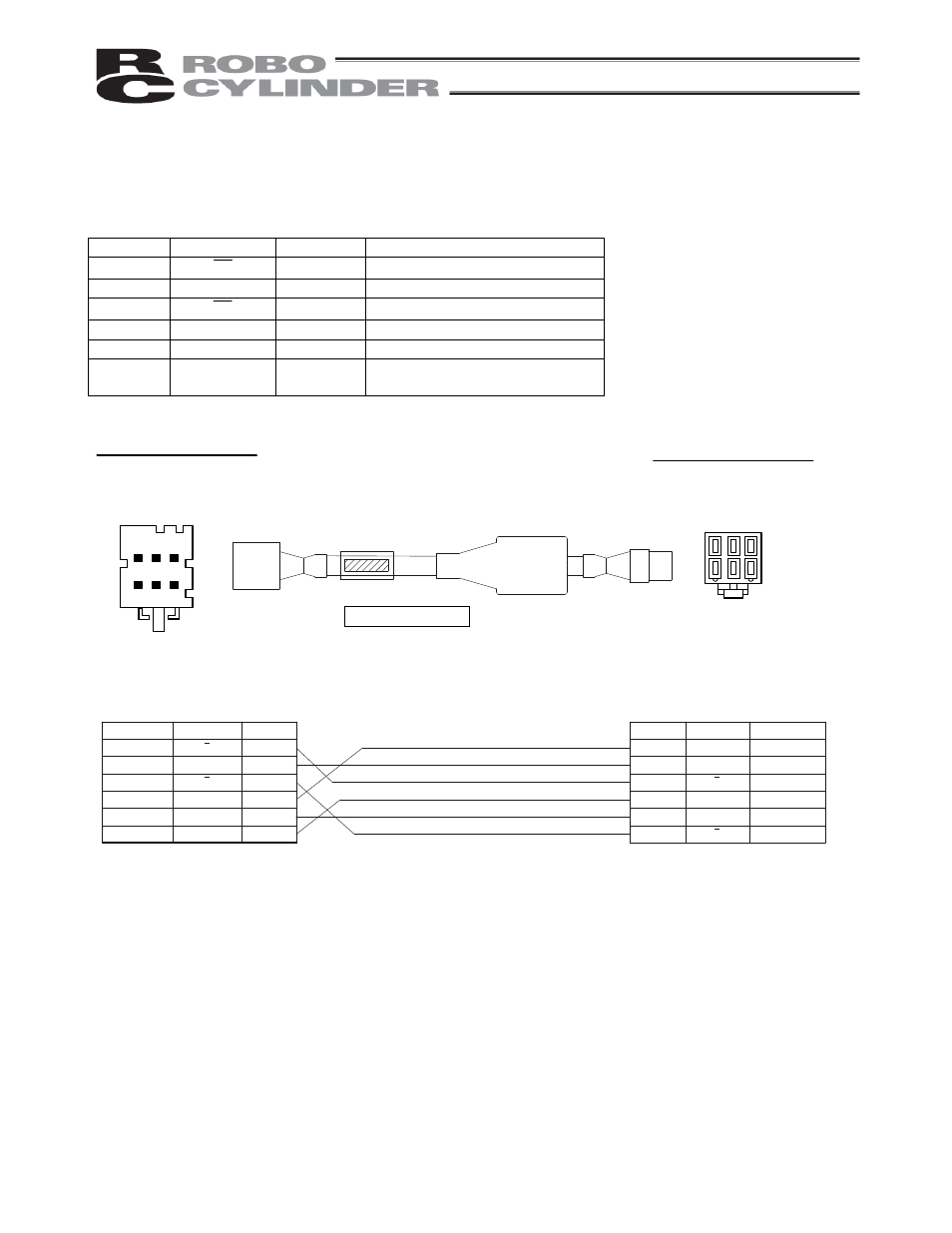
38
4.4 Connecting
the
Actuator
4.4.1
Motor Extension Cable
Connect the motor extension cable to the MOT connector.
Signal table for the controller-end connector (CN2)
Pin No.
Signal
Wire color
Description
A1
A
Orange
Motor drive line (phase –A)
A2
VMM
Gray
Motor power line
A3
B
White
Motor drive line (phase –B)
B1
A
Yellow
Motor drive line (phase +A)
B2
VMM
Pink
Motor power line
B3 B
Yellow
(Black 1)
Motor drive line (phase +B)
Housing:
1-1318119-3
(AMP)
Housing: SLP-06V
(J.S.T.
Mfg.)
Receptacle contact: 1318107-1
Socket contact: BSF-21T-P1.4
4
1
6
3
2
1 3
A
B
CN
2
CN
1
CB-RCP2-MA * * *
Orange
Gray
White
Yellow
Pink
Yellow (Black 1)
A
VMM
B
A
VMM
B
A1
A2
A3
B1
B2
B3
A
VMM
A
B
VMM
B
1
2
3
4
5
6
Yellow
Gray
Orange
Yellow (Black 1)
Pink
White
Controller end
CN2 pin assignments
Actuator end
CN1 pin assignments
CN2
CN1
Cable color
Pin No.
Pin No.
Cable color
Signal
abbreviation
Signal
abbreviation
