IAI America RCP2-CF User Manual
Page 158
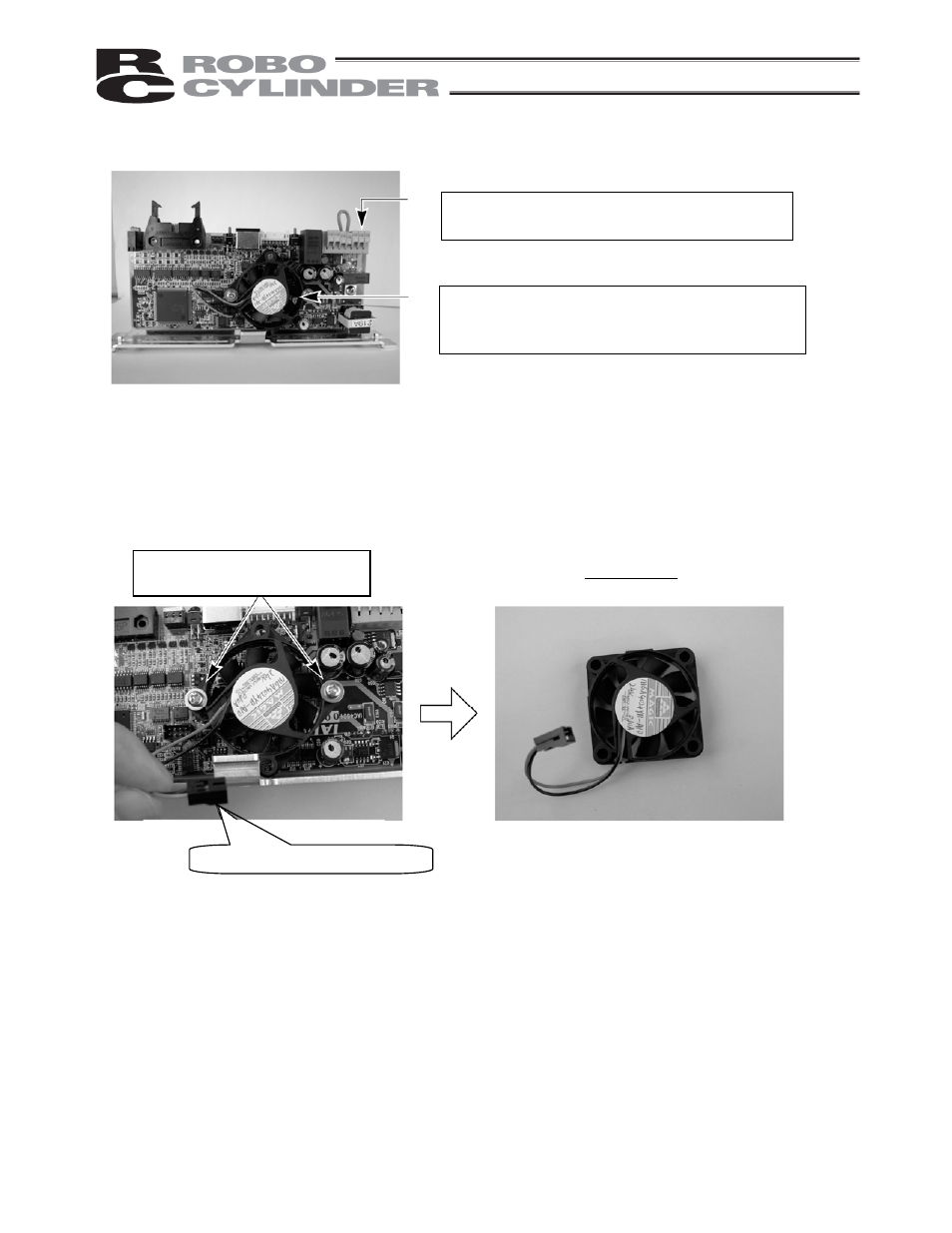
138
3)
Check if the fan is normal.
(Note) To prolong the life of the fan, the surrounding air temperature of the power transistor is detected using a
temperature sensor. The fan will start when the detected temperature rises to 60°C or above. If the
temperature drops to 50°C or below, the fan will stop.
For operation check, the fan is designed to operate for approx. 2 seconds when the power is turned on.
4)
If the fan is faulty, turn off the power and then replace the fan.
[1] Remove the fan.
[2] Affix the new fan using the pan-head screws, and then plug in the connector.
(Reference)
Tightening torque of pan-head screw: 61.5 N
cm (6.27 kgfcm)
[3] To make sure, turn on the power to confirm that the fan will operate.
5)
Turn off the power, and then disconnect the power cable.
6)
Install the resin case.
Secure the hooks on the mounting base plate in the notches in the resin case.
7)
Plug in all connectors and cables to their original positions.
Connect the power cable to the 24V and N
terminals on the power terminal block.
Turn on the power to see if the fan operates. If the
fan is normal, it will operate for approx. 3 seconds.
If the fan is faulty, it will not operate.
Remove the pan-head screws
(M3 x 15, 2 pcs) affixing the fan.
Removed fan
Pull out the connector by hand.
Check method:
[1]
[2]
