Current-position write (pwrt), Jog (jog+, jog-), Movement to each position (st0 to st3) – IAI America RCP2-CF User Manual
Page 72
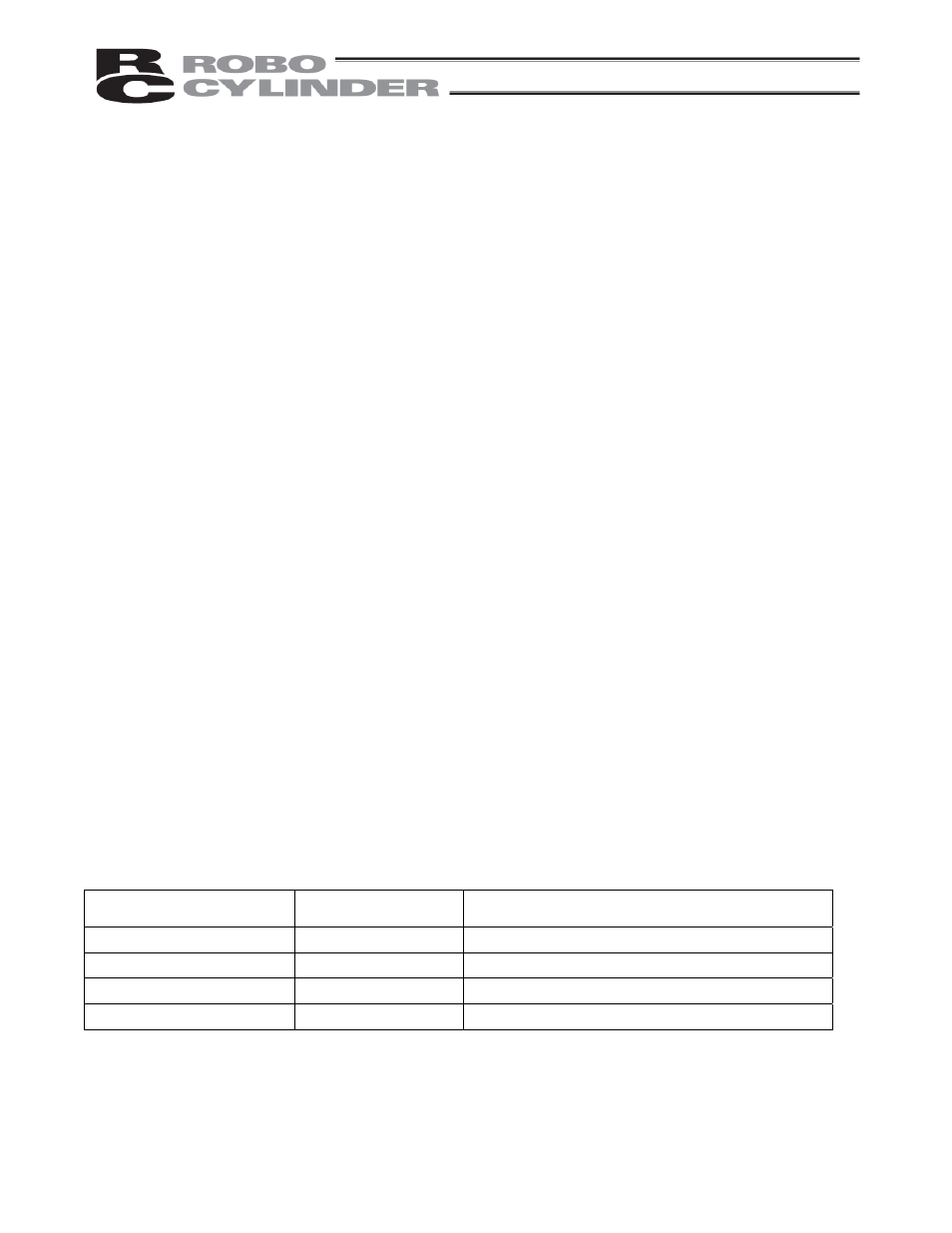
52
Current-position write (PWRT)
This signal is enabled when the aforementioned MODES output signal is ON.
If the PWRT signal has remained ON for 20 msec or longer, the controller will read the position number specified
by the currently detected binary code consisting of PC1 to PC8, and write the current position data as the target
position in the corresponding position data.
If data other than the target position (speed, acceleration/deceleration, positioning band, etc.) are yet to be
defined, the default parameter settings will be written.
When the writing completes successfully, the WEND output signal will turn ON.
Configure the system in such a way that the PLC will turn OFF the PWRT signal when WEND turns ON. The
controller will turn OFF WEND once the PWRT signal turns OFF.
(Note)
An alarm will generate if a write command is issued when home return has not been performed yet or
while the actuator is moving.
Condition for PWRT to be enabled when the servo is ON:
The PWRT signal is enabled when both the JOG+ and JOG- input signals are OFF, HEND output
signal is ON and MOVE output signal is OFF.
Condition for PWRT to be enabled when the servo is OFF:
The PWRT signal is enabled when the HEND output signal is ON, but whether the actuator is being
moved by hand or stopped cannot be determined from HEND alone. Input the PWRT signal when the
operation is stopped.
Jog (JOG+, JOG-)
These signals are enabled when the aforementioned MODES output signal is ON.
The controller will move the actuator to the +/- soft limit upon detection of a rise (OFF
ON) edge of each JOG
signal.
When the soft limit is reached, the actuator will be forced to decelerate to a stop without generating an alarm.
The speed and acceleration/deceleration set in parameter No. 26 (PIO jog speed) and No. 9 (Default
acceleration/deceleration) will be used.
The actuator will not move if both the JOG+ and JOG- signals are turned ON. If both signals are turned ON while
the actuator is moving, the actuator will decelerate to a stop.
The controller will decelerate the actuator to a stop upon detection of a fall (ON
OFF) edge of each JOG
signal.
(Note)
Executing jogging before home return is completed may disable the soft limits and cause the actuator
to crash into a mechanical end, so exercise due caution.
Movement to each position (ST0 to ST3)
The number of positioning points is limited to four, so the RCP2 can be controlled just like an air cylinder.
When the OFF
ON rise edge of each movement signal is detected, the actuator will move to the target
position corresponding to the applicable position data.
Before executing a command using any of these signals, make sure the target position, speed and other
operation data are set in the position table using a PC or teaching pendant.
Corresponding
position number
Remarks
Rear end move (ST0)
0
Set the rear end position in position No. 0.
Front end move (ST1)
1
Set the front end position in position No. 1.
Intermediate point 1 move (ST2)
2
Set the position of intermediate point 1 in position No. 2.
Intermediate point 2 move (ST3)
3
Set the position of intermediate point 2 in position No. 3.
If a movement command is issued when the first home return is not yet completed after the power was input,
home return will be performed automatically to establish the coordinates first, after which the actuator will move
to the target position.
