Telos Zephyr Xstream User Manual
Page 34
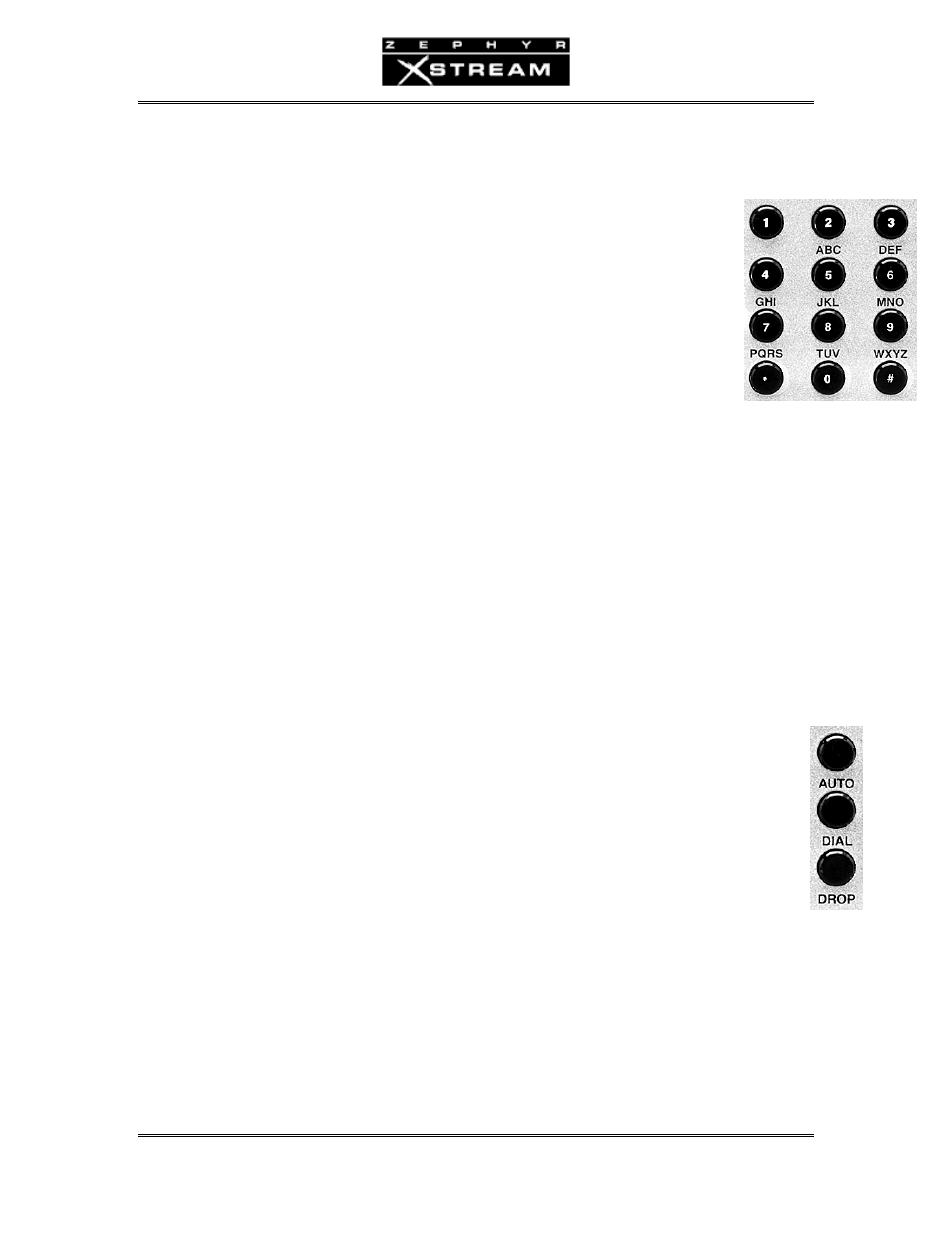
USER’S MANUAL
Section 3: GUIDED TOUR of the HARDWARE 22
Numeric Keypad
The operation of this is straightforward. A given button corresponds to the number
printed on it. It can also be used for text entry of the letters associated with it.
Additional characters are available on the <*> key (i.e. * ( ) [ ] < >
<#> key (i.e. # . , ; : ! ?
To enter text characters, press the key with the appropriate letter printed near it.
Keep tapping it to cycle through the possible choices. For example, tapping the 2‐
key in a text field will first enter A. Repeated taps will change that to a B, then C,
then the lower‐case letters, then the number 2. Enter a space by pressing 1 three
times. Punctuation characters appear on the * and # keys. The period “.” is on the #
key.
For example:
Press the number 2 once ...... See the character A
... press it again ...... See the character B
... press it again ...... See the character C
... press it again ...... See the character a
... press it again ...... See the character b
... press it again ...... See the character c
... press it again ...... See the numeral 2
... press it yet again ...... the cycle starts again from A
To move to the next character in a field, tap any other key or press the
<
6
> button.
To back up,
press the
<
5
>
key
.
AUTO
, DIAL, & DROP Keys
These keys will be explained in detail in Section 4.2.
The <AUTO> key allows access to Zephyr Xstream’s 100 stored Dial Setups (#00 to #99). These
can be accessed by pressing <AUTO>, entering two digits, and then pressing <AUTO> again.
It can also be used to access the 30 Location Setups (#100 to #129) can be accessed to
configure the ISDN and, optionally, AUDIO settings for frequently visited locations. Press and
hold the
<
6
>
key to move rapidly through the available Setups. Location setups can also be
accessed by pressing <AUTO>, entering three digits, and then pressing <AUTO> again.
The <DIAL> key is used to manually dial a number. Press, <DIAL>, enter the phone number
and press <DIAL>. To redial the last number dialed simply press <DIAL> twice.
