Telos Zephyr Xstream User Manual
Page 196
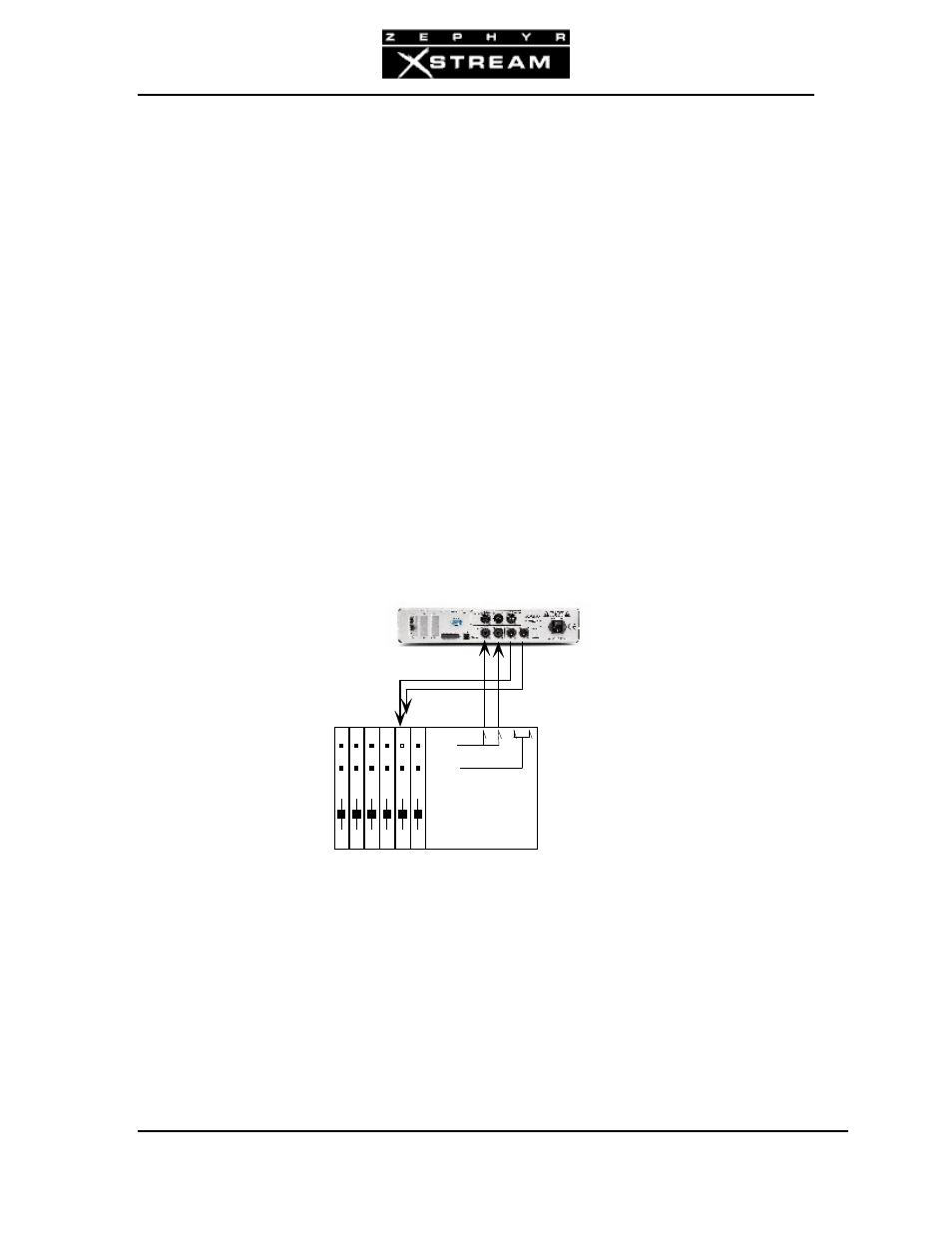
USER’S MANUAL
Section 10: APPLICATIONS GUIDE 184
PROGRAM
AUDITION
L
R
M
i
c
1
M
i
c
2
Z
-
X
S
T
E
A
M
P
L
A
Y
B
A
C
K
L
R
10.6 Dealing With Delay
Mix-Minus
All perceptual coders have too much delay for talent on remote to hear themselves via a round‐
trip loop without an "echo" that can he annoying and disorienting. Therefore, a special mix‐
minus (sometimes called a "clear feed" or "mix‐minus one") arrangement is required – exactly
the same as has been used with satellite linked remotes for years. The European term “mix
minus one” is clearer in the most typical situation.
The principle is this: The remote talent does not hear himself via the studio cue return. Rather,
his microphone is mixed locally with a studio feed that has everything but the remote audio –
thus the “mix‐minus” designation. The announcer gets in his headphones a non‐delayed version
of himself and a slightly delayed version of all of the studio pieces.
Most modern digital console can be configured to generate mix‐minuses without user
intervention. If you are using an older console that does not have this ability, or a non‐broadcast
console, here are some methods you can use.
Examples of mix-minus set-ups:
Example 1: Using a broadcast console (mixing desk)
The simplest form of mix‐minus involves using a dedicated bus to feed the
Xstream. In this case, we show Audition feeding the Zephyr Xstream. Note
that Fader 5 (a stereo input) is NOT assigned to Audition.
