Chapter 12: system functions and remote control – Telos Zephyr Xstream User Manual
Page 257
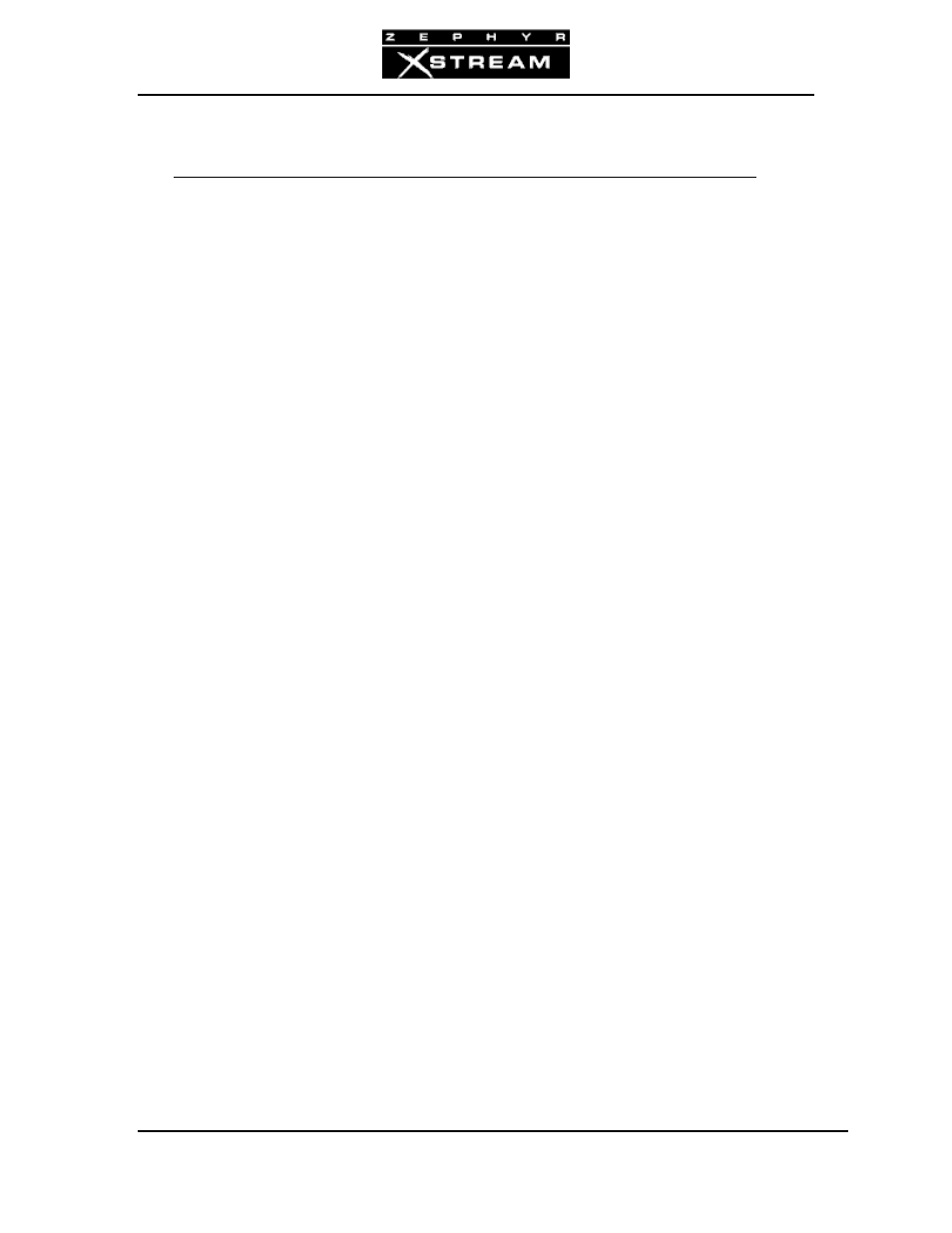
USER’S MANUAL
Section 12: System Functions and Remote Control 245
12 System Functions and Remote
Control
12.1 Ancillary Data
Serial Data Transmission
The serial interface can be used to control the Zephyr Xstream, i.e. to change transmission
modes or request status information. A Telnet session can also be used to perform this
function.
The serial interface can be switched to transparent or ancillary data mode using the atdt
command.
While the transparent mode is active, all data sent to the Zephyr Xstream's serial input is
inserted into the coded audio signal and – provided there is an valid ISDN,
V.35, or IP connection
– transmitted to the receiving Zephyr. The latter will extract ancillary data information from the
coded audio signal and output it on its own serial interface if it is in transparent mode.
• The ancillary data transmission is fully bi‐directional and does not affect any
ongoing audio transmission. The necessary bitrate to transmit ancillary
data, however, is taken from the overall available line bitrate.
• Ancillary data that is fed into the Zephyr Xstream without having a
connection will be lost.
• In Dual/Mono transmit mode ancillary data is transmitted to both sites. In
Dual/Mono receive mode ancillary data line 2 is ignored.
• The ancillary data channel is an on‐demand service, which means that the
audio bitrate is only reduced if necessary. However, data can be
transmitted continuously at up to 9600 kbps (Stereo and Mono‐128) or
2400 kbps (Mono‐64 and stereo‐64). See below.
• Ancillary data is only available in certain modes, as outlined below:
