Telos Zephyr Xstream User Manual
Page 327
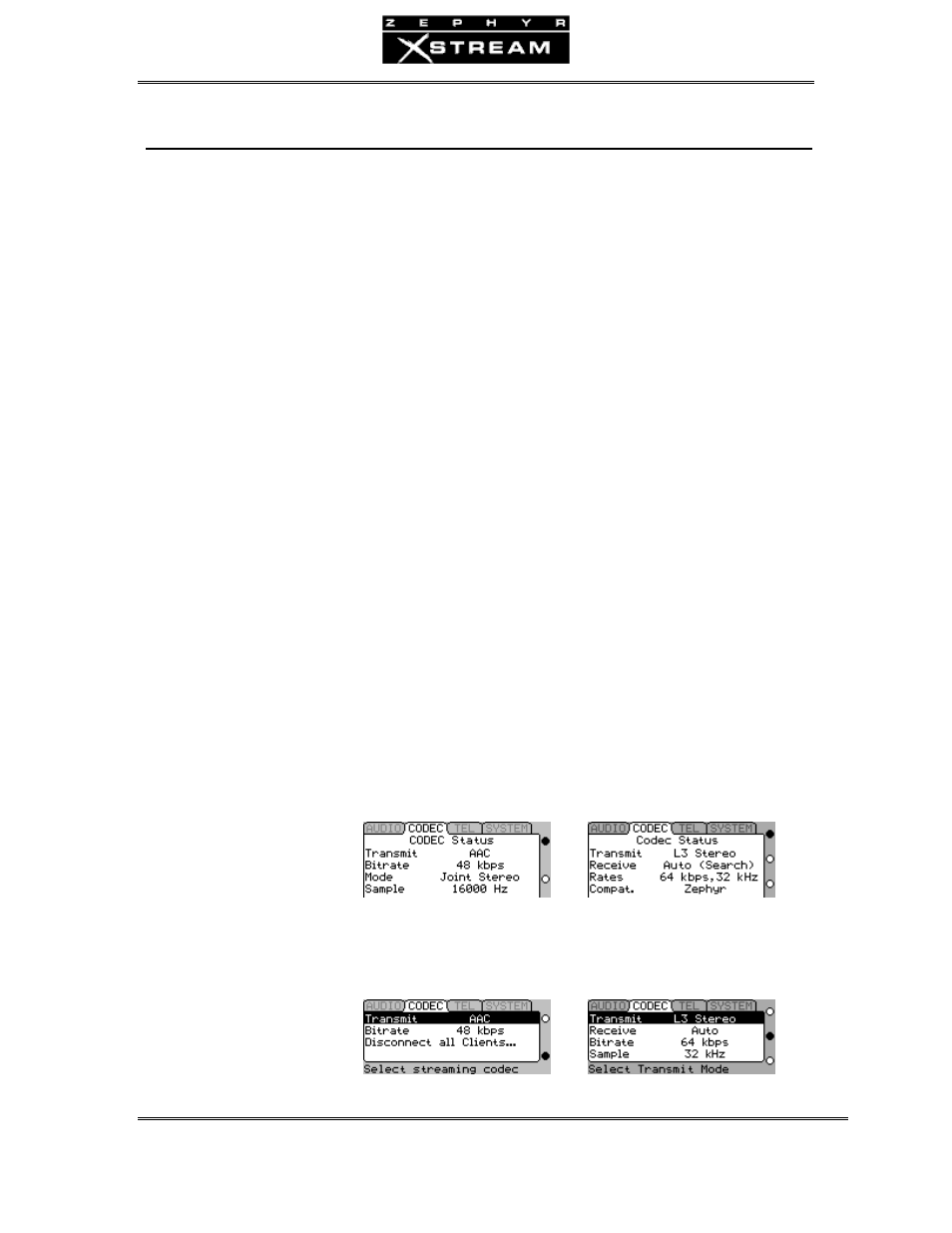
USER’S MANUAL
Appendix 6 – Special Operational Modes 315
Appendix 6: Streaming and Special Operational Modes
The Zephyr Xstream offers several special modes that, when selected, change its functionality,
as well as its "personality".
Ethernet (IP) modes allows transmission and reception of audio streams over IP networks. Ideal
for casual monitoring, or audio distribution over specially managed IP networks. Operation over
xDSL or other IP based networks is possible in this mode. Error concealment is provided in AAC
mode.
V.35 Single mode allows high‐bitrate operation over synchronous data transport mechanisms
including T1 (E1) and fractional T1 (E1).
We have deliberately separated these two modes as the correct settings for these applications
(Internet streaming versus real time audio transmission over ISDN versus high‐speed
synchronous data channels) are different, and we thought that it would add unnecessary
confusion to list all options when a number would not be useful for a given situation.
ETHERNET MODES
The Zephyr Xstream's Ethernet mode is used to generate streaming MP3 or AAC feeds. The
Xstream supports Unicast operation only, however depending on the bitrate, multiple streams
are permitted.
This mode is selected by changing the Interface selection in the third TEL menu to Ethernet(SIP),
or Ethernet (RTP). Making this change will change the options for the CODEC menu. The Dial
screen and first TEL screen will also change, showing status of the Streaming IP connections.
THE CODEC MENU IN ETHERNET MODE
The Codec menus will be different from those shown elsewhere in this manual when the
Interface selection (in the 3rd TEL menu) has been set to Ethernet.
CODEC- Screen 1 (Status)
This screen shows the encoding algorithm, bit rate, mode (mono or stereo) and sample rate currently being
used for encoding. These items will be optimized for the bit rate selected (see below)
CODEC – Screen 2
