Telos Zephyr Xstream User Manual
Page 297
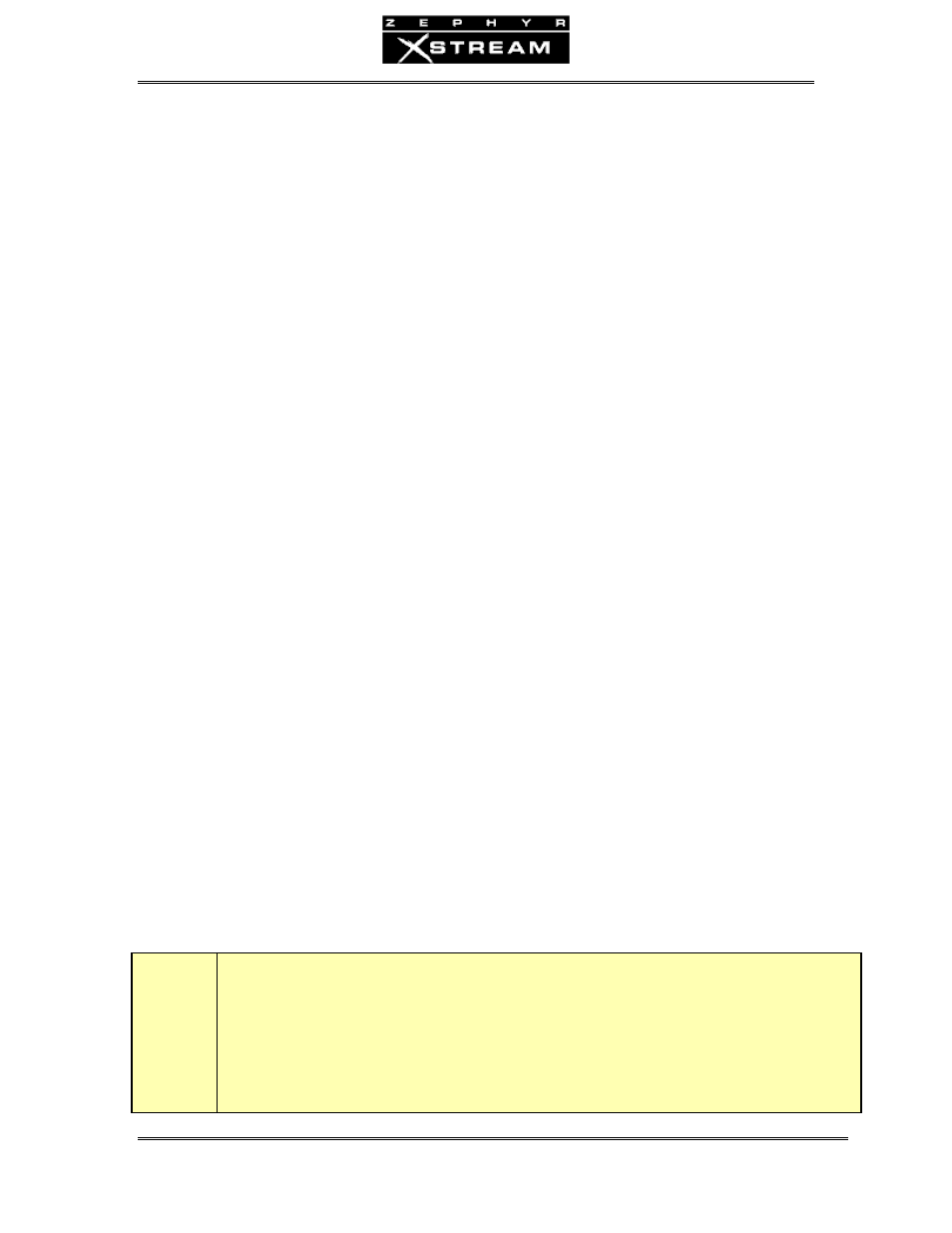
USER’S MANUAL
Section 13: Deep Tech Information and Troubleshooting 285
SPID Error ‐ This option is only valid when the Telco selection of the TEL menu is set to “Natl.I‐1”
or
“DMS Cust.”. The SPID entered for the indicated channel is has not been accepted by the
Telco switch. You may have entered it wrong, or the Telco may have given you the wrong SPID
(or entered the SPID incorrectly in their switch) or ISND protocol type.
Ready – This indicates that an ISDN S interface is active (i.e. external NT1 is present or internal
NT1 has completed startup). It indicates that all handshaking with the central office is complete
(the SPIDs, if required and entered, are correct) and the line is ready to be used.
Connected: xxx ‐ The channel is connected to "xxx". "xxx" is the caller ID of the calling party, if
available for calls originated from the far end. "xxx" is the number dialed for calls originated by
the Zephyr Xstream. A call timer will be displayed on indicating the length of time the call has
been connected.
Seize Pending ‐ Outgoing call in progress; Request for call has been sent to the Telco switch and
Zephyr Xstream is awaiting acknowledgment.
Seized ‐ Outgoing call in progress. Waiting for local switch to acknowlege.
Proceeding ‐ Outgoing call in progress. Telco switch has acknowledged the call request and is
awaiting routing information from the network.
Outgoing Ring ‐ Outgoing call in progress; far end has acknowledged the call and has generated
a call alert signal (i.e. it is "ringing").
Ring: xxx ‐ Incoming call from "xxx" has been detected and is being processed. "xxx" is the caller
ID of the calling party, if available. If auto ans. (in the TEL menu) is set appropriately the system
will answer the call momentarily.
Accepting Call ‐ Zephyr Xstream has accepted an incoming call and is waiting for the Telco switch
to connect it.
Disconnecting ‐ Request to disconnect has been made. Awaiting acknowledgement.
Ended ‐ Request to disconnect has been made and the call has been cleared.
Two caveats regarding the Ready indication: If you have this indication with the Telco set to
AT&T Cust. (PTP) and you cannot dial, it is likely that your line is Natl. I‐1 or DMS‐100. The AT&T
custom protocol does not require SPIDs, so the Zephyr Xstream does not send or check them; it
just assumes the line is OK in this regard, so it gives the Ready indication, though the line is
waiting for the SPIDs. Also, be sure that the SPID 1 and SPID 2 fields (in the second TEL menu)
are blank when using AT&T Cust. (PTP).
You will also get see a false Ready indication if no SPIDs are entered and your Telco is set to Natl
I‐1 or DMS Cust.
w
IMPORTANT!
It is normal for ETS300 lines to go to Inactive when not used for a time. If the system can dial
normally under these circumstances, this indication is not a cause for alarm.
