Telos Zephyr Xstream User Manual
Page 216
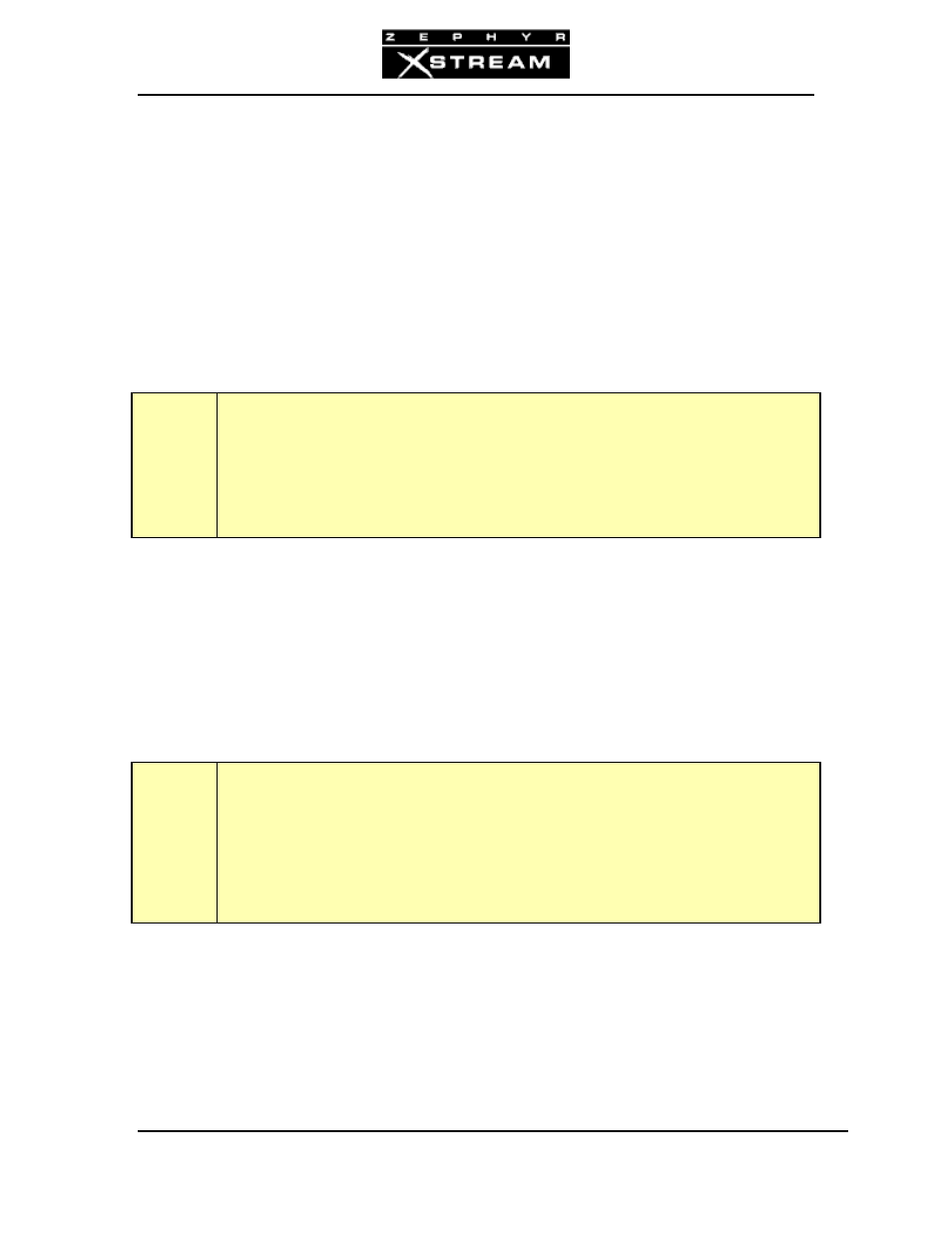
USER’S MANUAL
Section 11: THE WORKS – Detailed Menu Reference 204
L3 Mono 128
This is the best quality Layer‐3 mode supported on the Xstream. Audio present
on the A input will be encoded and transmitted. By using both B channels (i.e.
128 or 112 kbps) reduces the compression ratio by half and therefore gives
superior fidelity. Since two B channels are required however, the transmission
costs would be doubled. If lengthy sessions are to be performed over long
distances, a mode that requires only a single B channel may be desirable.
Use L3 Mono 128 when mono transmission is needed, transmission costs are
secondary, and the far end does not support AAC.
This mode offers 15 kHz audio frequency response if the Sample Rate is set to
32 or 22 kHz audio frequency response if the Sample Rate is set to 48 kHz.
Z
ZEPHYR CLASSIC VS XSTREAM COMPARISON!
While the Zephyr Classic cannot transmit Layer 3 Mono-128, it can receive audio coded in
this way. Use the L3 Stereo Rcv mode to do so.
L3 Dual/Mono
The L3 Dual/Mono mode is a special mode. L3 Dual/Mono mode generates two
L3 Mono encoded streams at 64 or 56 kbps each. The first stream encodes the
audio on the A audio input. This stream is available on the first ISDN Bearer
channel (or V.35/X.21 port) “Line 1”.
The second stream is encoded using the audio on the B audio input. This stream
is available on the second ISDN Bearer channel (or V.35/X.21 port) “Line 2”.
h
HOT TIP!
If you wish to feed identical audio down both channels you can do so by setting up the send
mixer section (MX/MXP models)appropriately, or by setting the Send Mix option to "A + B"
in the AUDIO menu (non-mixer model).
The Dual transmit mode can be used on three ways:
• As a L3 "Mono 64" mode. In this case, only one ISDN channel is dialed up
and the audio to be sent is fed to the corresponding input. This use is really
a subset of our next example.
• As a "2 x L3 Mono 64 mode". In this case, the first ISDN channel is dialed up
to “site X” and the second ISDN channel is dialed up to “site Y”. In this case
