Chapter 8: livewire – ip audio, 8 livewire, Ip audio – Telos Zephyr Xstream User Manual
Page 155
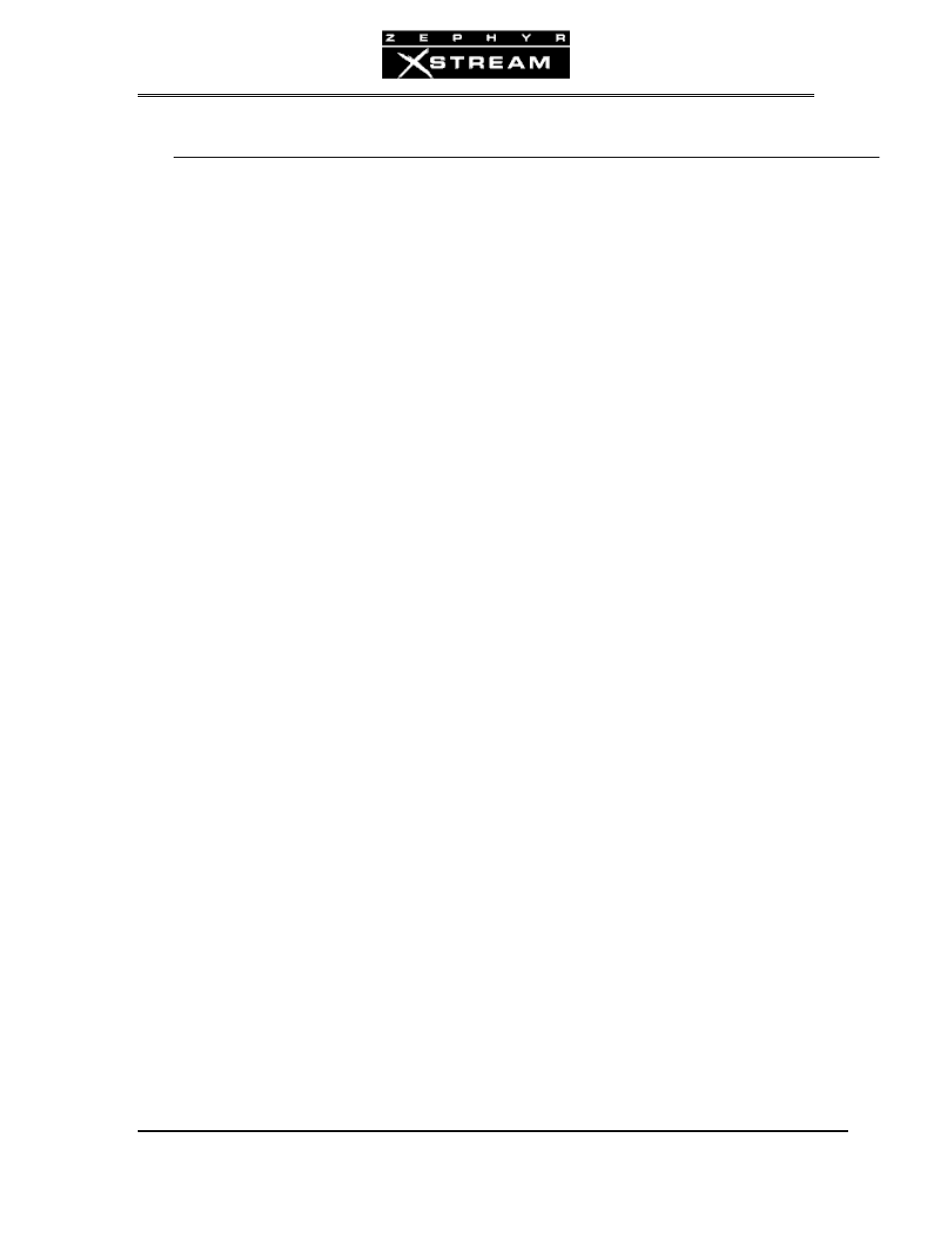
USER’S MANUAL
Section 8: LIVEWIRE
TM
– IP Audio 143
8 LIVEWIRE
TM
– IP Audio
8.1 Configuration of the Zephyr Xstream for Livewire
Overview
Livewire can now be used to connect your Xstream to your studio’s Axia audio network.
Livewire greatly simplifies wiring plus gives you all of the advantages of networked audio to and
from your codec.
The Xstream has been improved and updated many times since its original release. A Livewire‐
capable Xstream will have a version number that ends in 'b' or 'r' and it will have a 100Base‐T
Ethernet jack on the back. Livewire has been included since the first release on that hardware.
You will also notice that these Xstream codecs have grey “Axia‐style” web pages.
Older Xstream codes many not be capable of Livewire due to hardware limitations. A non‐
Livewire‐capable Xstream will have a version number that ends in 'i' or 'p' and it will have a
10Base‐T jack on the back.
The Zephyr Xstream has three types of local audio connections; analog, AES and Livewire audio
(Note: Xstreams with a mixer do not have AES as an option). The audio configuration is
established by the front‐panel menu of the Xstream. In the “Audio” menu, Input Source
selection, you will find these three options. You would normally use Livewire at your studio and
analog at the remote site.
In addition to audio connections, you can use Livewire to manage GPIO at your studio location.
GPO (output) control is available simultaneously at both rear panel parallel port and Livewire.
GPI input mode must be specified as either Livewire or rear panel.
If you are already familiar with Axia’s audio nodes, you may think of this new version of the
Zephyr Xstream as an “original” Xstream codec with a 2x2 node on the front of it. The LAN port
will be used for all Livewire audio connections in and out of the codec. As with all Livewire
TM
devices, the Livewire streams being delivered to the network require unique ID numbers.
The two most important concepts to understand are:
1. The Livewire
TM
destinations deliver audio to the inputs to the Xstream codec.
2. The outputs of the Xstream codec (Hybrid Channels) will become the Livewire codec
sources to your Axia Livewire network.
The virtual 2x2 node, in combination with the codec, has some unique mono/stereo features:
• If the stream being received by the codec is stereo ‐ both codec outputs (Livewire
sources) will be stereo with both delivering identical stereo streams.
