Telos Zephyr Xstream User Manual
Page 276
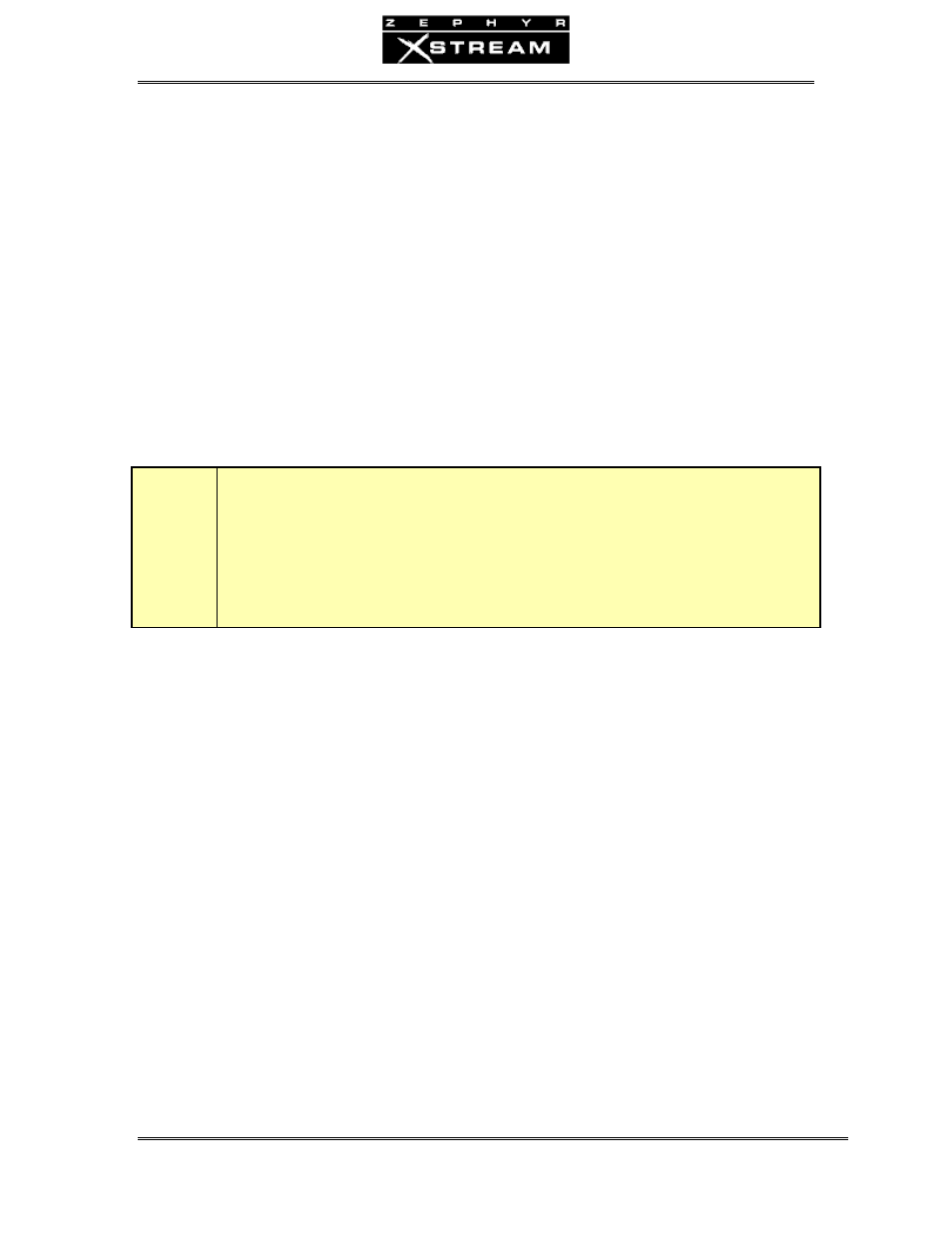
USER’S MANUAL
Section 13: Deep Tech Information and Troubleshooting 264
3. Verify that the version number of this board is 1401‐00008‐006 (Rev F) or
later.
4. Locate jumpers JP7 and JP8 on the MIC Audio Board. These are located near
the left edge, about halfway back.
5. Move the jumper blocks from the Normal position (towards the back of the
unit)) to the Monitor 1 position (towards the front of the unit).
Enabling PS2 power on the ISDN S interface
Early rev Xstreams have the ability to provide power on the ISDN S interface (to power a
telephone for example).
Pins 7 & 8 of the ISDN S interface on these units can supply ‐48 VDC to an external device such
as a telephone. This can be disabled, which is the default setting.
w
IMPORTANT TIP!
Leave this power source disabled unless you know how you will be using it.
Under no circumstances should this power be enabled if the "S" interface will be shared with
a Zephyr Classic or ZephyrExpress.
To enable PS2 power (if present):
1. Remove the top cover as described above.
2. If option cards are present in Interface slots B and C remove the ISDN card
(if no other cards are installed you can change the jumper settings without
removing the ISDN card).
3. Locate jumpers JP1 & JP3. These are located above the center of the
connector that plugs into the motherboard.
4. Remove the jumper blocks from the top two pins of these headers and
relocate connecting the lower 2 pins of those headers. (NOTE: JP2 should
always be in the down position).
5. Replace the top cover as described above.
User installable sub-assemblies
The advent of surface mount technology has helped to lower the cost of electronics and
improve their reliability. Unfortunately, this technology also requires specialized tools and
knowledge for most repairs. High‐speed DSP technology requires advanced training to
