Telos Zephyr Xstream User Manual
Page 333
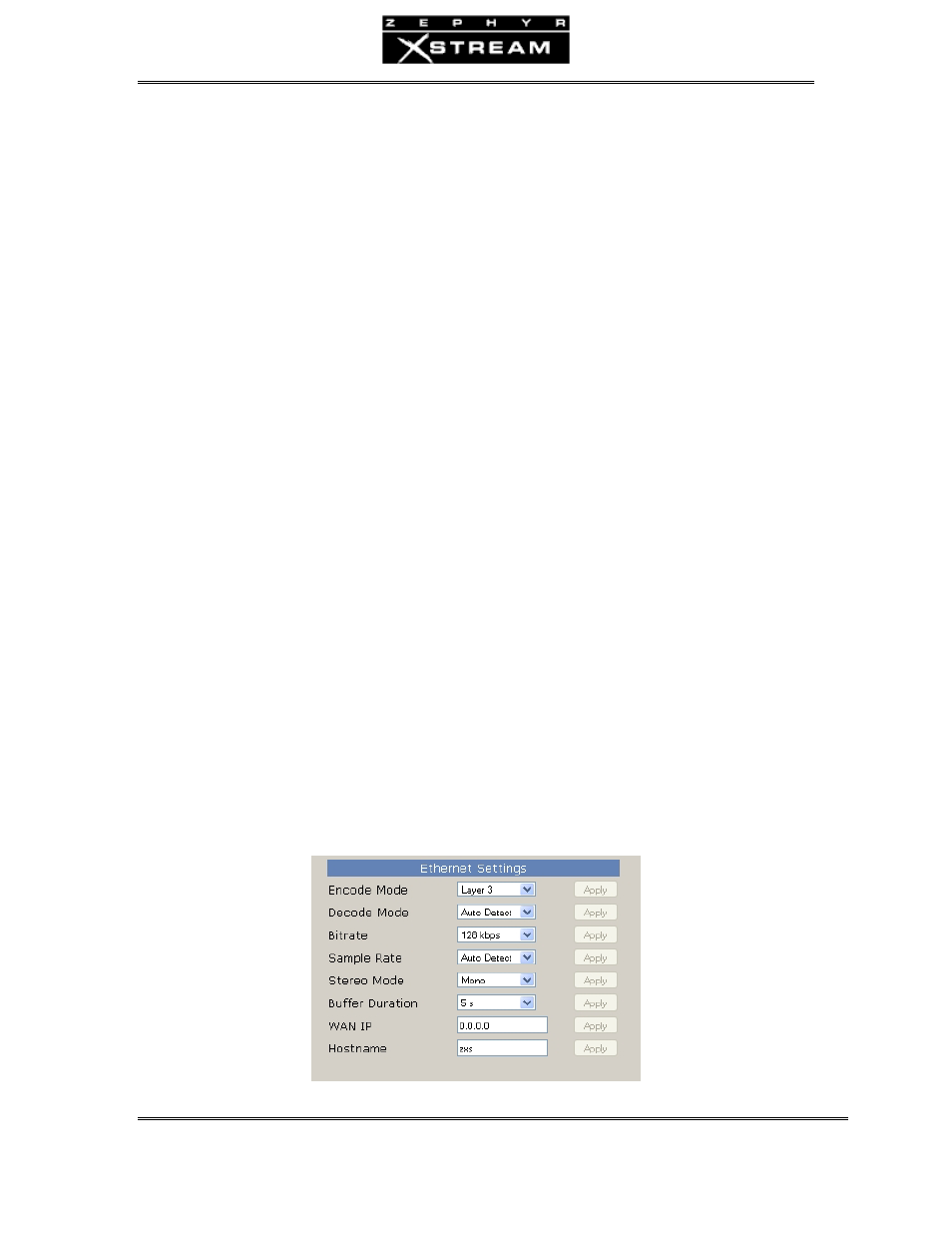
USER’S MANUAL
Appendix 6 – Special Operational Modes 321
Contact the operator on some other channel to confirm receipt of the stream, as there
is no reverse communication
Receiving
To receive an RTP stream from behind a firewall, you first need to set that firewall for
port forwarding. On the router setting page, forward UDP port 9150 to the IP address
the receiving Xstream. Contact the remote operator, and provide the WAN address of
the router (retrieved from the router status page or IT admin). When the remote
operator sends a stream to your machine, the router will automatically forward it to
your Xstream. Note that you can only forward a port to one IP at a time, so if you are
behind a firewall and you need to receive multiple streams, you'll have to forward other
ports and have the remote admin change their UDP port to match yours.
SIP Mode
Since SIP mode is bidirectional, we'll discuss Dialing and Answering, rather than Sending and
Receiving.
Answering
After configuring your Xstream, you'll need forward TCP port 5060 to the Xstream you
wish to use. When this is done, follow the instructions for RTP Mode (Receiving) ‐
forward UDP 9150 to the Xstream and give the remote operator the router's WAN
address.
Dialing
Configure your Xstream as with SIP Mode (Answering). With your unit in Ethernet (SIP)
mode, go to Codec(3) – Ethernet Settings. The field "RouterIP" (Renamed in current
development build as "WAN IP") should be set to the router's WAN address, as shown
on the router's status page. SIP includes IP information in its own protocol, above the
TCP/IP layer, which cannot be automatically changed by the NAT router. If there is no
router, or the Xstream is on a publicly‐available IP address, the WAN IP should be set to
0.0.0.0.
