Telos Zephyr Xstream User Manual
Page 274
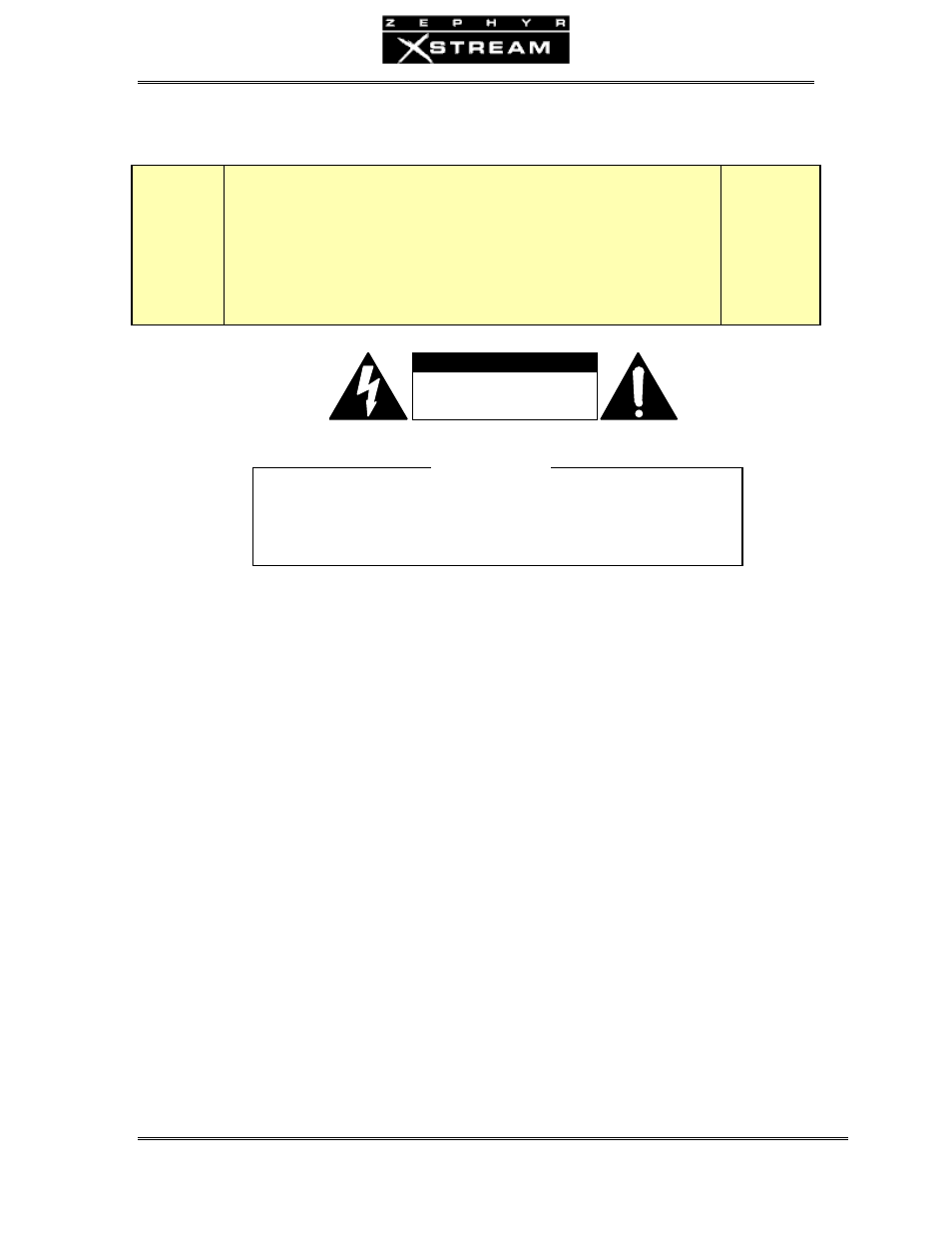
USER’S MANUAL
Section 13: Deep Tech Information and Troubleshooting 262
13.1
Accessing
the
Hardware
e
IMPORTANT!
WARNING!
DANGER!
Always disconnect AC (mains) power and Telephone Circuit Before
removing the Zephyr Xstream’s cover.
Potentially lethal voltages are inside! Failure to observe the above warning
may result in electric shock, injury or even death!
Refer all servicing to qualified personnel.
w
TO PREVENT RISKS OF
ELECTRIC SHOCK,
DISCONNECT POWER
CORD BEFORE SERVICING
The installation and servicing instructions in this manual are for use by
qualified personnel only. To avoid electric shock do not perform any ser-
vicing other than that contained in the Operating Instructions unles s you
are qualified to do so. Refer all servicing to qualified service personnel.
CAUTION
To remove the top cover:
1. Remove power from unit
2. Remove top lid screws (14 or 18 screws) using a Phillips screwdriver. 6
screws top (these will be 1/16th inched Allen screws on model MXP), 4 or 6
screws on each side. Lift cover straight off the unit.
NOTE: On the Zephyr Xstream MXP the 6 screws on the top also hold the
protective rubber bumpers. These require a 1/16 inch Allen driver to
remove.
To replace the top cover:
1. Replace the lid. If you have a Zephyr Xstream MXP align the blue bumpers
with their corresponding holes. Use the 6 Allen screws in those positions.
2. Fasten the lid using the 14 or 18 Phillips head screws removed in step 1.
Setting the nominal input level range (non-mixer version only)
The Xstream can support +4 dBu (Professional) / ‐11dBu (consumer) levels depending on the
Level In Setting in the Audio menu. This is how the Xstream is shipped from the factory.
