TROY Group MAN-EXT2000 User Manual
Page 89
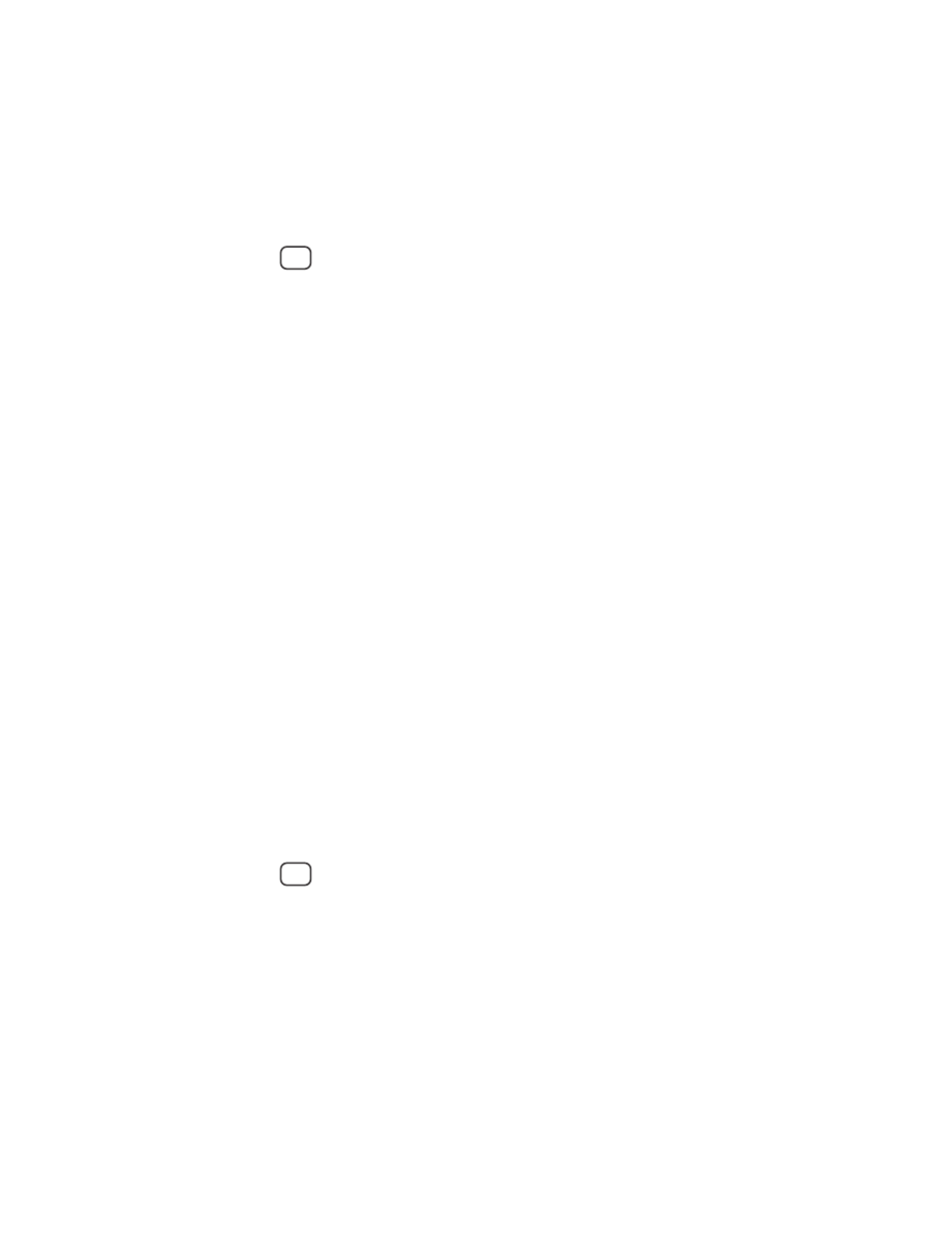
Novell Network Configuration 5-17
2. If you are configuring an NDS queue, enter the
commands:
SET SERVICE
servicename TREE treename
SET SERVICE
servicename CONTEXT contextname
where servicename is the service that you want to
configure (the default service names are listed in the
Default Print Server Names section at the beginning of
this chapter), treename is the name of your NDS tree,
and contextname is the NDS context where the print
server will reside. Now skip to step 3.
If you are configuring a bindery queue, enter the
command:
SET NETW QSERVER
fileserver ON servicename
where fileserver is the name of the file server where the
queue will reside (note that this is not necessarily the
same as the volume name), and servicename is the
name of the print server service (the default service
names are listed in the Default Print Server Names
section at the beginning of this chapter).
Note:
The
SET NETWARE SERVER
command,
which enables file servers on a global basis, is
available for compatibility with older firmware
releases, but is not recommended for new applications.
3. Start PCONSOLE
-
If necessary, change to the desired context if you
are using NDS.
