TROY Group MAN-EXT2000 User Manual
Page 101
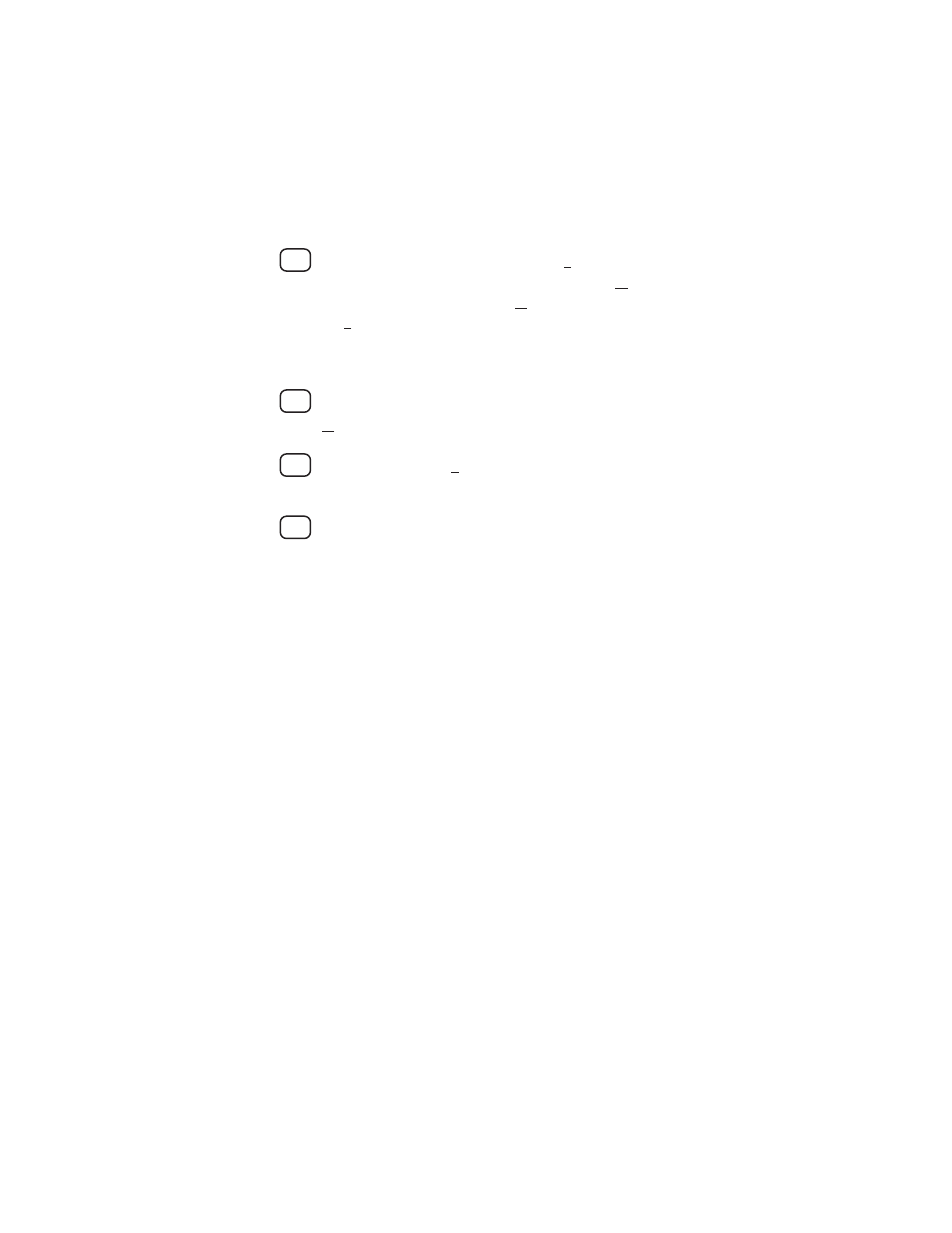
Novell Network Configuration 5-29
6.
Choose the desired printer under Installed Printers. If
the desired printer does not exist, select Add>> and
select the printer from the List of Printers, and click
on Install (normally you will need either the original
Windows diskette distribution or the printer
manufacturer's driver diskette).
7.
If the desired printer is not on the correct port, click on
Connect, select the port, and click OK.
8.
If desired, click Set as Default Printer to make the
printer your default printer.
9.
Exit the Print Manager.
Configuring the Workstation (DOS-based NetWare
drivers)
To configure the PC workstation so that DOS applications
can print transparently to the TROY XCD print server (you
may also use this procedure if you do not have Windows-
specific NetWare drivers), use the DOS editor to add a
command with the following format to the
AUTOEXEC.BAT file on your PC:
capture l=
n q=queuename ti=timeout
where n is the number of the parallel port you wish to
redirect, queuename is the name of the queue you created (if
you using NetWare 4.xx in NDS mode, you may specify
p=
printername
instead of the queue, where printername is
the name of the NDS printer; be sure to enter the entire
directory context of the printer), and timeout is a the number
of seconds the file server will send data to the printer after
the application last writes to a file (use at least 5 seconds for
DOS applications and at least 50 seconds for Windows
