Installation 2-5 – TROY Group MAN-EXT2000 User Manual
Page 19
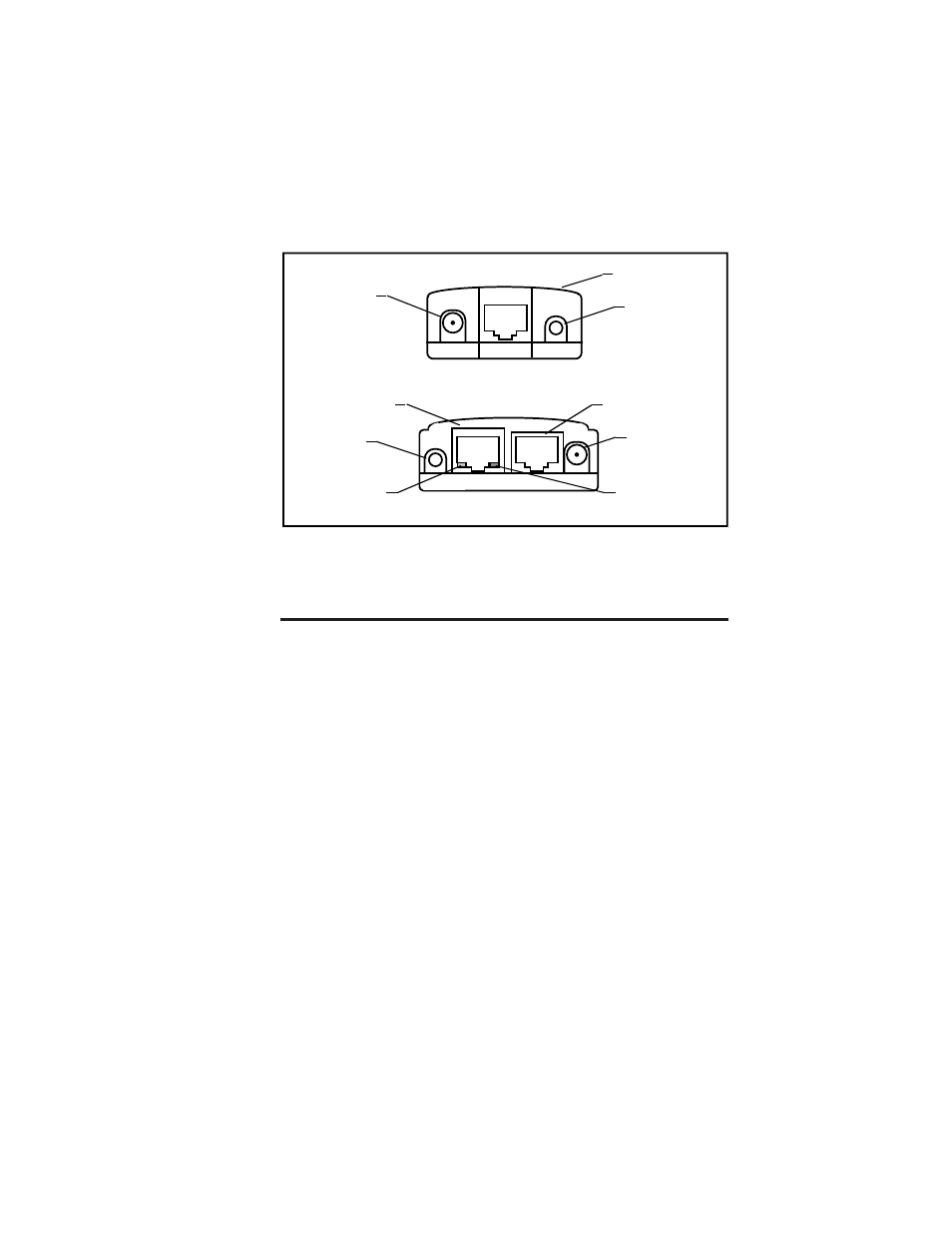
Installation 2-5
Figure 2-3
Pony Print Server Plus and Pony 100 Switches and LEDs
Step 1-b XConnect 100, Pony 100, and
Pony Print Server Plus Switches
Important Note:
Skip this step if you have an XConnect II
or XConnect II lite.
The XConnect 100, Pony 100, and Pony Print Server Plus
have a single pushbutton switch test switch (see figures 2-2
and 2-3). This switch does not need to be used during the
configuration process. It has the following functions:
• To print a self-test page, press the switch in for at least
one-eighth second but less than five seconds.
• To reset the unit back to factory default settings, press the
switch and hold it in for at least 5 seconds
Test LED (Top)
Test/Factory
switch
Power connector
Test/Factory
switch
Pony Print Server
Plus
Pony 100
Serial port
100baseTX/10baseT
connector
Power connector
TEST LED
Link LED
- 1320 (52 pages)
- MICR 4350n (2 pages)
- MICR 4015 (58 pages)
- IRD 4200 (10 pages)
- TROY IRD 3005 (11 pages)
- TROY200 Series (34 pages)
- 2015 Series (57 pages)
- HP 4250 / 4350 (5 pages)
- TROY MICR 3005 (1 page)
- Bluetooth Print Adapter (34 pages)
- MICR 9050 (2 pages)
- MICR_IRD 3015 Security Printing Solutions Quick-Start Guide (11 pages)
- MICR_IRD 9050 Security Printing Solutions User’s Guide (160 pages)
- SecurePro Jet Datasheet (2 pages)
- MICR 401 Datasheet (1 page)
- Hewlett-Packard LaserJet P3015x Datasheet (4 pages)
- Hewlett-Packard LaserJet 4515 Font Card Kit Quick-Start Guide (8 pages)
- MICR 3015 Datasheet (2 pages)
- Laser Indelible Solution Datasheet (1 page)
- Hewlett-Packard LaserJet 2055 Font DIMM Kit User’s Guide (40 pages)
- Hewlett-Packard LaserJet 401 series Font Card Kit User’s Guide (35 pages)
- Macro Invocation User’s Guide (6 pages)
- Hewlett-Packard LaserJet 3015 USB Walkup printing (6 pages)
- Hewlett-Packard LaserJet 3005 Font Card Kit Quick-Start Guide (11 pages)
- Laser Indelible Solution White Paper Datasheet (8 pages)
- MICR 9050 Datasheet (2 pages)
- Hewlett-Packard LaserJet M603 Datasheet (4 pages)
- Hewlett-Packard LaserJet 9000 Font DIMM Kit Installation Guide (22 pages)
- Hewlett-Packard LaserJet PRO P1606DN Datasheet (2 pages)
- Hewlett-Packard LaserJet 2055 Font DIMM Kit Quick-Start Guide (5 pages)
- Hewlett-Packard 9050 Font Memory Card Kit Quick-Start Guide (11 pages)
- Using Digital Resources - Understanding TROY’s Flash-File Feature (3 pages)
- MICR Basics Handbook (21 pages)
- MICR 1606 Datasheet (1 page)
- MICR_IRD M600 series Security Printing Solutions Quick-Start Guide (13 pages)
- Digital Image User's Guide for HP Printers (6 pages)
- MICR 3035 MFP Datasheet (2 pages)
- SecureDXi 3015 Datasheet (2 pages)
- MICR_IRD 4300 Security Printing Solutions User’s Guide (164 pages)
- Hewlett-Packard LaserJet 9050dn Datasheet (4 pages)
- Digital Imaging Order Form (6 pages)
- MICR_IRD 9000 1UP MICR Printing Solutions User’s Guide (160 pages)
- Hewlett-Packard LaserJet 3015 Font Card Kit Installation Guide (1 page)
- MICR_IRD 9050 Security Printing Solutions Quick-Start Guide (11 pages)
