Dlc/llc configuration – TROY Group MAN-EXT2000 User Manual
Page 131
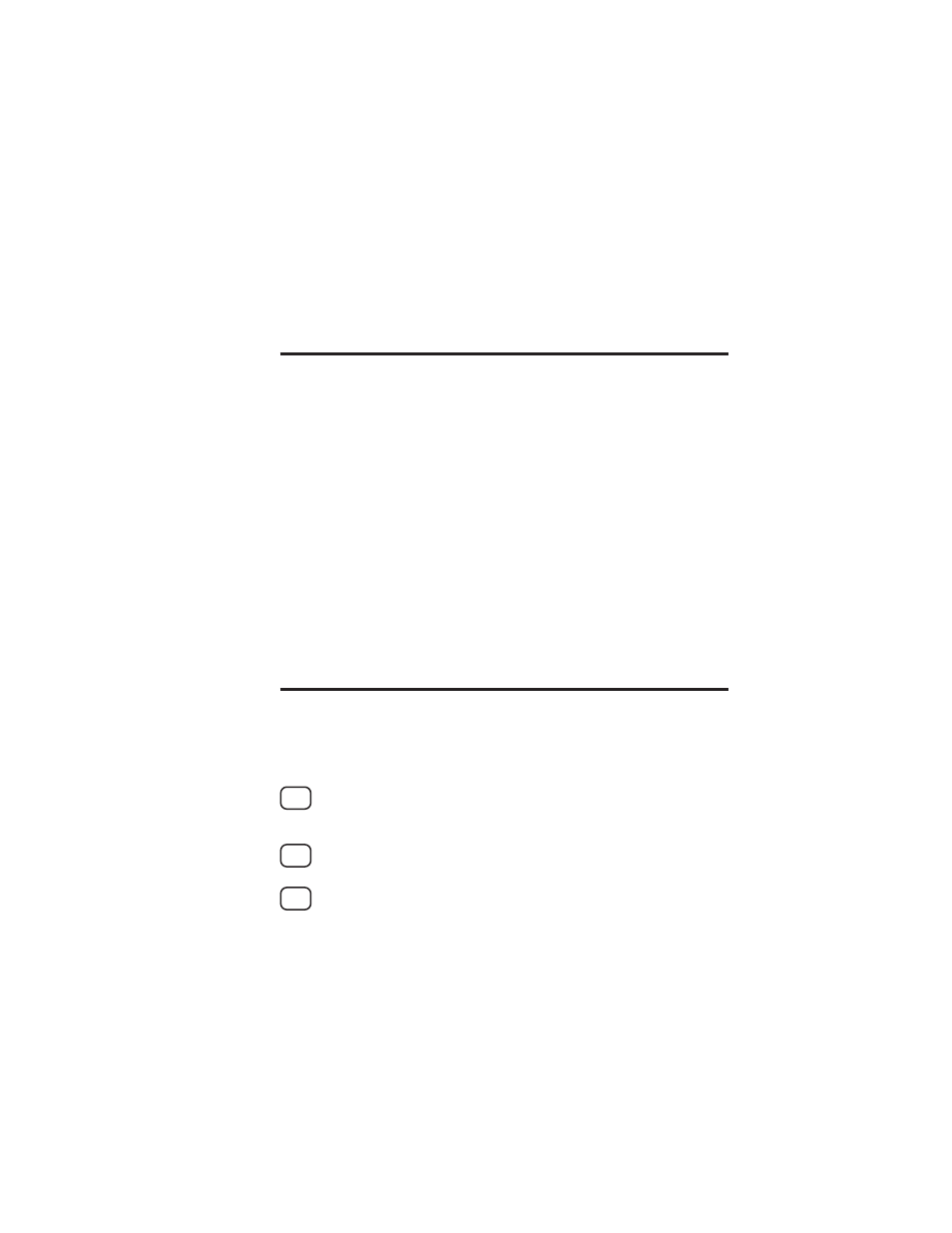
DLC Configuration 10-1
10
DLC/LLC Configuration
Overview
Certain TROY XCD external print server models support the DLC/
LLC protocol, a simple protocol that is supported on a wide range
of network operating systems (refer to chapter 1 for specific print
server protocol support information). DLC/LLC is included as a
standard part of Windows NT and Windows NT AS. It can be used
on other systems with the addition of vendor supplied software that
supports the Hewlett-Packard JetDirect card.
Important Note:
The DLC protocol cannot be enabled on
more than one print server service, and is therefore limited to a
single port. By default, print jobs will go the first parallel port.
Because DLC is a non-routable protocol, there cannot be a
router between the print server and the sending computer.
Configuring DLC/LLC on Windows NT
To use DLC/LLC on Windows NT, you must first install the
DLC protocol:
1.
Go to the NT Control Panel and double click on the
Network icon.
2.
Click Add Software
3.
On Windows NT 3.xx systems, select Add Software.
On Windows NT 4.xx systems, click on the Protocols
tab, and click Add.
- 1320 (52 pages)
- MICR 4350n (2 pages)
- MICR 4015 (58 pages)
- IRD 4200 (10 pages)
- TROY IRD 3005 (11 pages)
- TROY200 Series (34 pages)
- 2015 Series (57 pages)
- HP 4250 / 4350 (5 pages)
- TROY MICR 3005 (1 page)
- Bluetooth Print Adapter (34 pages)
- MICR 9050 (2 pages)
- MICR_IRD 3015 Security Printing Solutions Quick-Start Guide (11 pages)
- MICR_IRD 9050 Security Printing Solutions User’s Guide (160 pages)
- SecurePro Jet Datasheet (2 pages)
- MICR 401 Datasheet (1 page)
- Hewlett-Packard LaserJet P3015x Datasheet (4 pages)
- Hewlett-Packard LaserJet 4515 Font Card Kit Quick-Start Guide (8 pages)
- MICR 3015 Datasheet (2 pages)
- Laser Indelible Solution Datasheet (1 page)
- Hewlett-Packard LaserJet 2055 Font DIMM Kit User’s Guide (40 pages)
- Hewlett-Packard LaserJet 401 series Font Card Kit User’s Guide (35 pages)
- Macro Invocation User’s Guide (6 pages)
- Hewlett-Packard LaserJet 3015 USB Walkup printing (6 pages)
- Hewlett-Packard LaserJet 3005 Font Card Kit Quick-Start Guide (11 pages)
- Laser Indelible Solution White Paper Datasheet (8 pages)
- MICR 9050 Datasheet (2 pages)
- Hewlett-Packard LaserJet M603 Datasheet (4 pages)
- Hewlett-Packard LaserJet 9000 Font DIMM Kit Installation Guide (22 pages)
- Hewlett-Packard LaserJet PRO P1606DN Datasheet (2 pages)
- Hewlett-Packard LaserJet 2055 Font DIMM Kit Quick-Start Guide (5 pages)
- Hewlett-Packard 9050 Font Memory Card Kit Quick-Start Guide (11 pages)
- Using Digital Resources - Understanding TROY’s Flash-File Feature (3 pages)
- MICR Basics Handbook (21 pages)
- MICR 1606 Datasheet (1 page)
- MICR_IRD M600 series Security Printing Solutions Quick-Start Guide (13 pages)
- Digital Image User's Guide for HP Printers (6 pages)
- MICR 3035 MFP Datasheet (2 pages)
- SecureDXi 3015 Datasheet (2 pages)
- MICR_IRD 4300 Security Printing Solutions User’s Guide (164 pages)
- Hewlett-Packard LaserJet 9050dn Datasheet (4 pages)
- Digital Imaging Order Form (6 pages)
- MICR_IRD 9000 1UP MICR Printing Solutions User’s Guide (160 pages)
- Hewlett-Packard LaserJet 3015 Font Card Kit Installation Guide (1 page)
- MICR_IRD 9050 Security Printing Solutions Quick-Start Guide (11 pages)
