TROY Group MAN-EXT2000 User Manual
Page 3
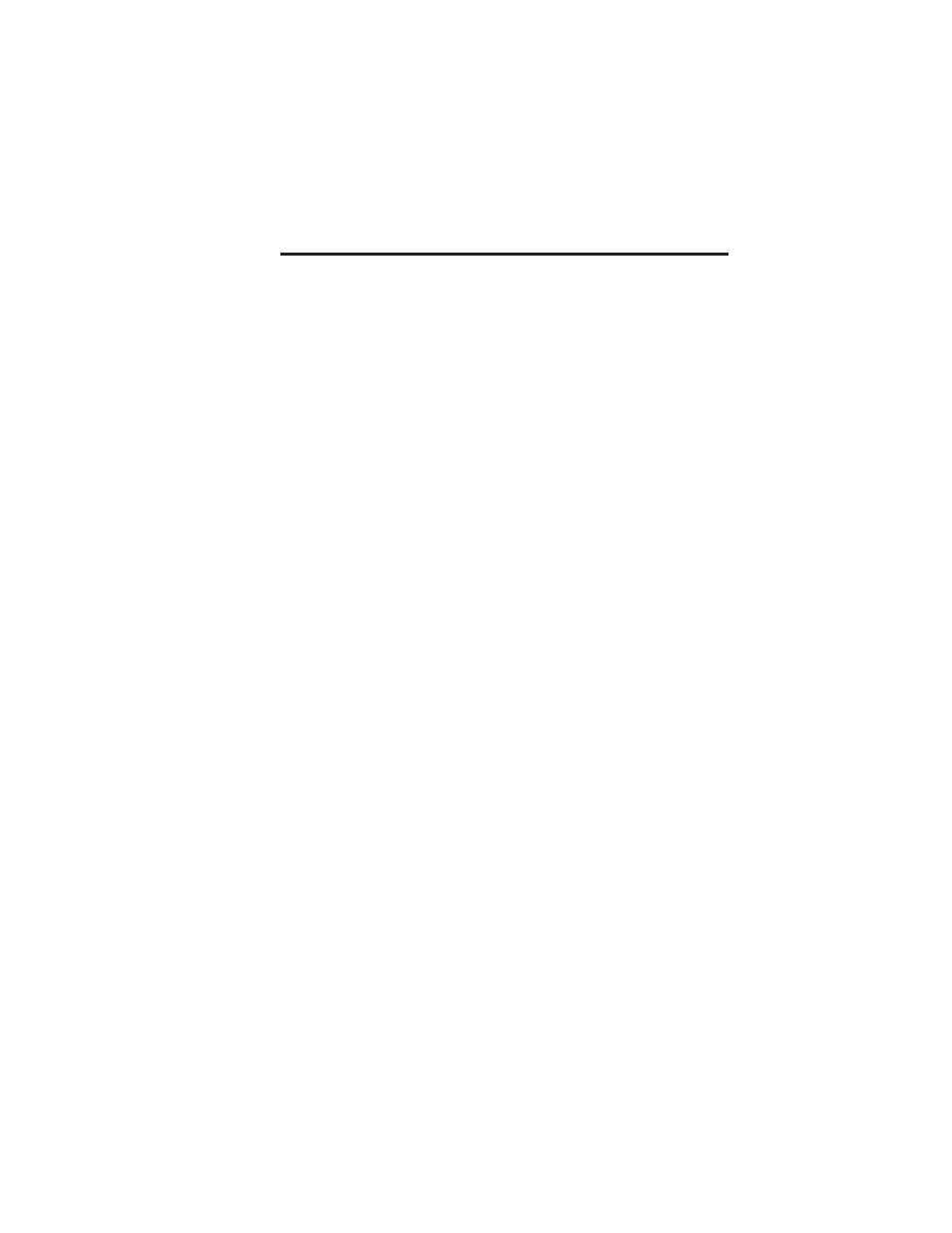
Contents
1.
Introduction
Overview .................................................................................. 1-1
2.
Installing the Hardware
Overview .................................................................................. 2-1
Before You Start ....................................................................... 2-1
Unpacking and Handling .......................................................... 2-2
Step 1-a Setting the Switches (XConnect II/II Lite) ............... 2-3
Step 1-b Setting the Switches (XConnect 100 and Pony) ....... 2-5
Step 2 Connecting to the Printer .............................................. 2-6
Step 3 Connecting to the Ethernet ......................................... 2-12
Step 4 Connecting to a LocalTalk Network (XConnect II) ... 2-15
Step 5 Verifying Successful Hardware Installation .............. 2-16
Step 6 Changing the Printer Reset ......................................... 2-20
Changing the Print Server Configuration ............................... 2-22
3.
TROY XCD Print Server Management Methods
Overview .................................................................................. 3-1
TROY XCD XAdmin32 and XAdmin ..................................... 3-1
TROY XCD WebXAdmin ....................................................... 3-4
TROY XCD Print Server Console ........................................... 3-5
HP JetAdmin ............................................................................ 3-7
HP Web JetAdmin .................................................................... 3-8
4.
TCP/IP Network Configuration
Overview .................................................................................. 4-1
TCP/IP Concepts ...................................................................... 4-1
TCP/IP UNIX Host Configuration ........................................... 4-2
IP Security .............................................................................. 4-23
Raw TCP Ports ....................................................................... 4-23
Changing the Configuration (Optional) ................................. 4-26
5.
Novell Network Configuration
Overview .................................................................................. 5-1
NetWare Concepts .................................................................... 5-1
