TROY Group MAN-EXT2000 User Manual
Page 68
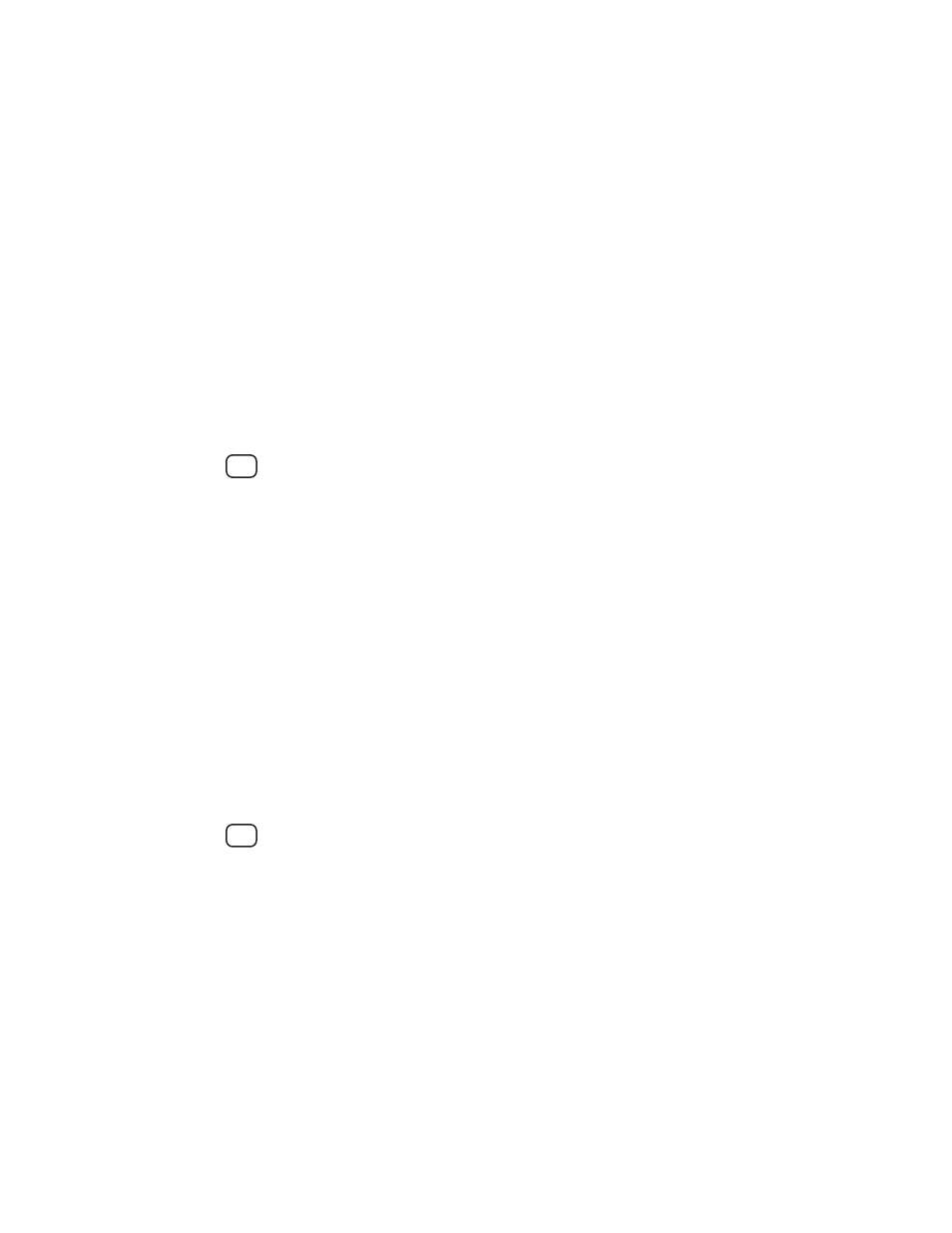
4-22 TCP/IP Network Configuration
i.
Type
EXIT
or CTRL-D (i.e., hold down the control
key and type "D") to end the remote console
session.
j.
With older versions of the firmware (V3.26 or
earlier), you must wait about ten second and then
power the printer off and then on again to make the
IP address take effect (not necessary with newer
versions).
6. Before attempting to print, it is very important to
verify the connection between the host and the TROY
XCD print server by using the UNIX ping command
with the IP address of the TROY XCD print server.
For example:
ping 192.189.207.3
You should get a message that the TROY XCD print
server is alive. If you get an error message or no
response, then there is no connection. You will not be
able to print if you cannot ping the TROY XCD print
server. If this is the case, verify that you have set up
the host and TROY XCD print server correctly and that
the physical connections (e.g., the transceivers and
cabling) are good. Refer to the Troubleshooting
chapter for additional information.
7. To print to the TROY XCD print server from UNIX,
use the standard lpr command with the -P option to
specify the queue name. For example, to print the file
TEST on the queue laser1, you would type:
lpr -Plaser1 TEST
