Adding filters to a service – TROY Group MAN-EXT2000 User Manual
Page 221
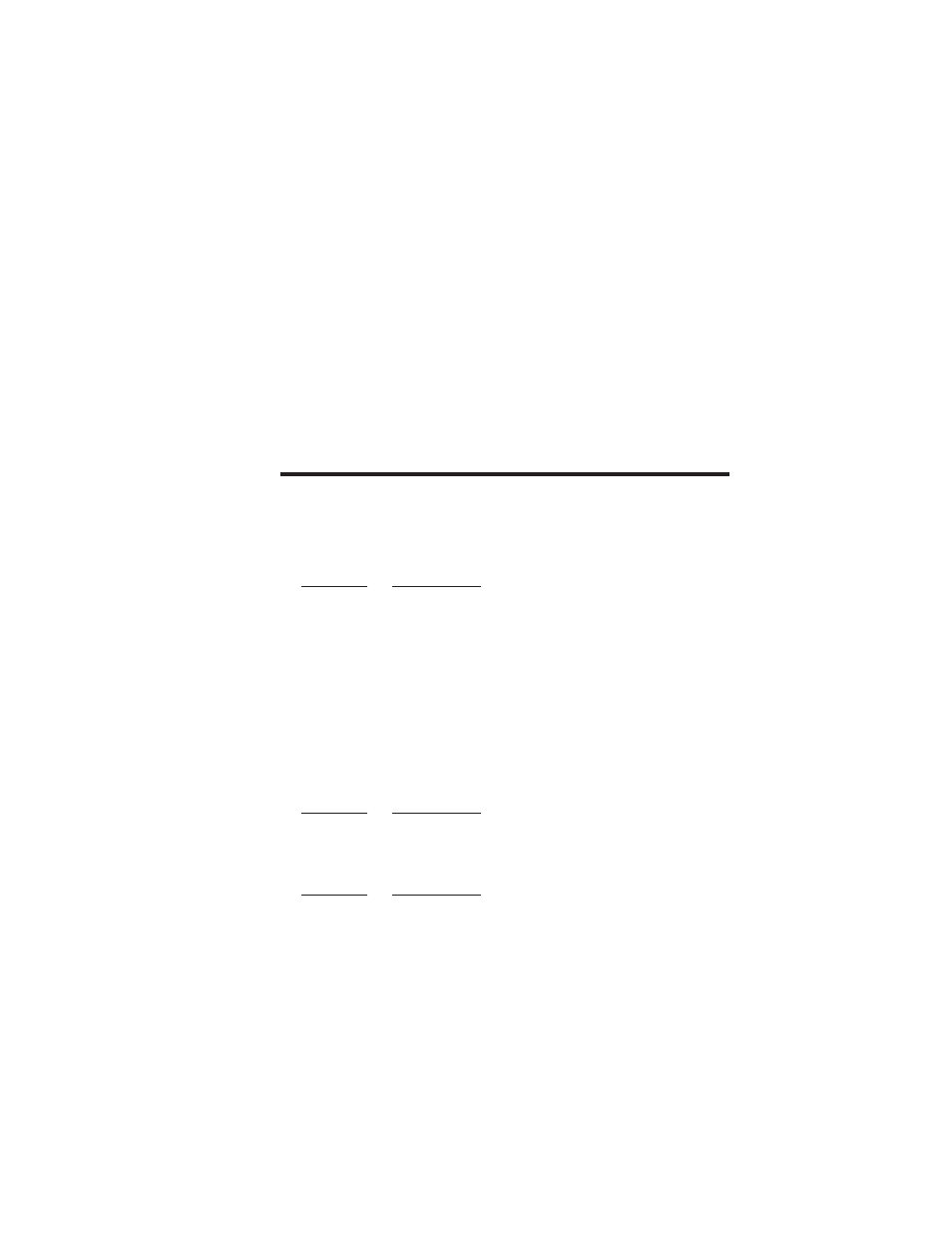
Using Services B-5
SET SERVICE name APPLE ENABLED
SET SERVICE
name NETBEUI ENABLED
SET SERVICE name DLC ENABLED
where name is the name or number of the service (Banyan
VINES services are slightly more complex to configure;
refer to the Banyan chapter in this manual for details). Do a
SHOW SERVICE
command to see the enabled protocols. Note
that a given service must have at least one protocol enabled.
Adding Filters to a Service
A filter is a program built into the print server that performs
a specific function. The following filters are available:
filter no.
Description
1
This filter substitutes one user-specified
character string for another character string.
By default, it substitutes a carriage return
character plus a linefeed character
every time a linefeed character is
encountered in the data stream. It is useful
for printing UNIX text files, because such
files do not have carriage returns at the end
at the end of lines.
filter no.
Description
2
This filter species that AppleTalk can be used
on the service.
filter no.
Description
3
This filter converts a text file to PostScript
for use with PostScript-only printers
- 1320 (52 pages)
- MICR 4350n (2 pages)
- MICR 4015 (58 pages)
- IRD 4200 (10 pages)
- TROY IRD 3005 (11 pages)
- TROY200 Series (34 pages)
- 2015 Series (57 pages)
- HP 4250 / 4350 (5 pages)
- TROY MICR 3005 (1 page)
- Bluetooth Print Adapter (34 pages)
- MICR 9050 (2 pages)
- MICR_IRD 3015 Security Printing Solutions Quick-Start Guide (11 pages)
- MICR_IRD 9050 Security Printing Solutions User’s Guide (160 pages)
- SecurePro Jet Datasheet (2 pages)
- MICR 401 Datasheet (1 page)
- Hewlett-Packard LaserJet P3015x Datasheet (4 pages)
- Hewlett-Packard LaserJet 4515 Font Card Kit Quick-Start Guide (8 pages)
- MICR 3015 Datasheet (2 pages)
- Laser Indelible Solution Datasheet (1 page)
- Hewlett-Packard LaserJet 2055 Font DIMM Kit User’s Guide (40 pages)
- Hewlett-Packard LaserJet 401 series Font Card Kit User’s Guide (35 pages)
- Macro Invocation User’s Guide (6 pages)
- Hewlett-Packard LaserJet 3015 USB Walkup printing (6 pages)
- Hewlett-Packard LaserJet 3005 Font Card Kit Quick-Start Guide (11 pages)
- Laser Indelible Solution White Paper Datasheet (8 pages)
- MICR 9050 Datasheet (2 pages)
- Hewlett-Packard LaserJet M603 Datasheet (4 pages)
- Hewlett-Packard LaserJet 9000 Font DIMM Kit Installation Guide (22 pages)
- Hewlett-Packard LaserJet PRO P1606DN Datasheet (2 pages)
- Hewlett-Packard LaserJet 2055 Font DIMM Kit Quick-Start Guide (5 pages)
- Hewlett-Packard 9050 Font Memory Card Kit Quick-Start Guide (11 pages)
- Using Digital Resources - Understanding TROY’s Flash-File Feature (3 pages)
- MICR Basics Handbook (21 pages)
- MICR 1606 Datasheet (1 page)
- MICR_IRD M600 series Security Printing Solutions Quick-Start Guide (13 pages)
- Digital Image User's Guide for HP Printers (6 pages)
- MICR 3035 MFP Datasheet (2 pages)
- SecureDXi 3015 Datasheet (2 pages)
- MICR_IRD 4300 Security Printing Solutions User’s Guide (164 pages)
- Hewlett-Packard LaserJet 9050dn Datasheet (4 pages)
- Digital Imaging Order Form (6 pages)
- MICR_IRD 9000 1UP MICR Printing Solutions User’s Guide (160 pages)
- Hewlett-Packard LaserJet 3015 Font Card Kit Installation Guide (1 page)
- MICR_IRD 9050 Security Printing Solutions Quick-Start Guide (11 pages)
