TROY Group MAN-EXT2000 User Manual
Page 29
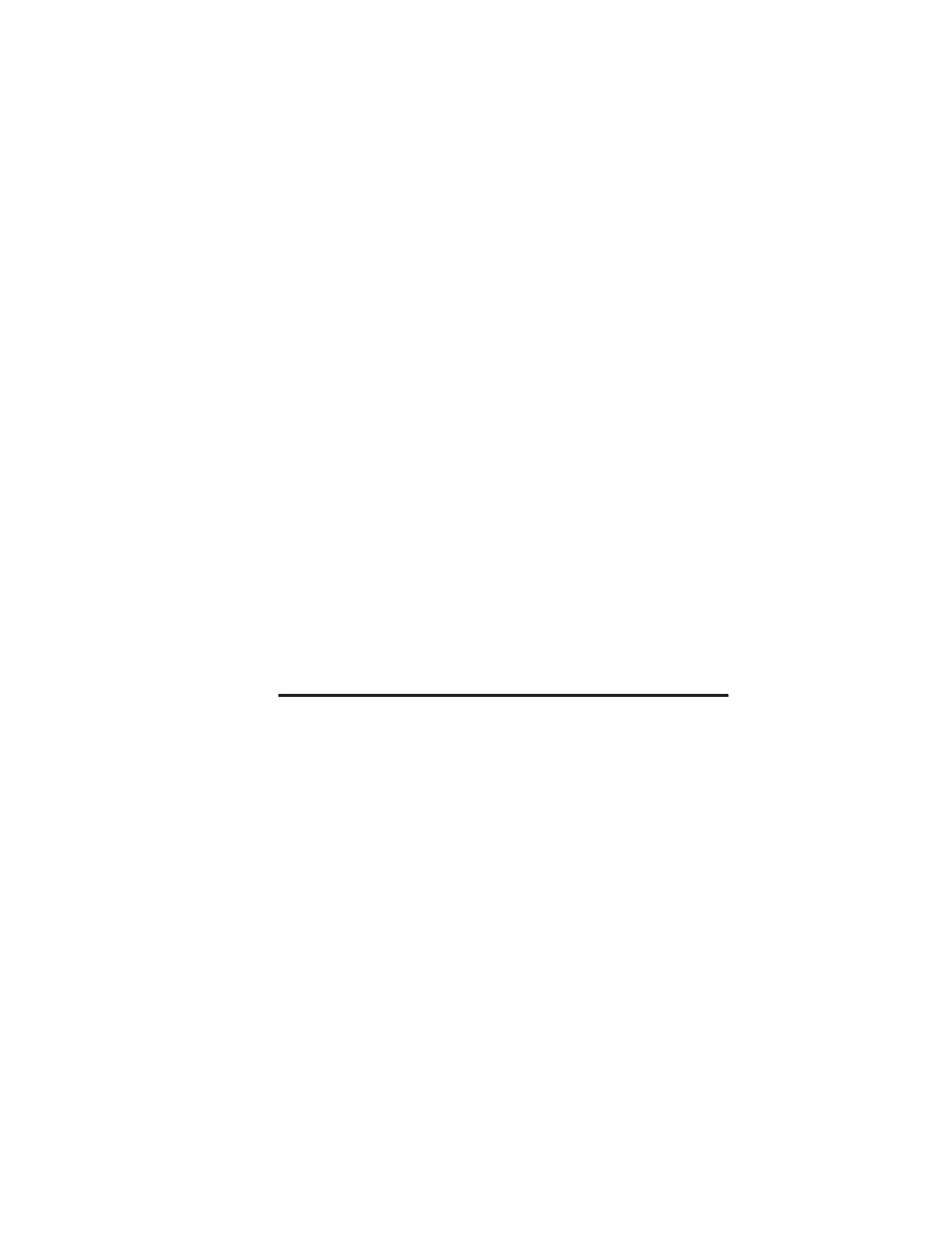
Installation 2-15
perform the following steps as quickly as possible to
minimize disruption of the network):
1. Connect one section of the thin Ethernet cable to one end
of the "T" connector as shown in figure 2-5.
2. If you are connecting the print server in the middle of a
thin Ethernet segment, attach the second section of thin
Ethernet cable to the other end of the "T" connector as
shown in figure 2-5A. If you are connecting the print
server at the end of a thin Ethernet segment, attach a 50
ohm terminator to the other end of the "T" connector as
shown in 2-5B.
3. Connect the "T" connector to the BNC connector on the
transceiver.
You have now completed the thin Ethernet installation. Skip to
the Verifying Successful Hardware Installation section below to
confirm that you have correctly installed the print server.
Step 4 Connecting to the Optional
LocalTalk Port (XConnect II only)
If you have the LocalTalk option, you can connect the
XConnect II to an Apple LocalTalk network to allow
Macintosh computers on the LocalTalk network to print jobs
on a printer attached to the XConnect II. Both the LocalTalk
and Ethernet ports can be used simultaneously. To use the
LocalTalk feature, plug a LocalTalk-compatible connector
(such as the Apple LocalTalk connector or the Farallon
PhoneNet connector) into the XConnect II LocalTalk port as
shown in figure 2-6. Note this port can only be used for
