TROY Group MAN-EXT2000 User Manual
Page 121
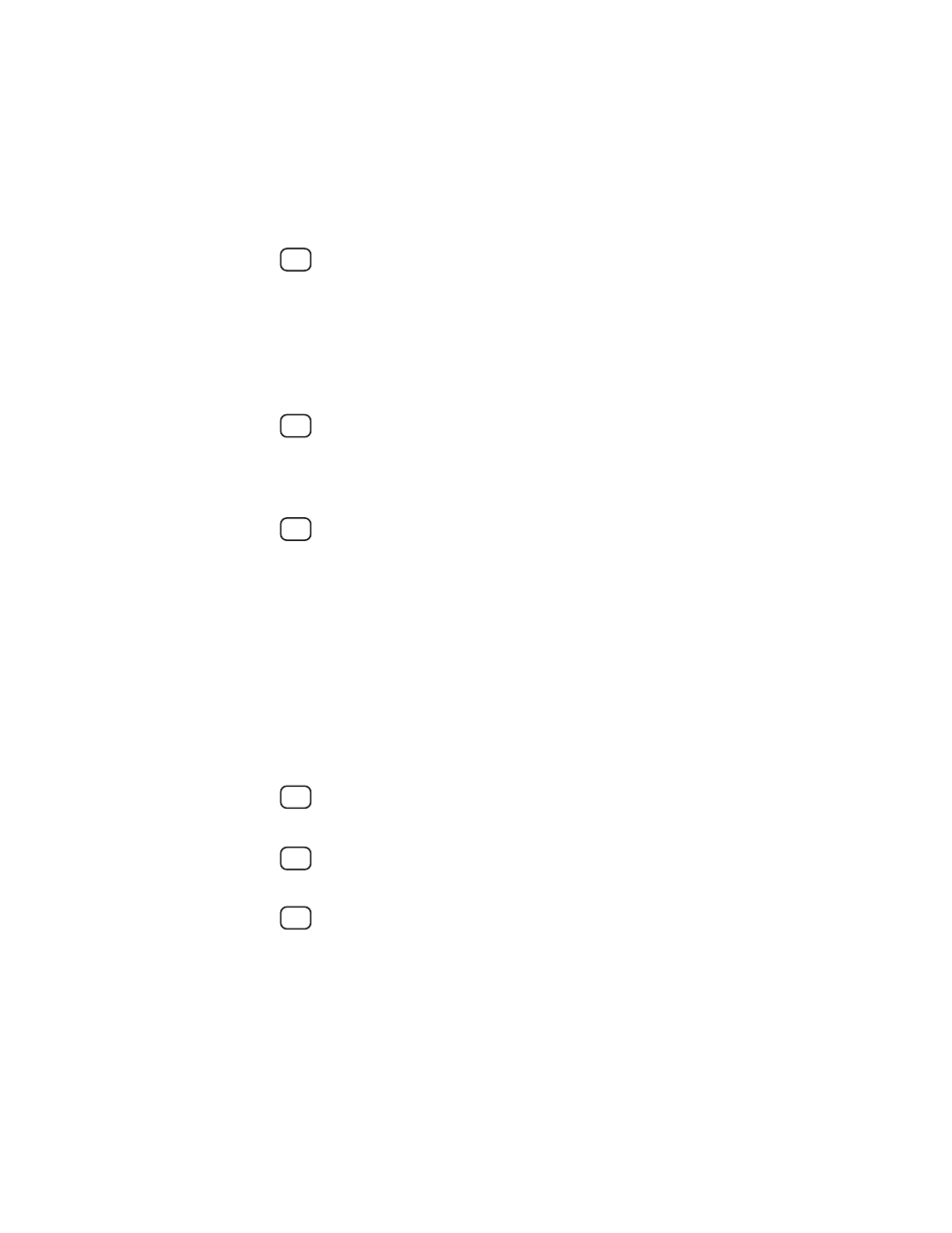
Windows 95 Peer-to-Peer Configuration 8-3
3.
Click on the print server name (XCD_xxxxxx_P1 is the
default name for IPX/SPX and XCD_xxxxxx is the
default for TCP/IP, where "xxxxxx" is the last six digits
of the Ethernet address) and press OK and then Next.
Note that if you have an multiple ports enabled, the
print server name will show up twice in the list; you
may click on either name to configure it.
4.
Select the desired port (port #1 for the first parallel
port, and if present, port #2 for the first serial port, and
port #3 for the second parallel port (the XConnect 100
second serial port is not supported). Press Next.
5.
If you need to print from DOS, type in LPT2 or LPT3
as the port name (do not put in the colon). Do not use
LPT1 or any other physical port on the PC. If you do
not need to print from DOS, you may enter any name.
Click Next for TCP/IP or Finish for IPX/SPX.
Note:
If you specify LPT2 or LPT3 you can ignore the
message about potential hardware conflicts if you do
not have physical ports with these names.
If you are using IPX/SPX, click Finish and skip to step
7. If you are using TCP/IP, click Next.
6.
If you are using TCP/IP, you can change the desired IP
address. Click on Finish to continue.
7.
Click OK when you get the message that the port has
been successfully created.
8.
Select the appropriate printer driver and click Next.
