TROY Group MAN-EXT2000 User Manual
Page 127
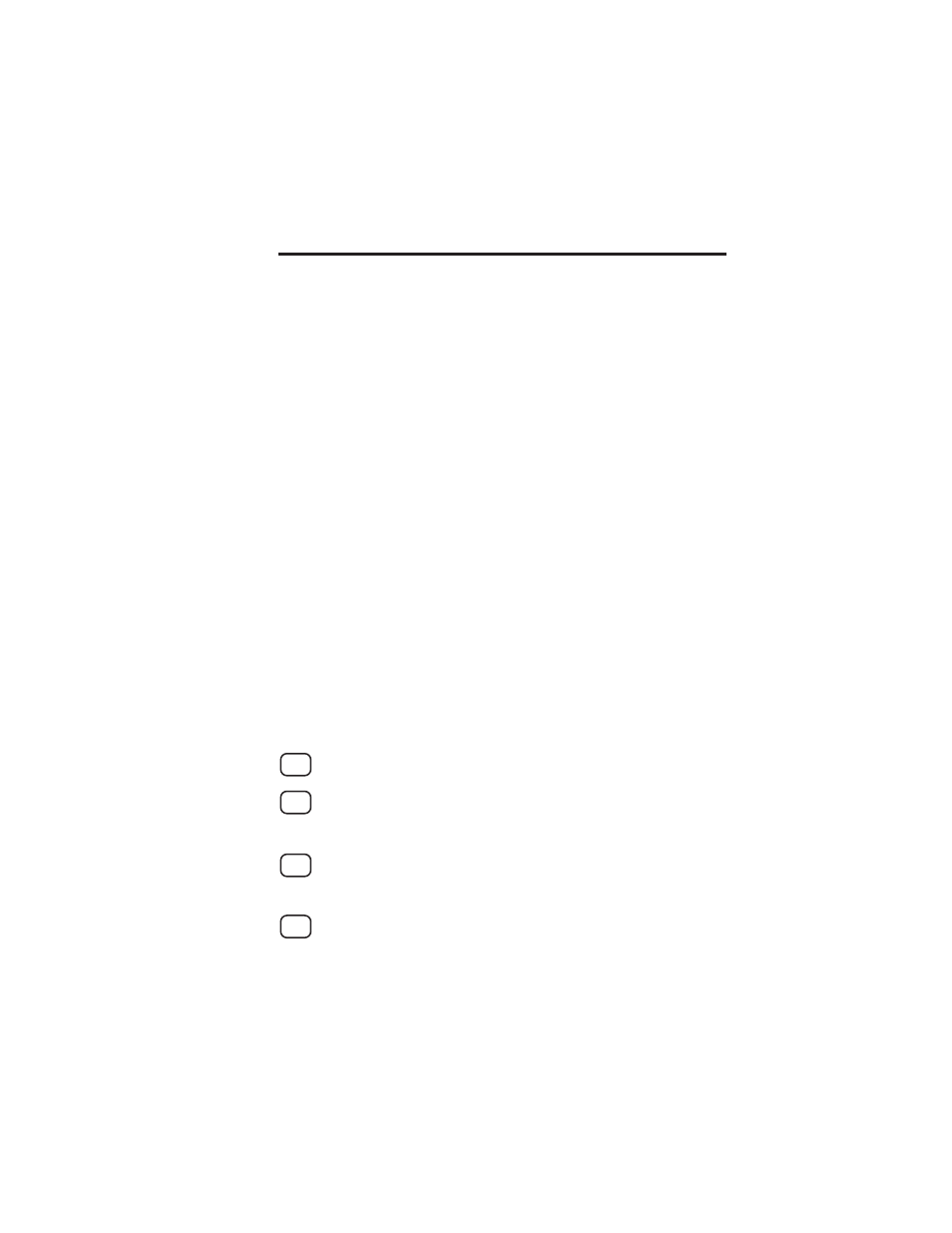
NetBEUI Configuration 9-3
Windows 95/98 and Windows NT Port
Monitor Installation
Although it is possible to install the TROY XCD print server
as a network printer on Windows 95/98 or Windows NT, this
procedure is not recommended unless you have a very simple
network. The reason is that these operating systems do not
adequately support queuing print jobs from multiple host
computers to a diskless print server (the queues may stop).
To get around this problem, TROY XCD provides a port
monitor that installs on the Windows 95/98 or NT computer.
This port monitor acts like a local printer port, and therefore
operates transparently with all Windows software. If you did
not receive this software on CD-ROM or diskette, you may
download it from the TROY XCD web site (
http://
www.troyxcd.com
).
To install the port monitor, go the Start button, select Run
and click Browse.. Choose the appropriate drive, and if you
are installing from CD-ROM, open the
Monitors
folder.
Double click on the
SETUP
program. Follow the
instructions on the screen to complete the installation.
1.
Click Next at the welcome screen.
2.
Select Next at the Choose Destination Location
screen (or Browse to choose a different folder).
3.
Select Next at the Select Program Folder screen (or
select an existing folder from the list).
4.
Click Yes when asked if you would like to configure a
NetBIOS Port.
