TROY Group MAN-EXT2000 User Manual
Page 82
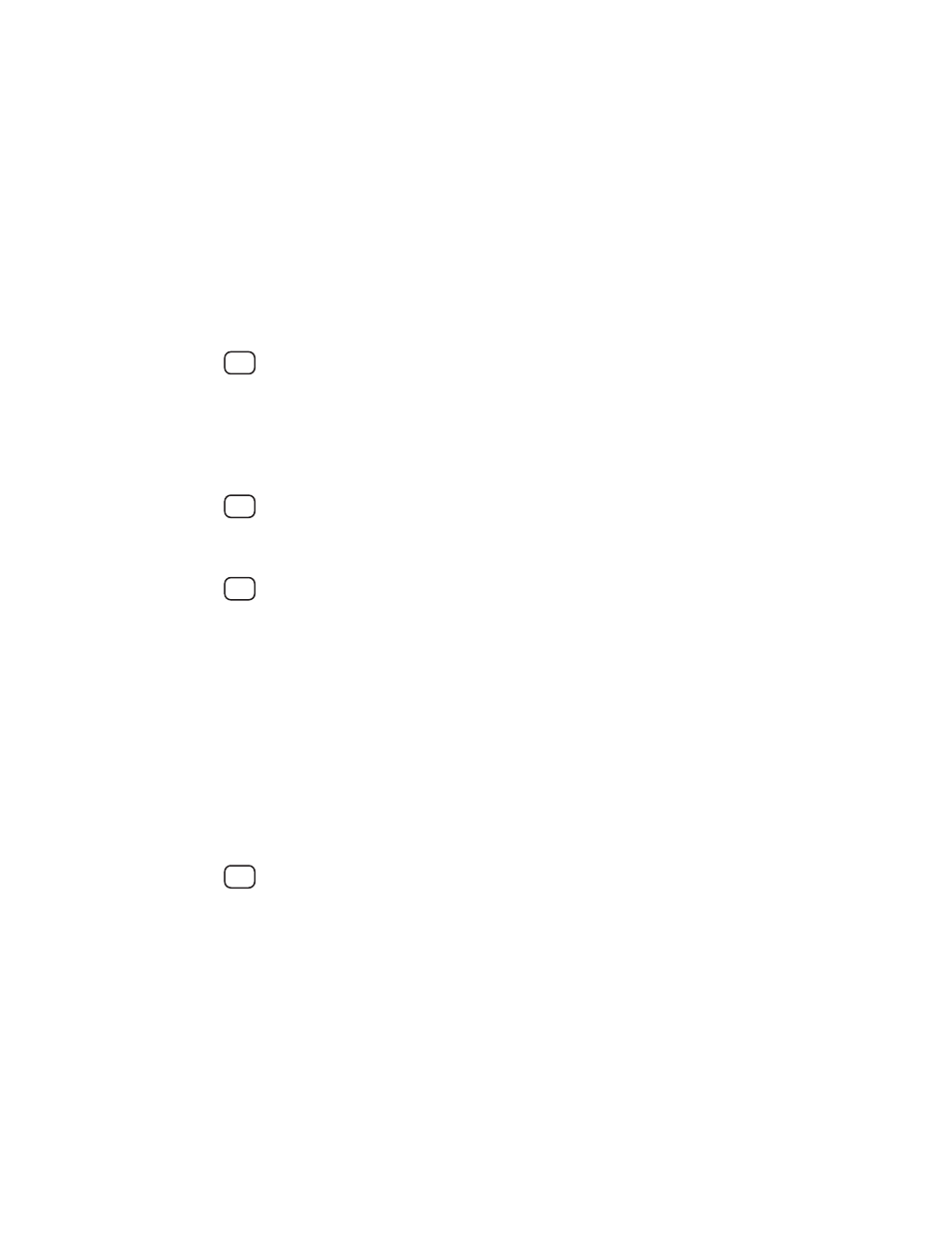
5-10 Novell Network Configuration
JetAdmin and then use NWAdmin or PCONSOLE to add the
print queue. If possible, TROY XCD recommends that you
upgrade to JetAdmin 3.xx (available on the HP web site at
http://www.hp.com).
1. Make sure that JetAdmin 3.xx is running on your
system and that you have sufficient privileges to use it
to create print queues. If you are using the Microsoft
NetWare client on your workstation, make sure that you
have installed Services for NetWare Directory
Services in the Network control panel.
2. Click on Start, select Programs, select the HP
JetAdmin Utilities 3.0 folder, and then select HP
JetAdmin.
3. One or more TROY XCD print server NetWare services
will show up in the list of printers (the default service
names are listed in the Default Print Server Names
section at the beginning of this chapter). Single click
on the one that you wish to configure and then go the
menu bar, select File and then Modify.
Important Note:
V3.59 and earlier firmware do not
support more than one service and one port (the
firmware version is listed on the self-test page). If you
have an XConnect II or XConnect 100 and need to use
more than one port for printing, you must upgrade to a
newer revision of the firmware.
4. If desired, change the print server name and description.
Click Next. Do this with caution because this will
change the print server service name, and will therefore
affect any other protocols that use this service.
