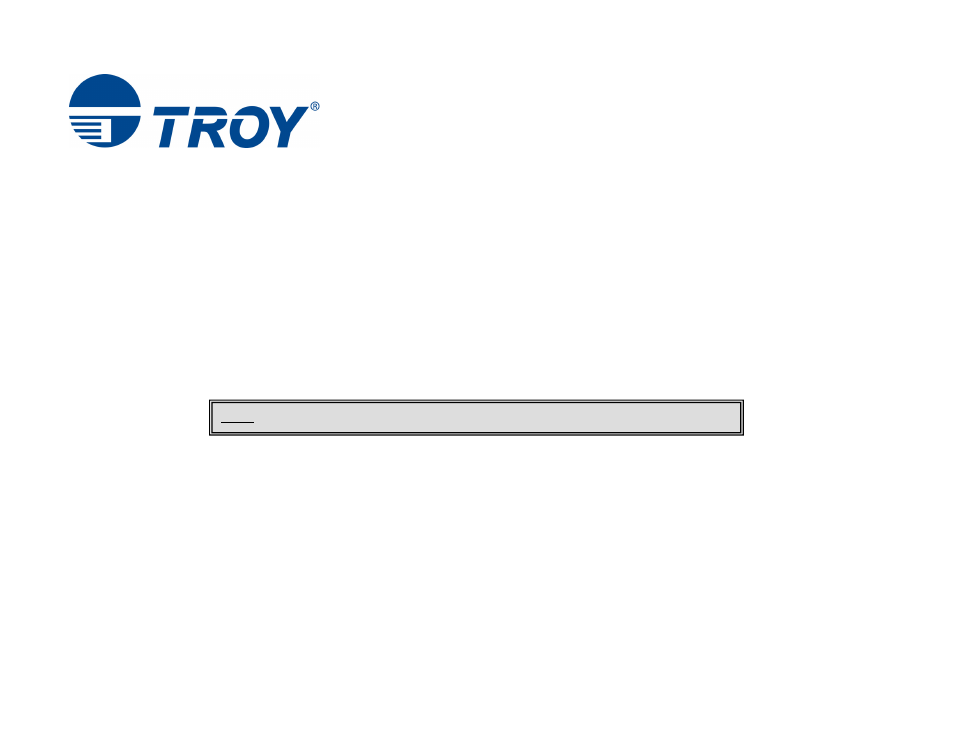TROY Group 2015 Series User Manual
Font dimm printer and font dimm kit user’s guide
Table of contents
Document Outline
- Preface
- Conventions
- Table of Contents
- Section 1 - Features Overview
- Section 2 - Using the TROY Printer Utility
- Section 3 - Using TROY Fonts
- Introduction
- Accessing and Using TROY Fonts
- Accessing TROY Fonts Using Windows Applications
- Accessing TROY Fonts Using Non-Windows Applications
- Using TROY MICR Fonts
- Using the Convenience Amount Fonts
- Using the TROY Security Fonts
- Using the TROY OCR Fonts
- Using the Reverse Helvetica Font
- Using the TROY POSTNET Font
- Using the British Pound and Euro Symbols
- Using Printer Fonts and Screen Fonts
- MICR Font Guidelines
- Font Character Mapping
- Determining a Character Mapping
- Accessing Unmapped Characters
- Standard ASCII Character Set
- TROY MICR E-13B 12-Point Font
- TROY MICR CMC-7 12-Point Font
- TROY Enhanced Convenience Amount Font
- TROY Large Convenience Amount 18-Point Font
- TROY Small Convenience Amount 24-Point Font
- TROY Security Font
- TROY Security Font (Spanish)
- TROY Reverse Helvetica Font
- TROY OCR-A
- TROY OCR-B
- TROY UPC-A Barcode
- TROY UPC-E Barcode
- TROY EAN-8 Barcode
- TROY EAN-13 Barcode
- TROY BC25 Barcode
- TROY BC39 Barcode
- TROY BC128 Barcode
- TROY POSTNET
- TROY POSTNET Reverse
- International Convenience Amount Fonts
- PCL FontCollection
- Section 4 - Troubleshooting
- Appendix - Font DIMM Installation