TROY Group MAN-EXT2000 User Manual
Page 117
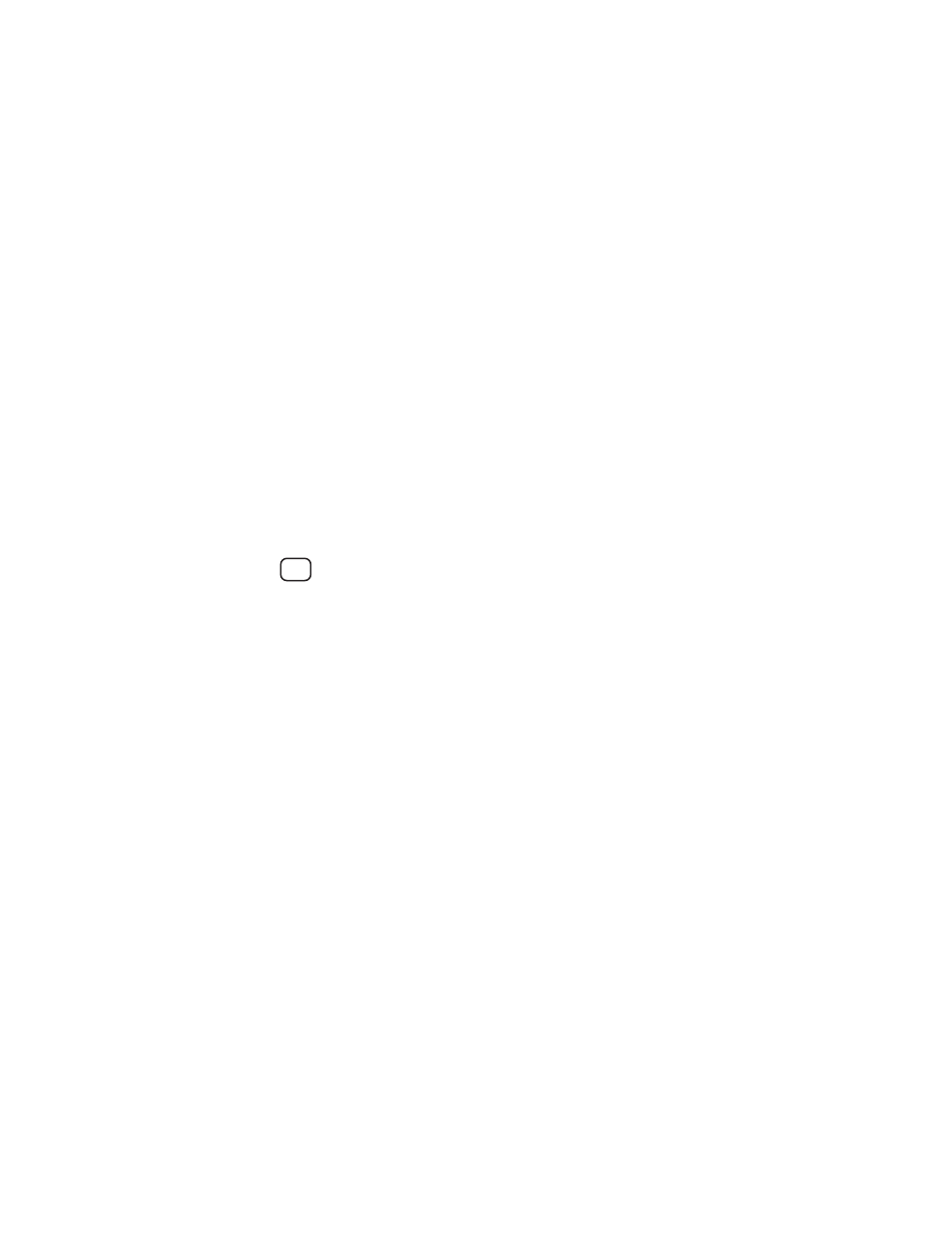
Windows NT/LAN Server Configuration 7-11
n
carriage returns for proper
formatting of the data (but
will potentially distort
graphics printouts).
Host name
The IP name of the OS/2
file server
User
The IP address of the OS/2
file server
You may leave the other entries blank. Click on
the OK button. The pipe should be highlighted; if
not click on it.
-
Click on the Create button to create the printer.
7.
Open the LAN Services folder and execute the LAN
Requester program:
-
Select Definitions
-
Select Aliases
-
Select Printers
-
Select Create. Enter the following:
Alias
Should be same as the
printer name previously
defined
Description
Anything you want
Server name
Name of OS/2 server
Spooler queue
Name of printer as defined
previously
Maximum number Leave blank unless you want
of users
to limit the number of users
-
Exit the LAN Requester program.
- 1320 (52 pages)
- MICR 4350n (2 pages)
- MICR 4015 (58 pages)
- IRD 4200 (10 pages)
- TROY IRD 3005 (11 pages)
- TROY200 Series (34 pages)
- 2015 Series (57 pages)
- HP 4250 / 4350 (5 pages)
- TROY MICR 3005 (1 page)
- Bluetooth Print Adapter (34 pages)
- MICR 9050 (2 pages)
- MICR_IRD 3015 Security Printing Solutions Quick-Start Guide (11 pages)
- MICR_IRD 9050 Security Printing Solutions User’s Guide (160 pages)
- SecurePro Jet Datasheet (2 pages)
- MICR 401 Datasheet (1 page)
- Hewlett-Packard LaserJet P3015x Datasheet (4 pages)
- Hewlett-Packard LaserJet 4515 Font Card Kit Quick-Start Guide (8 pages)
- MICR 3015 Datasheet (2 pages)
- Laser Indelible Solution Datasheet (1 page)
- Hewlett-Packard LaserJet 2055 Font DIMM Kit User’s Guide (40 pages)
- Hewlett-Packard LaserJet 401 series Font Card Kit User’s Guide (35 pages)
- Macro Invocation User’s Guide (6 pages)
- Hewlett-Packard LaserJet 3015 USB Walkup printing (6 pages)
- Hewlett-Packard LaserJet 3005 Font Card Kit Quick-Start Guide (11 pages)
- Laser Indelible Solution White Paper Datasheet (8 pages)
- MICR 9050 Datasheet (2 pages)
- Hewlett-Packard LaserJet M603 Datasheet (4 pages)
- Hewlett-Packard LaserJet 9000 Font DIMM Kit Installation Guide (22 pages)
- Hewlett-Packard LaserJet PRO P1606DN Datasheet (2 pages)
- Hewlett-Packard LaserJet 2055 Font DIMM Kit Quick-Start Guide (5 pages)
- Hewlett-Packard 9050 Font Memory Card Kit Quick-Start Guide (11 pages)
- Using Digital Resources - Understanding TROY’s Flash-File Feature (3 pages)
- MICR Basics Handbook (21 pages)
- MICR 1606 Datasheet (1 page)
- MICR_IRD M600 series Security Printing Solutions Quick-Start Guide (13 pages)
- Digital Image User's Guide for HP Printers (6 pages)
- MICR 3035 MFP Datasheet (2 pages)
- SecureDXi 3015 Datasheet (2 pages)
- MICR_IRD 4300 Security Printing Solutions User’s Guide (164 pages)
- Hewlett-Packard LaserJet 9050dn Datasheet (4 pages)
- Digital Imaging Order Form (6 pages)
- MICR_IRD 9000 1UP MICR Printing Solutions User’s Guide (160 pages)
- Hewlett-Packard LaserJet 3015 Font Card Kit Installation Guide (1 page)
- MICR_IRD 9050 Security Printing Solutions Quick-Start Guide (11 pages)
