Installation on other host computers – TROY Group MAN-EXT2000 User Manual
Page 146
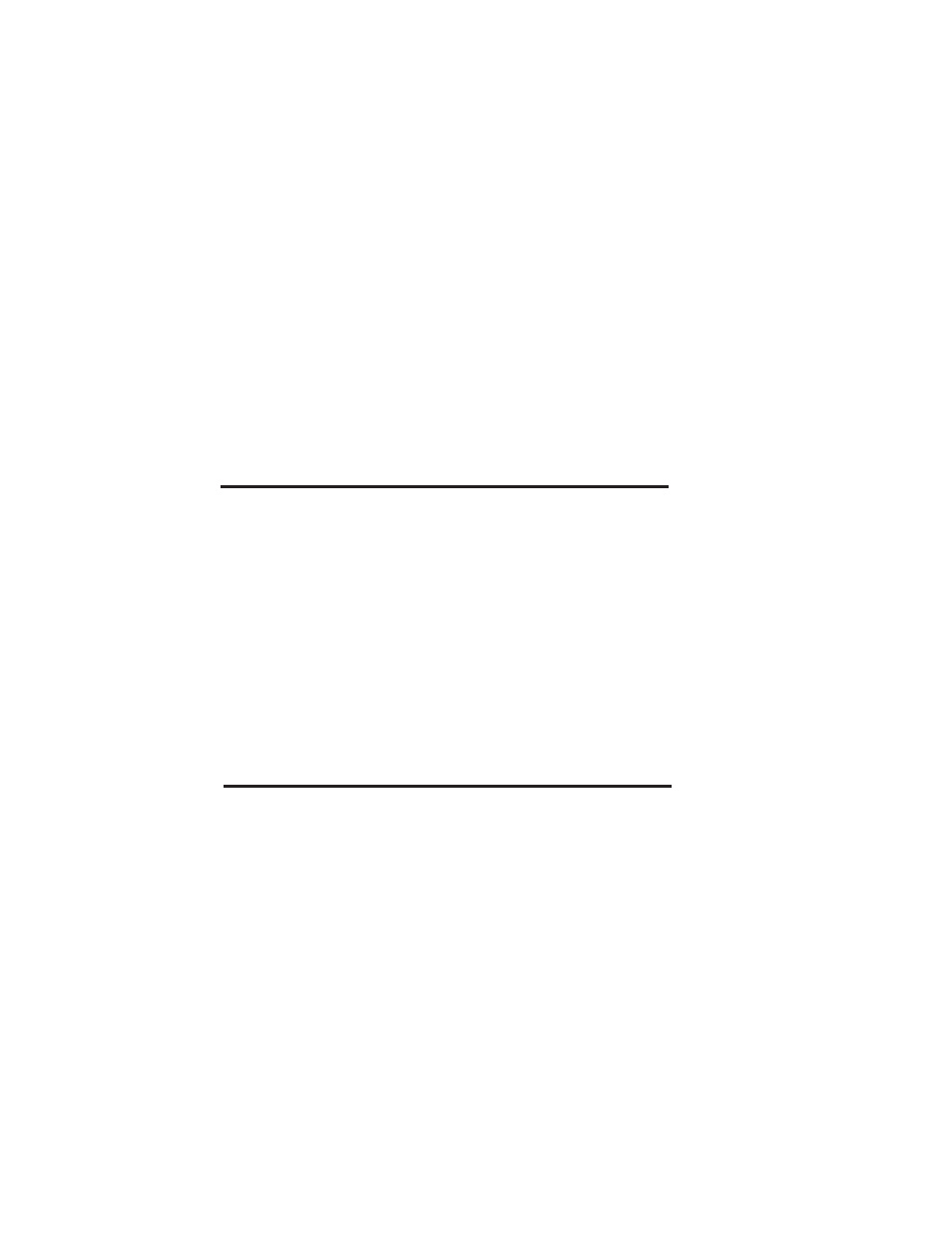
11-10 LAT Network Configuration
CREATE PORT LTA53:/APPLICATION
SET PORT LTA53:/NODE=XCD_009C53/PORT=P1
Do not set the LAT port as a spooled device. Now go into
ADMIN/MSA and enter the command :
ADD PRINTER
name/QUEUE=queuename/DEST=LTA53:
where
name
is the name of the printer, and
queuename
is the
queue name.
DECprint Supervisor Configuration Notes
If you want to use a TROY XCD print server with the
DECprint Supervisor software, you must have the DCPS-
Open option in order to support Hewlett-Packard printers
(you may also need to modify the DCPS device control
modules and queue setup to handle "unrecognized" printers).
Do not use the print server console command
SET
SERVICE RECEIVE
, because bidirectional
communications is required for DCPS.
Important:
DCPS requires that the printer be forced into
PostScript mode. It will NOT work if the printer is set to
autosense between PCL and PostScript.
Important:
If you are using the parallel port on the printer,
the port must be compatible with the IEEE P1284 bitronics
bidirectional standard.
Installation on Other Host Computers
Installation procedures differ somewhat for other DEC
