Printing binary graphics – TROY Group MAN-EXT2000 User Manual
Page 105
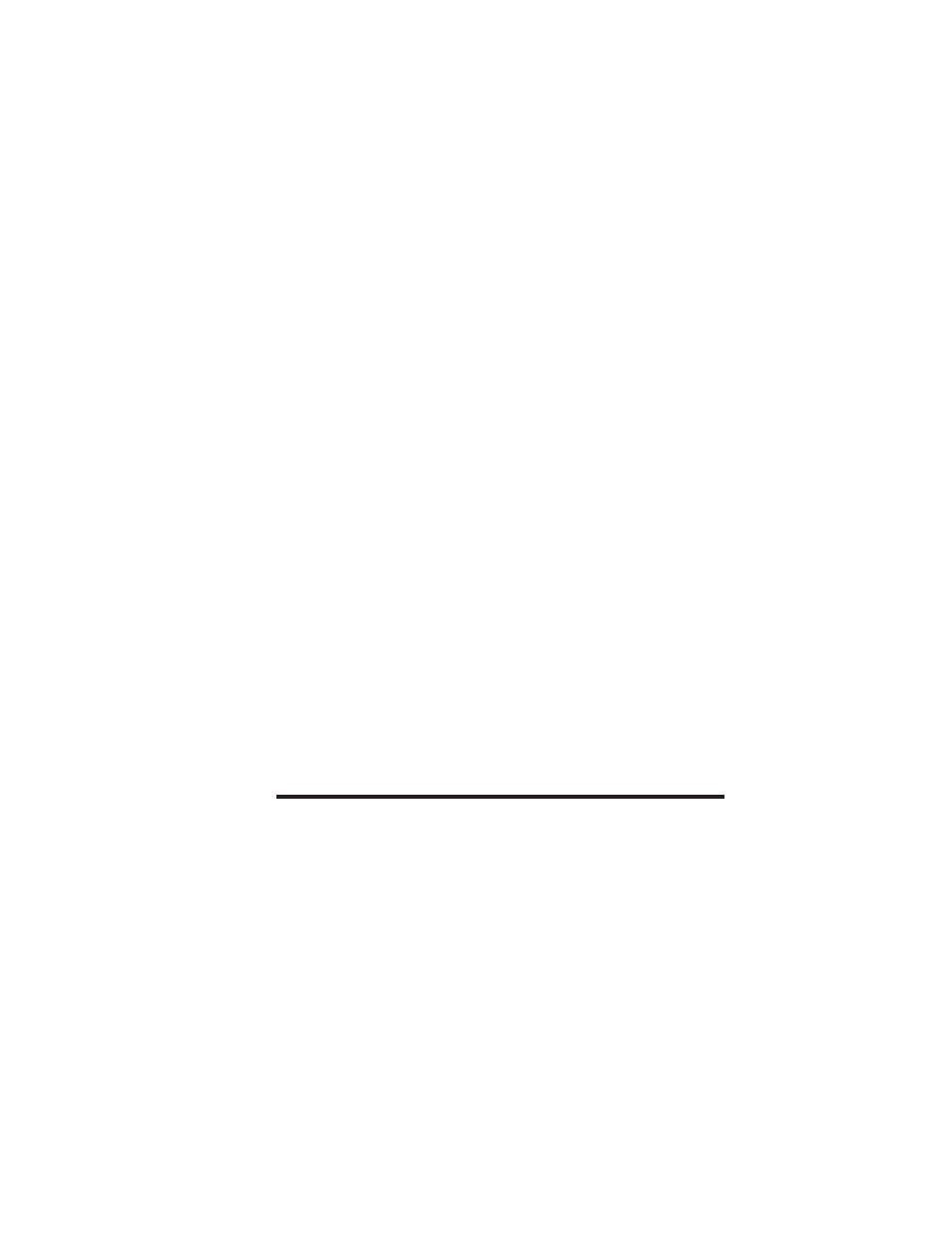
AppleTalk Network Configuration 6-3
Chooser. You should now be able to print from the
Macintosh.
If you cannot see the print server, first make sure that your
cabling is correct and that you have enabled EtherTalk or (if
applicable) LocalTalk from your Macintosh Network Control
Panel. You may also need to force the TROY XCD print
server into the correct AppleTalk zone using the SET
APPLETALK ZONE command described in Appendix A.
Important:
AppleTalk requires a PostScript printer.
Important:
If you are using the parallel port, your printer
must either support the IEEE P1284 Bitronics bidirectional
standard (refer to your printer documentation) or you must
enable AppleTalk spoofing by using the following command
from the print server console (refer to Appendix A if you do
not know how to use the console):
SET SERVICE
servicename RECEIVE ENABLED
where servicename is the name of the AppleTalk service
(XCD_xxxxxx_P1_AT by default, where "xxxxxx" is the last
six digits of the print server Ethernet address and "pp" is the
port name).
Printing Binary Graphics
Scanned images and other types of graphics are frequently
saved in a format known as binary PostScript. Hewlett-
Packard and some other printers require that the printer be set
in a special binary mode, which is unfortunately not always
possible with an external print server. However, a TROY
XCD external print server can print binary files under the
following circumstances:
