RAD Data comm HCD-E1 User Manual
Page 98
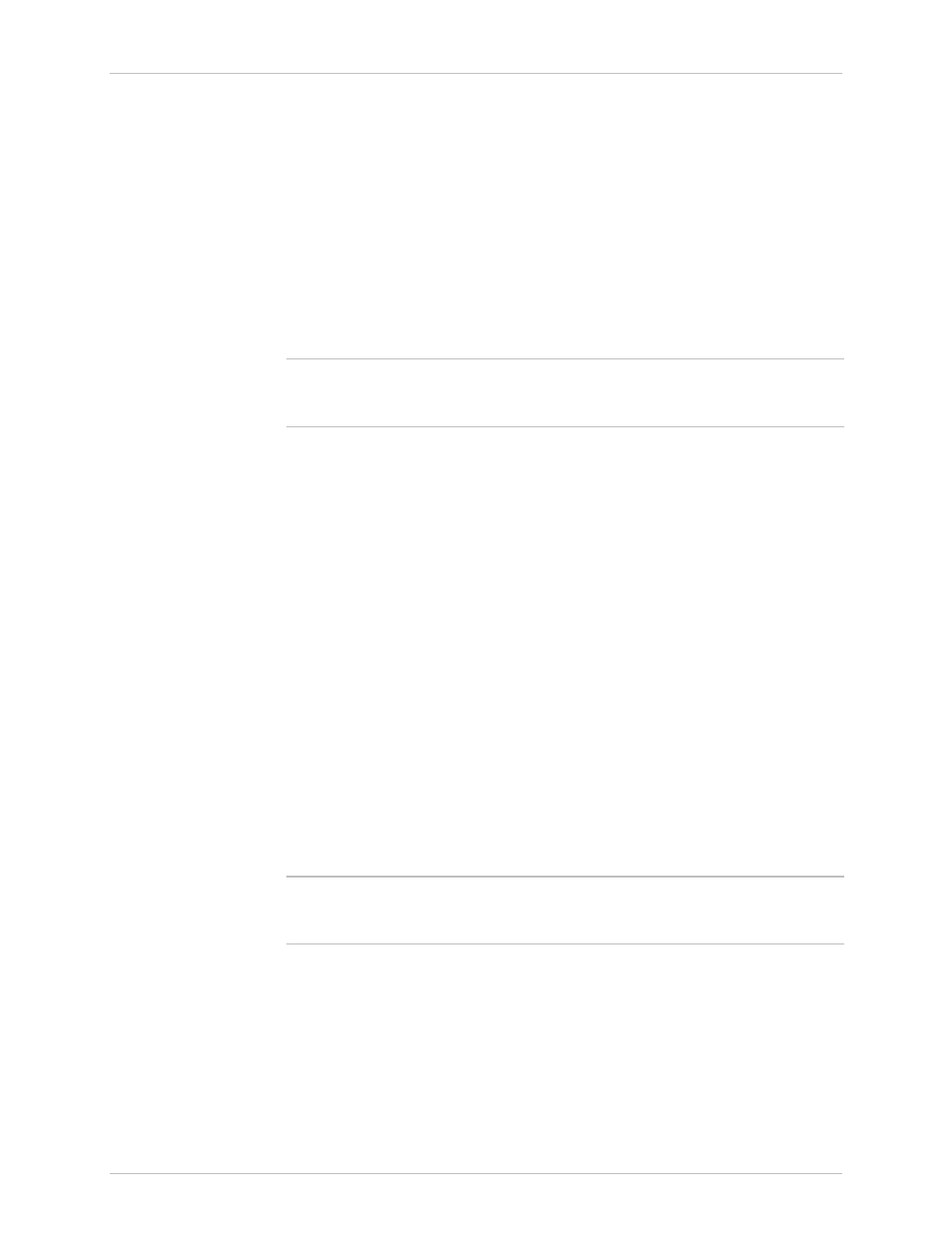
Chapter 4 - Control from the Supervisory Port
HCD-E1
Installation & Operation Manual
4-14
HCD-E1 Command Set Description
11/01/00 19:23
CLR ALM REM
Purpose
Clear the remote unit alarm buffer.
Syntax
CLR ALM REM [/A]
Use
•
To clear only alarms of the ON type stored in the alarm buffer of the
remote unit (see
Table 5-1), type:
CLR ALM REM
Note
CLR ALM command does not remove ON-type alarms from the alarm buffer,
it just turns them off. The ALM LED on the front panel still remains lit, and
you are able to see these alarms on the LCD and on the terminal.
•
To clear all the alarms stored in the alarm buffer of the remote unit
(including the history of ON/OFF-type alarms) and remove them from the
alarm buffer, type:
CLR ALM REM/A
HCD-E1 performs the command and displays the date and time , followed
by the HCD-E1 prompt. If the /A option was used and no alarm condition is
present at the moment, the ALM LED goes off.
CLR ALM HRPT
Purpose
Clear the H-RPT alarm buffer.
Syntax
CLR ALM HRPT [/A]
Use
•
To clear only alarms of the ON type (see Table 5-2) stored in the alarm
buffer of the H-RPT repeater, type:
CLR ALM HRPT
Note
CLR ALM command does not remove ON-type alarms from the alarm buffer,
it just turns them off. The ALM LED on the front panel still remains lit, and
you are able to see these alarms on the LCD and on the terminal.
•
To clear all the alarms stored in the alarm buffer of the H-RPT repeater
(including the history of ON/OFF-type alarms) and remove them from the
alarm buffer, type:
CLR ALM HRPT/A
HCD-E1 performs the command and displays the date and time , followed
by the HCD-E1 prompt.
